Auto create folder and files
Automatically create new folders in Google Drive, generate templates in new folders, fill out text automatically in new files, and save info in Google Sheets. Just 01-click!
Deweloper:
Pozycja zaktualizowana:11 grudnia 2025
Współpracuje z:
110 tys.+

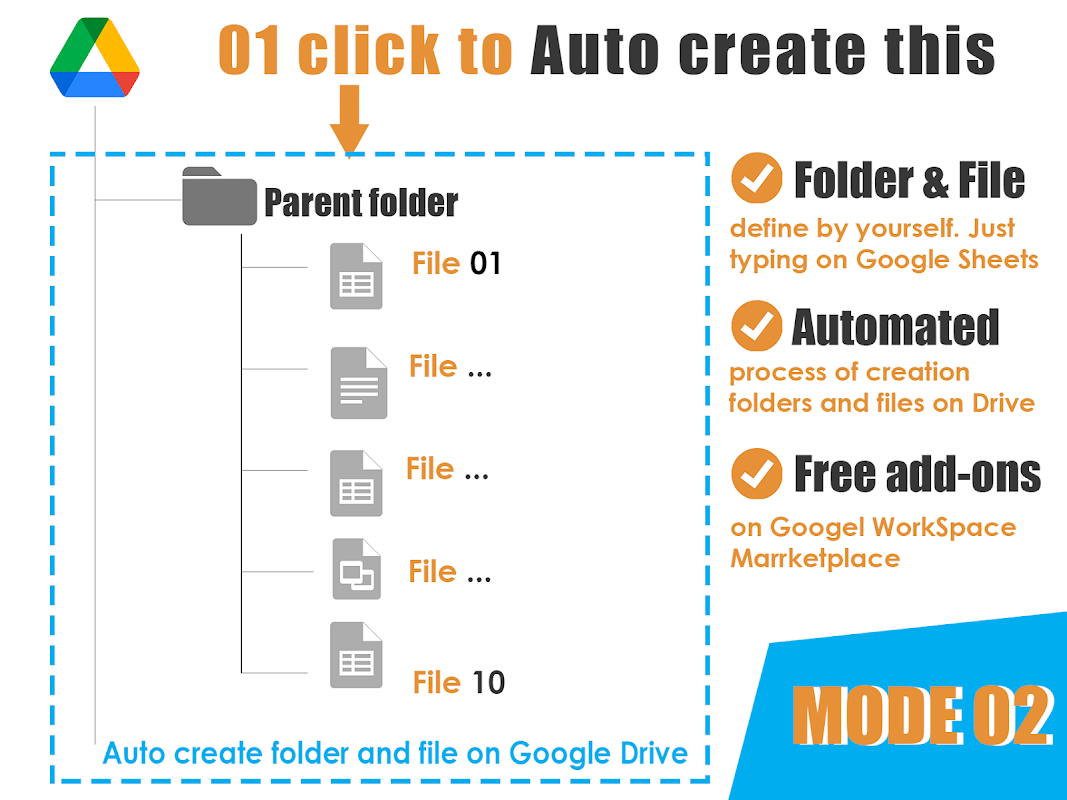

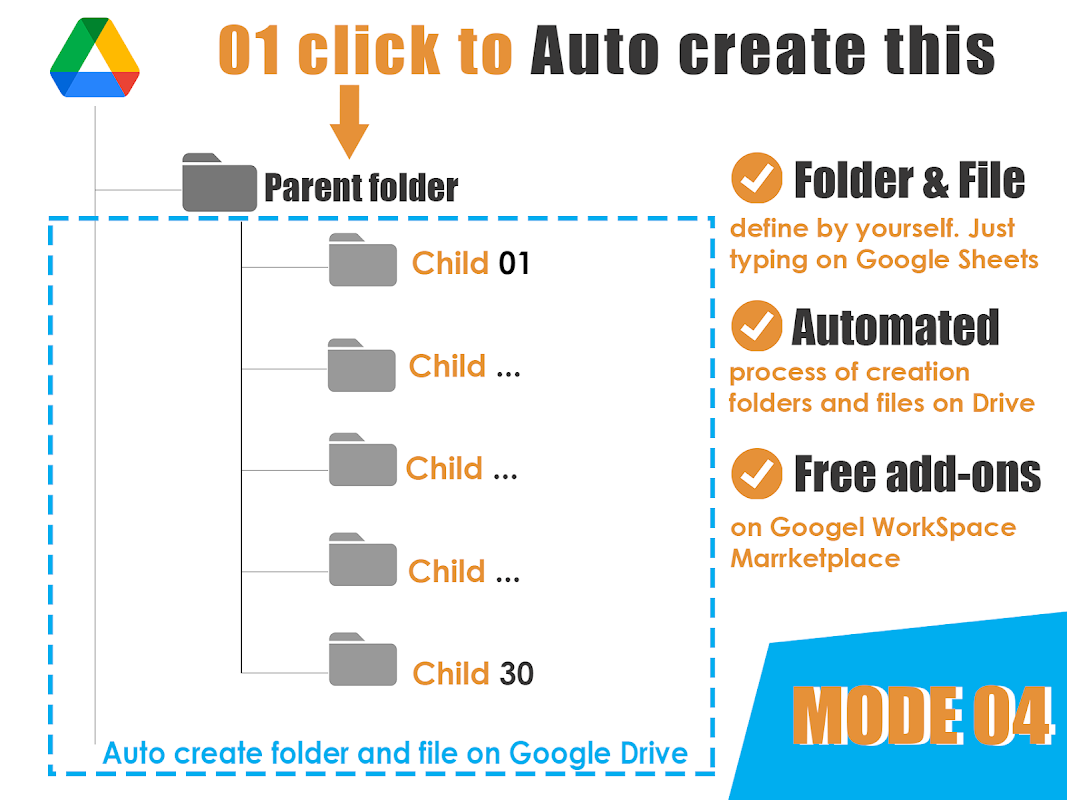



Omówienie
Let's automate the following 07 steps with just one-click from Google Sheets: (1) Auto-create new parent folders that contain multiple child folders in Google Drive. (2) Auto-create new files and organize them into the appropriate folders. (3) Auto-fill text into the newly created files. (4) Auto-save information about the newly created files and folders into your current Google Sheet. (5) Automatically add files to the list of existing folders. (6) Seamlessly add new folders to the existing list of folders. (7) Generate QR codes for each folder, enabling quick access through the Google Drive App by scanning to open the folder. Watch the “How It Works video” OR Read more to understand how to automate your Google Drive using your Google Sheets. WHEN AUTOMATE CREATE new folders, you can: - Contain multiple subfolders within them. - Customize the name and structure of the new folders and its subfolders according to your preference. - Utilize sequential numbering on Google Sheets to define the structure of the subfolders. - Set up the folder structure once and enjoy its repeated usage in the future. - Option to automatically add a new folder to multiple existing folders. - Centralize the storage of all folder information within a single Google Sheets document. This information includes created date, name, link to folder, creator, and more. WHEN AUTO GENERATE new files from templates, you can: - Change the templates as your preference. The new files are generated from commonly used template files that you and your company utilize. - Automatically place them in the newly created folder. - Option to automatically add a new file to multiple existing folders. - Option to create multiple new files within each folder and subfolder. WHEN AUTO CREATE new files, you can: - Automatically replace text segments in newly generated files. - Customize and set up replacement fields in the new file. Maximum of 5 replacement fields. - Utilize Google Sheets to configure the desired replacement fields. Manage your Google Drive directly from your Google Sheet by using this add-on. Organize the new folders and files inside your Google Drive as what you are typing in your Google Sheet. USE THIS ADD-ONS IF: 1) You want to auto create a bulk of new folders and files in your Google Drive within one click. 2) You hate to create a Google Drive folder and its child folders manually. You hate to execute the duplicated work manually. You hate copy-paste-rename of folders and files manually. 3) You love automation. You love to manage your Google Drive and its structure from your Google Sheets. 4) You love to centralize the storage of all folder information within a single Google Sheets document. This information includes created date, name, link to folder, creator, and more. Join over 32,000 people using this add-ons to remove the duplicated task when working with the Google Drive folder and files. The add-on has been chosen by people from corporate environments including leaders like Stanford University, Nature [.]com, Hawaii University, Boston Public Schools, CodeChef[.]com, Blockchaincenter[.]io, explore-data science[.]net, and more. Common use cases include field services, sales department, human resource, education, accounting and tax, digital agency, video production, construction, furniture and a whole lot more! GETTING STARTED (1) Install the AC2F add-ons. (2) Click the download template button from the AC2F's menu. Sign up. (3) Check your email to get your free license key. (4) Define the Google Drive folder and file structure as you want from your Google Sheet. (5) Enjoy Auto-create bulk of new Google Drive folders and files. FOR MORE INFORMATION: (1) SET UP: https://www.timkhachhang.net/blog/auto-create-folder-and-file-on-google-drive-set-up/ (2) FQA: https://www.timkhachhang.net/blog/auto-create-folder-and-file-google-sheets-add-on-fqa-p616779/ (3) USER GUIDE: https://timkhachhang.net/blog/category/auto-create-folder-and-file/ (4) VIDEO TUTORIAL: https://www.youtube.com/playlist?list=PLWaIL_RL14zvRJ_gpBCTiU7FazwgKAvQy -- Lastest version: 51. Fixed the bug during the onboarding of Users.
Dodatkowe informacje
sell
CenyBezpłatna
code
Deweloper
Osoba niebędąca przedsiębiorcą
email
lock
Polityka prywatności
description
Warunki korzystania z usługi
flag
Szukaj
Wyczyść wyszukiwanie
Zamknij wyszukiwanie
Aplikacje Google
Menu główne




