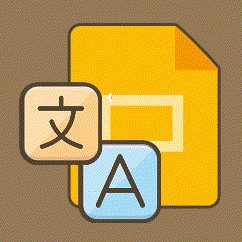Slides Translator - Translate whole Slides 1 click
Translate Slides content quickly and automatically with just one click, we support hundreds of languages.
דף האפליקציה עודכן בתאריך:15 בדצמבר 2025
האפליקציה פועלת עם:
+756K



סקירה כללית
NOTE: If you encountered issue such as: 🔹not being able to display the add-on's menu 🔹the add-on's sidebar appearing blank 🔹not being able to install the add-on Most likely because you have multiple Google accounts logged into your browser. You need to Log out from all the accounts in your browser and only log in to the one you want to use with our add-on. - Support to translate whole Slides with one click. - Supports translation between hundreds of languages, including English, French, Spanish, German, Italian and many other languages. - Support translating only one slide. - Translate PowerPoint/PPT will support in the future. Currently, it translated through Google Translate, and in the future, it will support DeepL, Bard, Claude, Llama, and Yandex Translate. Google Slides templates, Google Slides themes, PowerPoint/PPT templates will be supported in future. Privacy Policy By design, your data stays at all times on your Google account, never saved in our database. Your data aren’t shared with anyone, including the add-on owner. We complies with privacy laws (especially GDPR & California Privacy Act) to protect your data.
מידע נוסף
חיפוש
ניקוי החיפוש
סגירת החיפוש
אפליקציות Google
התפריט הראשי