123 Notifier
Use the Google Workspace™ add-on '123 Notifier' to get a notification about the recent activity on your folders and / or files in Google Drive™.
商店資訊更新日期:2022年8月9日
適用裝置:
沒有評論
623



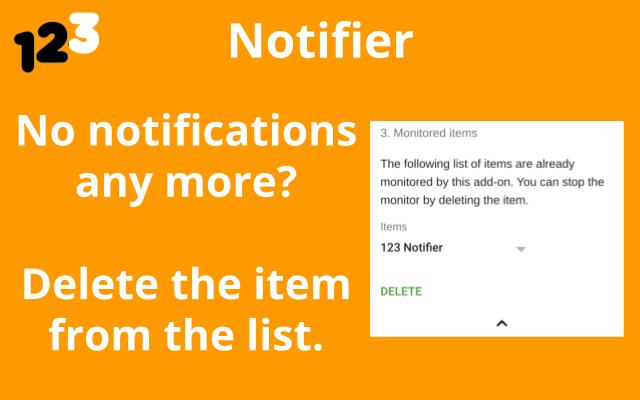

總覽
Use the Google Workspace™ add-on '123 Notifier' to get a notification about the recent activity on your folders and / or files in Google Drive™. The add-on ensures that you are always up to date about the activity. Ideally to keep track of the activity of your department, team or project. You start the day with an email with the overview of the activity of a particular folder or file item in Google Drive. HOW IT WORKS The three main steps to get an email with the activity on your Google Drive content: [1] Add the file/folder to the list of monitored Google Drive items. [2] Ensure that the email notification switch is on; it is a switch for all notification items on the list. [3] No need for the daily email anymore? Remove the item from the list. You will get a daily message per monitored item with the recent activity of yourself and others. Note, the name of others is not listed. Just an unique number per person is listed. Your own activity is listed as 'me'.
其他資訊
搜尋
清除搜尋內容
關閉搜尋
Google 應用程式
主選單


