123 Toolkit for Google Groups™
The Google Spreadsheet™ add-on captures the Google Groups™ in your domain and list the group settings and the group members. You need to be Google Group™ administrator to use the add-on.
बनाने वाली कंपनी:
लिस्टिंग को पिछली बार अपडेट किया गया:7 जनवरी 2023
इनके साथ काम करता है:
27 हज़ार+
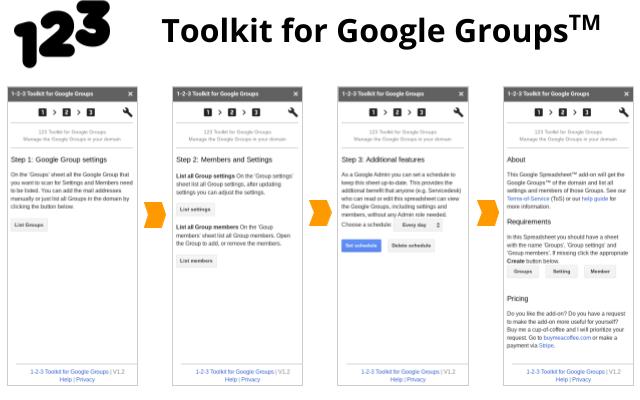
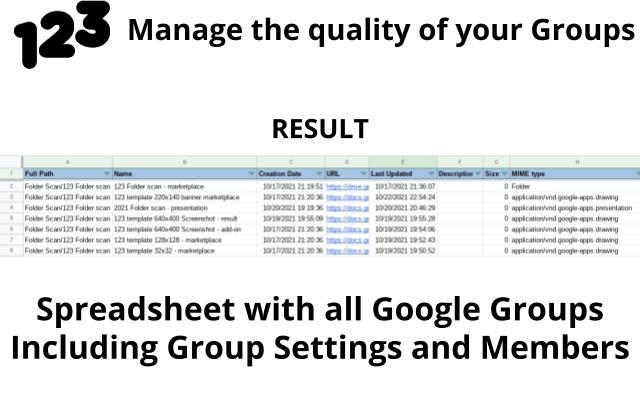
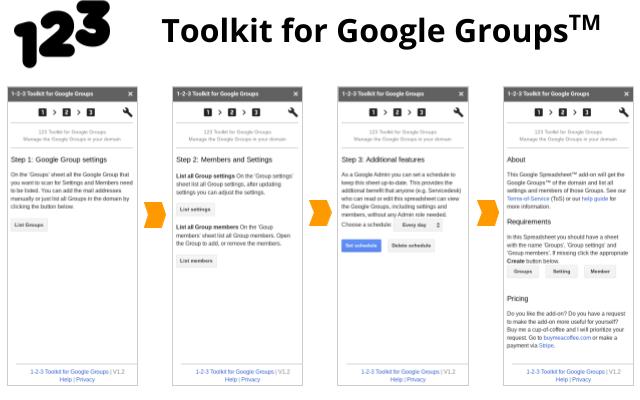
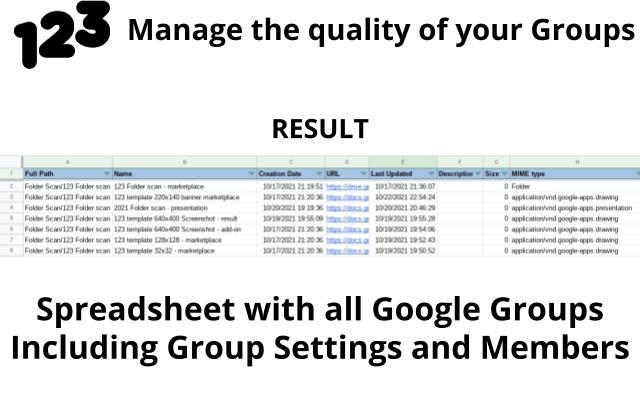
अवलोकन
The Google Spreadsheet™add-on captures the Google Groups™ in your domain and list the group settings and the group members. The add-on is only intended for Google admins who are allowed to manage the Google Groups™ in the domain, while the spreadsheet can be shared to anyone (e.g. servicedesk).
The spreadsheet can be used to easily:
- identify inconsistent naming convention
- identify Google Groups without any members, without an owner/manager.
- identify Group settings that make no sense. E.g.
- collaborative inbox without archive
- mail distribution list without the ability to receive mail
- agree to a best practice setting per Google Group type
How it works
The Google Spreadsheet™ add on '123 Toolkit for Google Groups' facilitates the listing in 3 steps:
1. Get a list of all your Google Groups™ in the domain (or just a few groups)
2. Get the settings and / or members of the Google Groups™ in the list (that you created in step 1)
3. Optionally you can schedule this task on a daily or weekly basis.
On installation of the add-on you will get the relevant sheets (Groups, Group settings, Group members) automatically. In a new sheet you can create those mandatory sheets via the tools menu button.
A simple manual can be accessed on:
https://www.123-goo.com/products/toolkit-for-google-groups/help
The product website can be found on: https://www.123-goo.com/products/toolkit-for-google-groups अतिरिक्त जानकारी
sell
कीमतबिना किसी शुल्क के
code
डेवलपर
email
सहायता
lock
निजता नीति
description
सेवा की शर्तें
flag
शिकायत करेंआपत्तिजनक ऐप्लिकेशन की शिकायत करें
खोजें
खोज हटाएं
खोज बंद करें
Google ऐप
मुख्य मेन्यू



