123 Toolkit for Google Groups™
The Google Spreadsheet™ add-on captures the Google Groups™ in your domain and list the group settings and the group members. You need to be Google Group™ administrator to use the add-on.
Ändrades senast:7 januari 2023
Fungerar med:
27 tn+
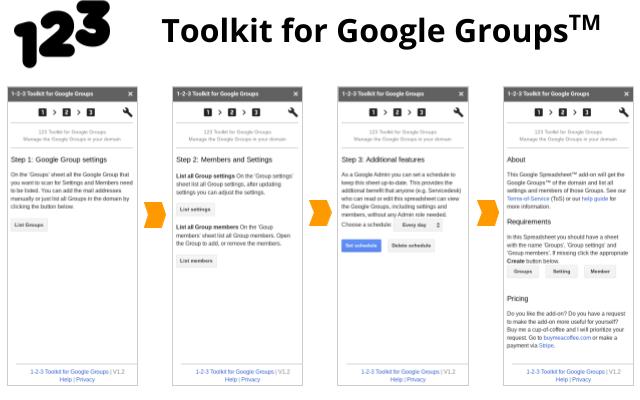
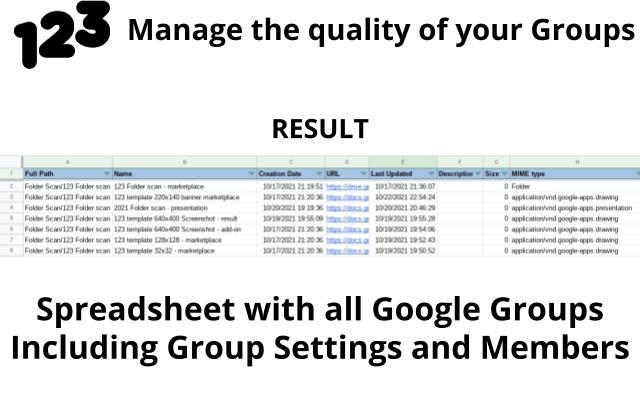
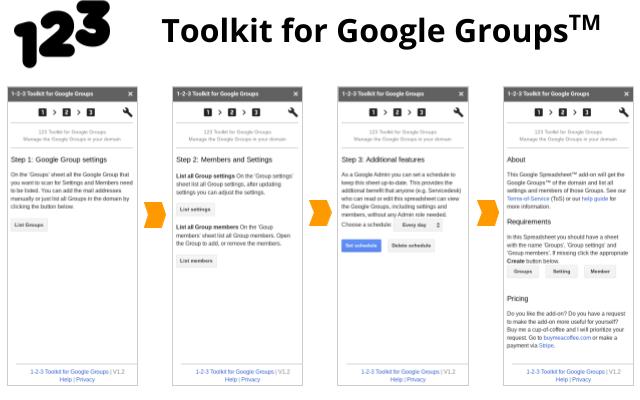
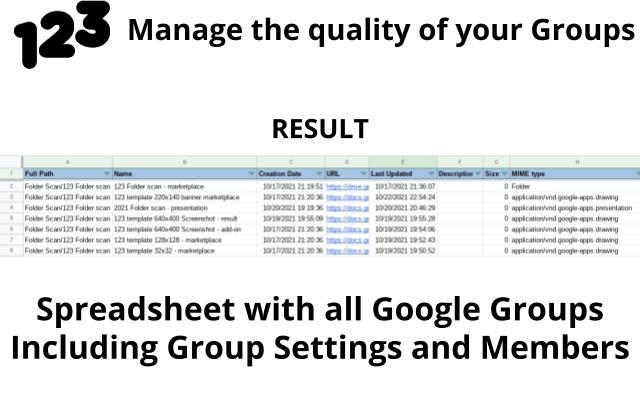
Översikt
The Google Spreadsheet™add-on captures the Google Groups™ in your domain and list the group settings and the group members. The add-on is only intended for Google admins who are allowed to manage the Google Groups™ in the domain, while the spreadsheet can be shared to anyone (e.g. servicedesk).
The spreadsheet can be used to easily:
- identify inconsistent naming convention
- identify Google Groups without any members, without an owner/manager.
- identify Group settings that make no sense. E.g.
- collaborative inbox without archive
- mail distribution list without the ability to receive mail
- agree to a best practice setting per Google Group type
How it works
The Google Spreadsheet™ add on '123 Toolkit for Google Groups' facilitates the listing in 3 steps:
1. Get a list of all your Google Groups™ in the domain (or just a few groups)
2. Get the settings and / or members of the Google Groups™ in the list (that you created in step 1)
3. Optionally you can schedule this task on a daily or weekly basis.
On installation of the add-on you will get the relevant sheets (Groups, Group settings, Group members) automatically. In a new sheet you can create those mandatory sheets via the tools menu button.
A simple manual can be accessed on:
https://www.123-goo.com/products/toolkit-for-google-groups/help
The product website can be found on: https://www.123-goo.com/products/toolkit-for-google-groups Ytterligare information
sell
PriserKostnadsfritt
code
Utvecklare
email
Support
lock
Integritetspolicy
description
Användarvillkor
flag
RapportFlagga som olämplig
Sök
Rensa sökning
Stäng sökrutan
Googles appar
Huvudmeny



