


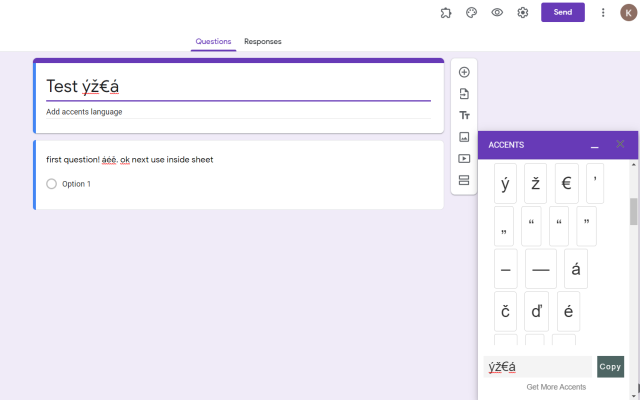

Our add-on will help you add the accents of the countries in the world to your Google Doc, Sheet, Slide, Form. We support many accents: - Currencies - Czech - Danish - Dutch - Esperanto - Finnish - French - German - Greek - Hungarian - Icelandic - IPA English - IPA Full - Italian - Maori - Math / Sci. - Norwegian - Pinyin - Polish - Portuguese - Romanian - Russian - Spanish - Swedish - Symbols - Turkish - Ukrainian - Vietnamese - Welsh
 See, edit, create, and delete all your Google Docs documents
See, edit, create, and delete all your Google Docs documents View and manage your forms in Google Drive
View and manage your forms in Google Drive See, edit, create, and delete all your Google Slides presentations
See, edit, create, and delete all your Google Slides presentations See, edit, create, and delete all your Google Sheets spreadsheets
See, edit, create, and delete all your Google Sheets spreadsheetsYour review, profile name and photo will appear publicly in Google’s services. Your review must comply with the Google Workspace Marketplace Comment Guidelines and Review Policies. Learn More
- Report review
Your review, profile name and photo will appear publicly in Google’s services. Your review must comply with the Google Workspace Marketplace Comment Guidelines and Review Policies. Learn More
- Report review
Your review, profile name and photo will appear publicly in Google’s services. Your review must comply with the Google Workspace Marketplace Comment Guidelines and Review Policies. Learn More
- Report review
Your review, profile name and photo will appear publicly in Google’s services. Your review must comply with the Google Workspace Marketplace Comment Guidelines and Review Policies. Learn More
- Report review
Your review, profile name and photo will appear publicly in Google’s services. Your review must comply with the Google Workspace Marketplace Comment Guidelines and Review Policies. Learn More
- Report review
Your review, profile name and photo will appear publicly in Google’s services. Your review must comply with the Google Workspace Marketplace Comment Guidelines and Review Policies. Learn More
- Report review
Your review, profile name and photo will appear publicly in Google’s services. Your review must comply with the Google Workspace Marketplace Comment Guidelines and Review Policies. Learn More
- Report review
Your review, profile name and photo will appear publicly in Google’s services. Your review must comply with the Google Workspace Marketplace Comment Guidelines and Review Policies. Learn More
- Report review
Your review, profile name and photo will appear publicly in Google’s services. Your review must comply with the Google Workspace Marketplace Comment Guidelines and Review Policies. Learn More
- Report review
Your review, profile name and photo will appear publicly in Google’s services. Your review must comply with the Google Workspace Marketplace Comment Guidelines and Review Policies. Learn More
- Report review
Your review, profile name and photo will appear publicly in Google’s services. Your review must comply with the Google Workspace Marketplace Comment Guidelines and Review Policies. Learn More
