Addsync: Notion
Sync Notion databases or Notion tables with Google Sheets™. Simplify collaboration through seamless, two-way data integration.
Oleh:
Listingan diperbarui:17 Oktober 2025
Berfungsi dengan:
2 rb+




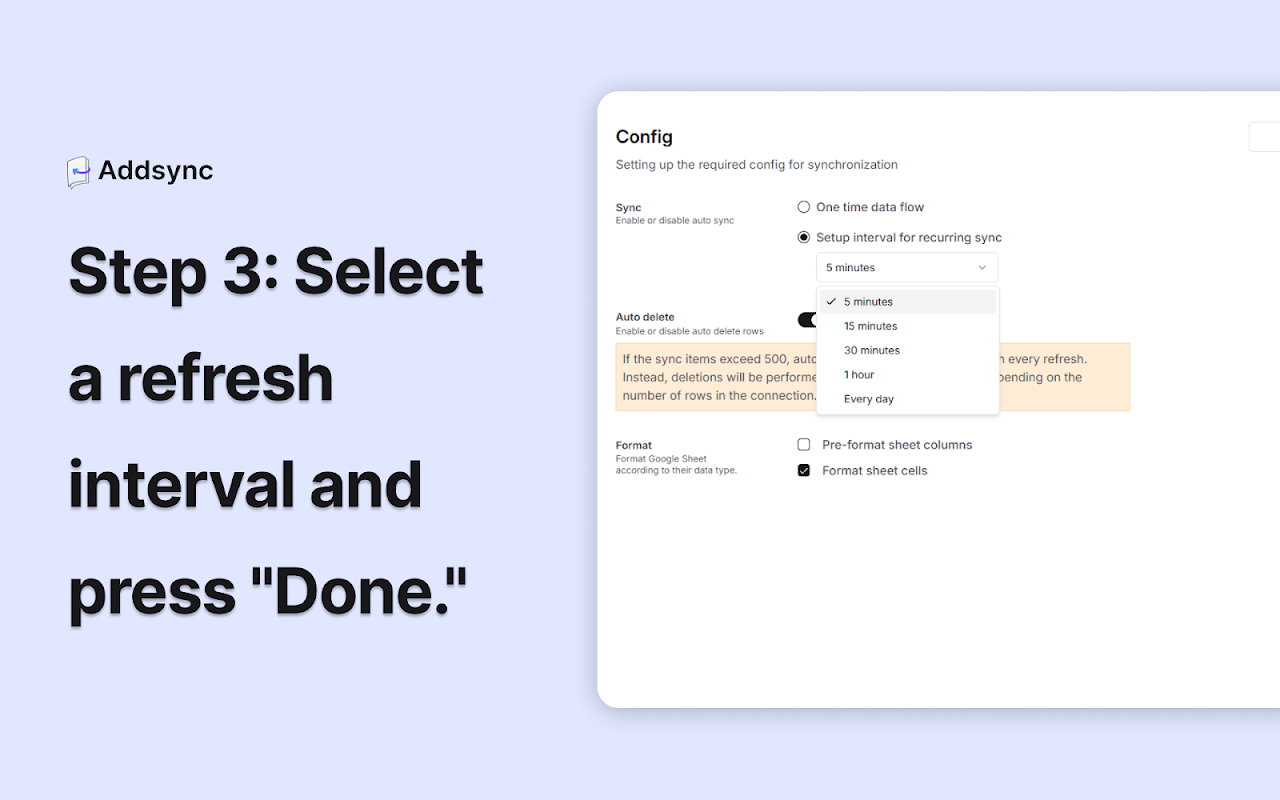
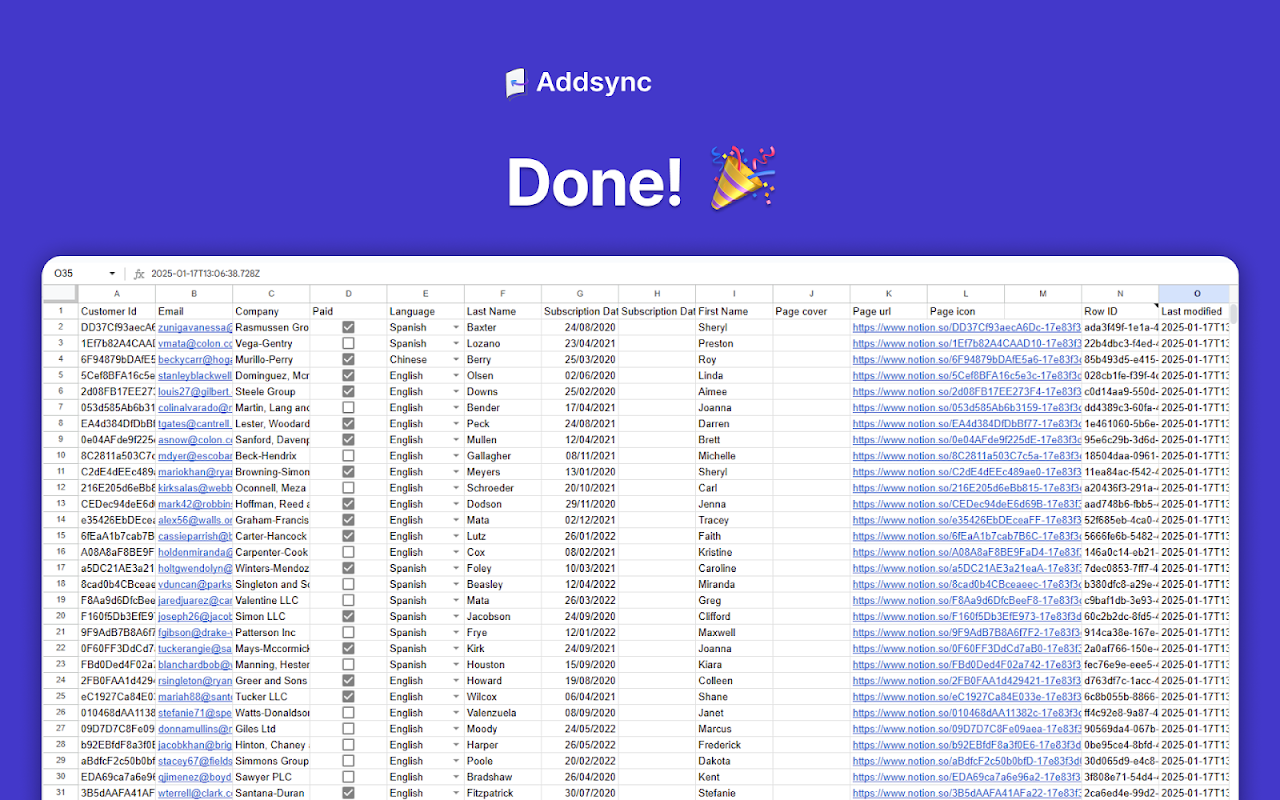
Ringkasan
With Addsync, you can seamlessly sync and integrate Notion and Google Sheets™ with automatic two-way updates. Easily import, export, and synchronize data between platforms to streamline workflows and boost productivity. What you can do with Addsync: ➡️ Sync Notion database or tables to Google Sheets™, The change in Notion will automatically get updated in Google Sheets™. ⬅️ Sync Google Sheets™ to the Notion database or tables, The change in Google Sheets™ will automatically get updated in Notion. ↔️Setup a 2-way connection between the Notion database or tables to Google Sheets, Any changes you make will be reflected in the other. Start syncing with our Free plan and upgrade anytime from the pricing page. Key Features: ► Auto-Delete: Automatically delete rows in Google Sheets or Notion, keeping your data clean and up-to-date. ► Auto Refresh: Refresh automatically, with options as frequent as every five minutes. ►Automatic Column Mapping: Automatically map sheet columns, like "Email Name," to corresponding fields in Notion for seamless syncing. ►Multiple Notion Accounts: Easily set up 2-way connection with Multiple Notion Accounts. How To Start Using Addsync: (1) Install the Addsync add-on. (2) Launch the Addsync add-on by selecting: Extensions > Addsync > Open Sidebar (3) Click on the "Add a connection" button, and select a sheet. (4) Connect your Notion account. (5) Select a Notion database or paste a Notion table block URL. (6) Map the Notion fields to the Google Sheets™ columns and click "Done." Upcoming Features: Condition-based data filtering Record matching / merge with existing data Live updates, with data changes reflected within seconds Recommended if you like automation, integration, and data pipeline tools including Supermetrics, Coefficient, Zapier, Mulesoft, Workato, Unito, Sync2Sheets, and Whalesync. Visit our help documentation at: https://addsync.gitbook.io/docs Learn more about our pricing at: https://addsync.io/pricing
Informasi tambahan
sell
HargaTanpa biaya dengan fitur berbayar
code
Developer
email
Dukungan
lock
Kebijakan privasi
description
Persyaratan layanan
flag
LaporkanTandai sebagai tidak pantas
Telusuri
Hapus penelusuran
Tutup penelusuran
Aplikasi Google
Menu utama



