Adobe Acrobat: PDF edit, convert, sign tools
Every PDF and e-sign tool you need, all in one place — embedded in Google Drive™.
开发者:
应用详情更新日期:2024年2月8日
适用于:
2168万+


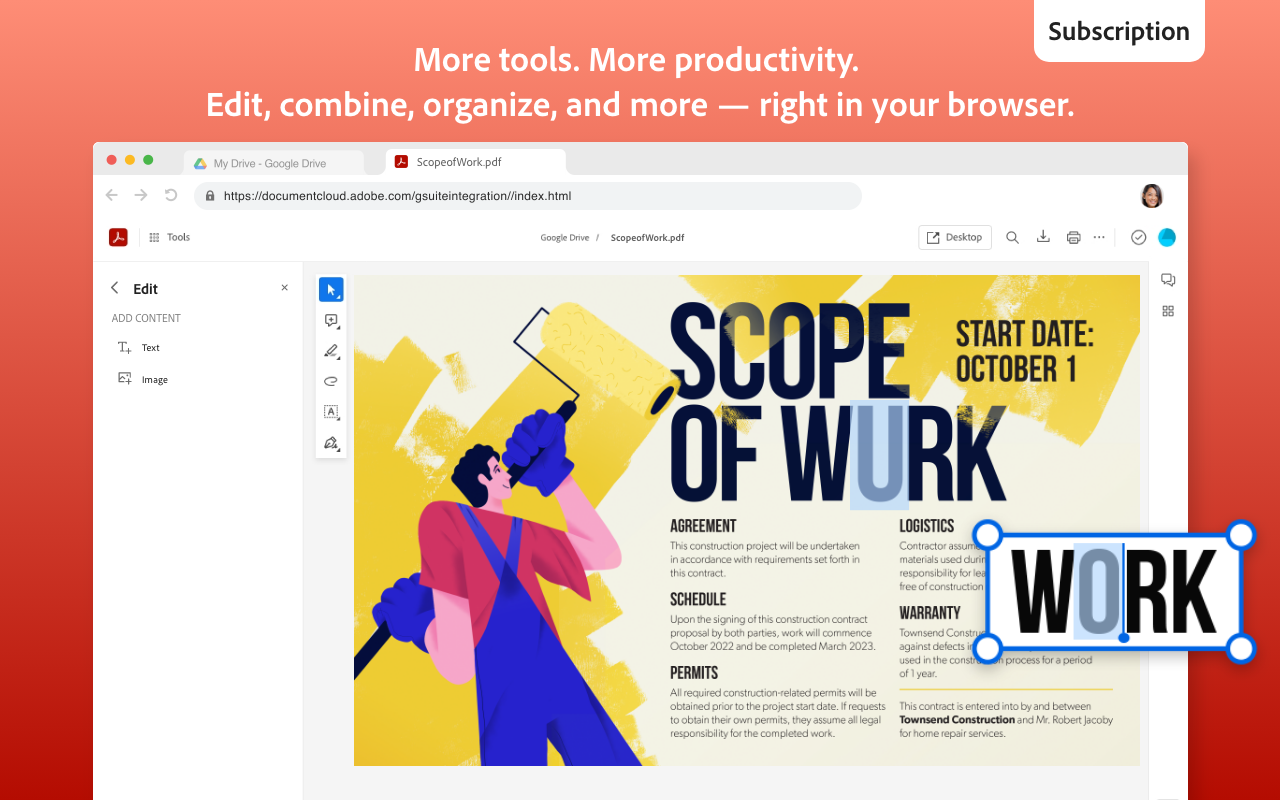
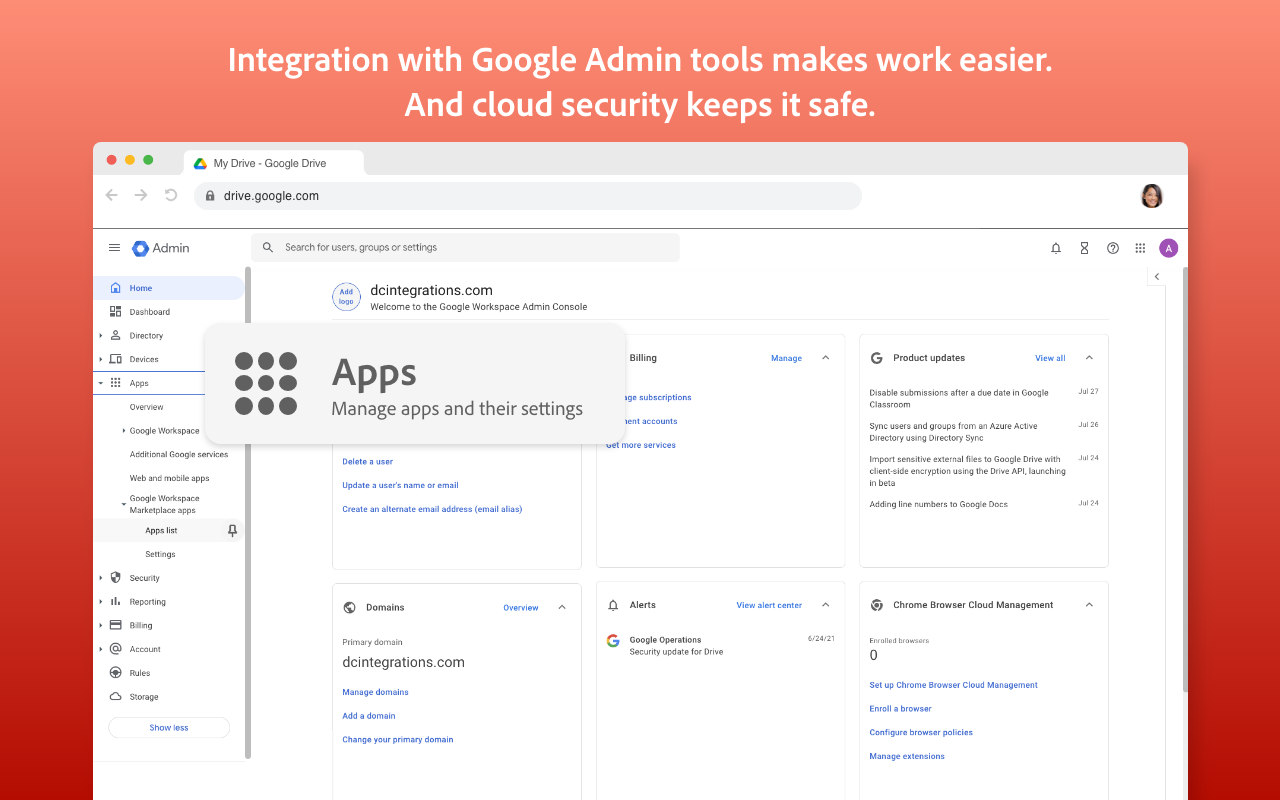






概览
Save time and simplify workflows with Adobe Acrobat inside Google Drive™. It gives you all the PDF and e-signature tools you need to view, annotate, convert, and organize your PDFs. Plus, you can send PDFs for signature, combine multiple file types into a single PDF, fill and sign forms digitally, and more — without leaving Google Drive™. Better yet, deployment and management is easy with Google’s Admin tools and cloud security.
How to section:
HOW TO USE THE ACROBAT ADD-ON
1. Install the Acrobat add-on for Google Drive™.
2. Open settings within Google Drive™ and select “Manage Apps”.
3. Select the “Use by default” checkbox for the Acrobat add-on.
4. Open any PDF in Google Drive™ or Gmail™.
5. Select an Acrobat tool.
Features List:
FREE TOOLS YOU CAN USE TODAY
View – Display any PDF in Google Drive™, exactly the way it was intended.
Search – Quickly find words and phrases within the text of a PDF via search functionality.
Annotate – Collaborate on a PDF by adding comments, highlighting content, and even drawing.
Fill & Sign – No more paper forms. Fill them out digitally and add your e-signature.
TRY TOOLS TO BE MORE PRODUCTIVE IN GOOGLE DRIVE™
Try premium tools for even more PDF power.
Edit – Change text, crop and rotate images, or replace an image with a new one.
Export – Turn your PDF into a Microsoft Word, Excel, or PowerPoint doc — or into a JPEG image.
Convert – Create a PDF out of images or Microsoft Word, Excel, or PowerPoint docs.
Compress – Reduce the size of PDFs to share via email or other delivery methods with file size limits.
Delete pages – Remove unwanted pages from a PDF in a click.
Merge – Make a single PDF out of multiple files or existing PDFs.
Split – Break up any PDF any way you want and create new, individual PDF files out of those pages.
Rotate pages – Fix the orientation of a page within your PDF to make everything consistent.
Request e-signatures – Send a PDF for e-signatures to gather them quickly and securely.
Password protect – Increase the security of your PDF by locking it behind a password.
Unlock password-protected PDFs – Enter the correct password to access protected PDFs.
Licensing + Terms & Conditions:
Licensing:
This add-in includes free features available to all users. Some features require a paid Acrobat DC subscription.
Visit: https://acrobat.adobe.com/us/en/acrobat/pricing.html?trackingid=Y69SGST4&mv=in-product&mv2=acrobat
You can also sign up for a free trial at https://www.adobe.com/tryacrobat.
Terms & Conditions:
Your use of this application is governed by the Adobe General Terms of Use ( http://www.adobe.com/go/terms_en ) and the Adobe Privacy Policy ( http://www.adobe.com/go/privacy_policy_en ) and any successor versions thereto.
其他信息
搜索
清除搜索内容
关闭搜索框
Google 应用
主菜单

