Advanced Admin
Advanced Admin is the ultimate tool for admins in Google Workspace. The new add-on offers a variety of tools to improve agility and speed in the admin console. Work doesn’t feel like work anymore.
Ficha atualizada:19 de julho de 2023
97 mil+

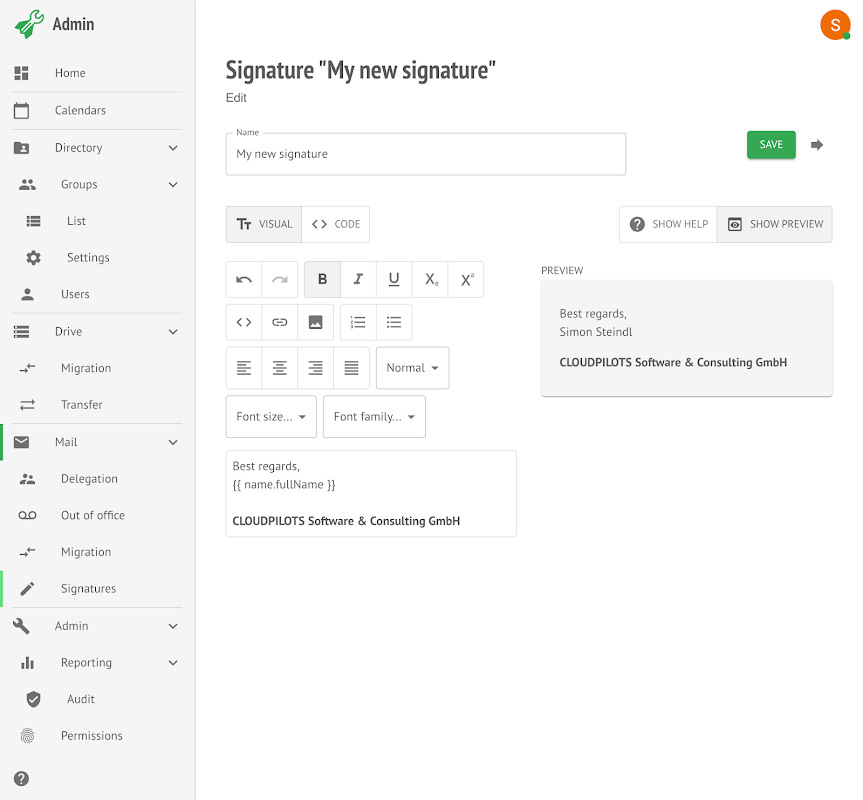


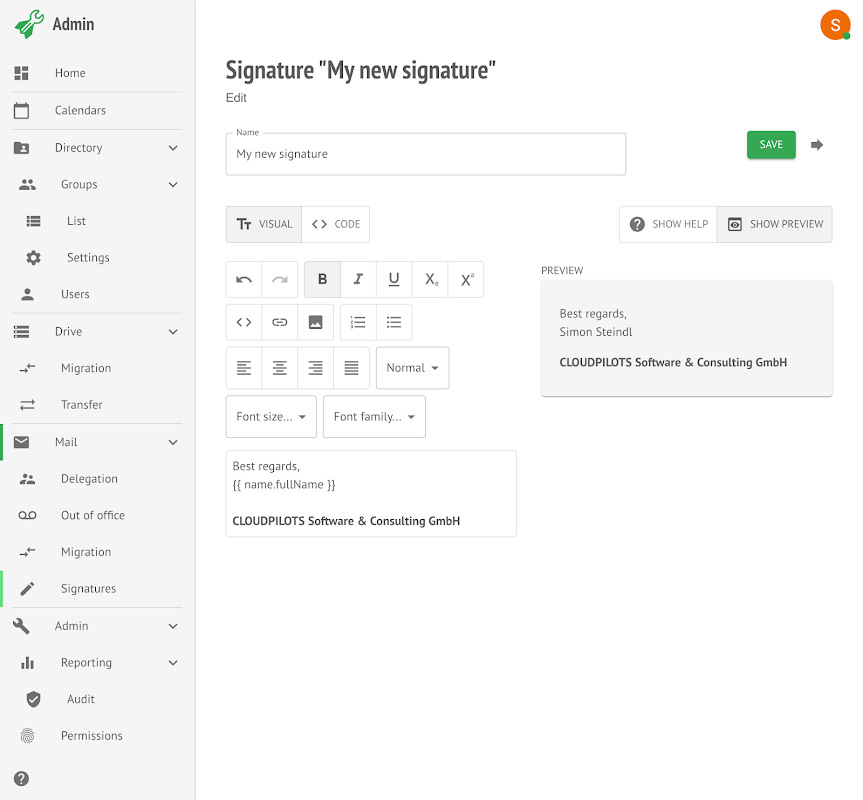

Vista geral
Advanced Admin for Google Workspace An application created and distributed by CLOUDPILOTS Work with the ultimate tool for administrators within your Google Workspace. The new add-on offers a variety of tools and functions for administrators of Google Workspace and IT support staff to efficiently take care of their everyday workload. Access to Workspace’s admin console is not required for the individual working with Advanced Admin. Advanced Admin was built to be as intuitive as possible. Tasks are easy to learn how to execute. With the tools and functions provided by Advanced Admin, procedures that are usually considered heavily time-consuming are now successfully completed within only a few clicks. Advanced Admin’s most important features: DRIVE TRANSFER Transfer files in Google Drive from one user to another. This comes in handy when an employee decides to pursue other goals. Important information doesn’t go missing when a former employee leaves; it gets moved to an active employee, who keeps the work chain going. DRIVE MIGRATION With the new "Drive Migration" feature, you are now able to selectively move files between user drives as well as from user drives to shared drives. This way, important files are not bound to one person. MAIL MIGRATION Mail migration was created for mailboxes that have been left behind. This function enables you to migrate either all or just selected emails to a different user. This way, active communication doesn’t get lost in the commotion. MAIL DELEGATION Delegate a user’s Gmail mailbox to another user within the same domain. Access to employees’ mailboxes can be granted and withdrawn within seconds. It is a seemingly smooth procedure to keep up the work flow, even if an employee suddenly isn’t able to work for some time. MAIL SIGNATURES Place creative Gmail signatures with a handy WYSIWYG editor and schedule rollouts to different organizational units in your Google Workspace. This way, all your employees present themselves uniformly, and products or events can easily be promoted. MAIL OUT OF OFFICE Employees that leave for an upcoming vacation often get carried away by their excitement. Little mistakes are common in situations like these. Forgetting to put a vacation responder in place for incoming emails is a classic. Advanced Admin allows you to set up a vacation responder for absent colleagues. GROUPS Advanced Admin allows users to create and manage groups. By creating groups, communication inside an organization is easier to maintain and control. It is not necessary to be an administrator to create groups with Advanced Admin. USER MANAGEMENT With Advanced Admin, you can manage all your organization's users with ease. You can edit existing users, suspend them, delete them, or even create a new one with the click of a button. Additionally, you can filter your users and export a CSV of your current selection for further examination. AUDIT LOGS Follow the changes that have been made to your Google Workspace by Advanced Admin users. Behind the scenes, logs are stored in Google BigQuery for you to scan through them with excellent efficiency. This makes finding and fixing mistakes easy and handy. PERMISSION MANAGEMENT A major benefit of Advanced Admin is that it allows you to delegate certain sensitive tasks, like the features mentioned above, to non-superadmin users without giving them unnecessary permissions. With the provided fine-grained role management, all the mighty features of Advanced Admin can be activated for users on an individual basis. Made by CLOUDPILOTS CLOUDPILOTS is specialized in the professional use of cloud applications. As a workflow optimizer, we strive to make administrators’ lives easier. With Advanced Admin, we developed a cloud-based add-on for administrative tasks. Advanced Admin uses the powerful Google Workspace APIs to perform administrative tasks that can't be performed barrier-free in the Workspace admin console, like mailbox delegation, drive data transfer, setting up a vacation responder, or simply creating groups. By installing Advanced Admin, you are committing to a free 14-day trial. As soon as the free trial has expired, you will not be able to log in again. You do, however, have the option to contact a CLOUDPILOTS employee for an extension of your Advanced Admin profile. Further information about the product and contact details can be found here: https://www.cloudpilots.com/details/advanced_admin
Informações adicionais
sell
PreçosNão disponível
code
Programador
Estatuto de comerciante não especificado
email
Apoio técnico
lock
Política de Privacidade
description
Termos de Utilização
flag
DenuncieDenunciar como impróprio
Pesquisa
Limpar pesquisa
Fechar pesquisa
Google Apps
Menu principal


