Advanced URL Shortener
Lets you shorten multiple long URLs in your Google Doc in a click.
商店資訊更新日期:2022年3月25日
適用裝置:
49萬+

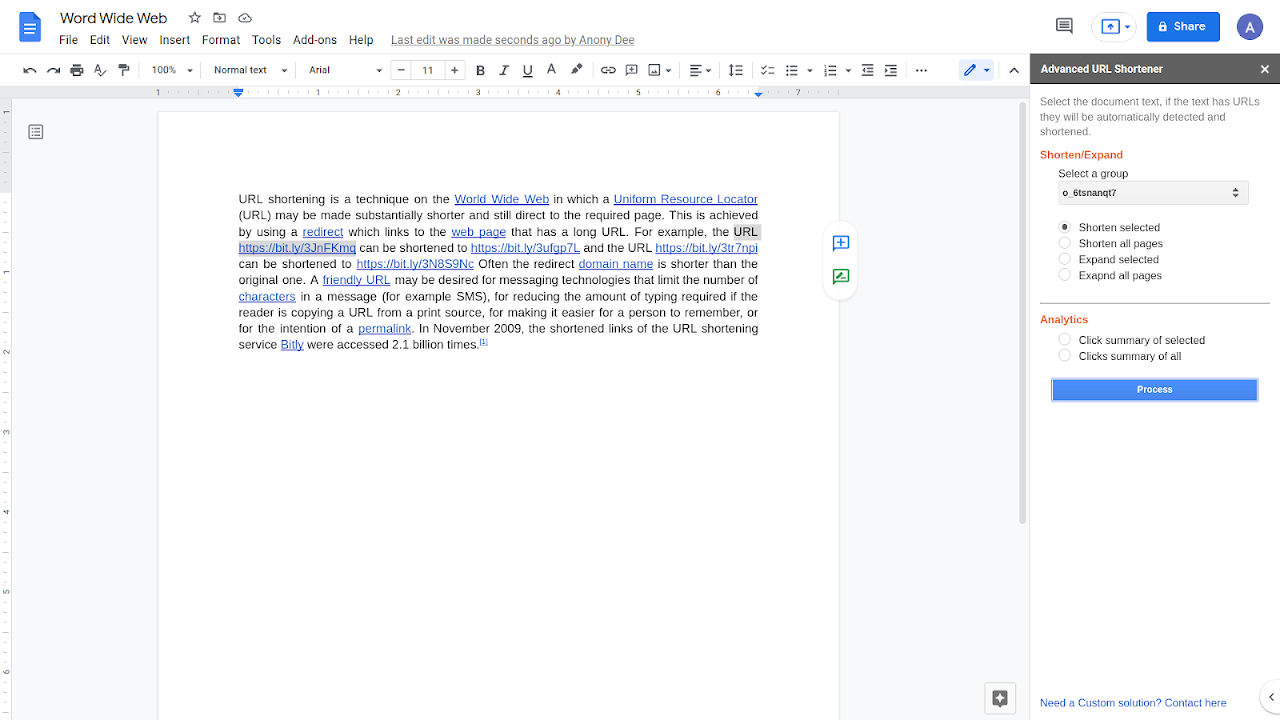

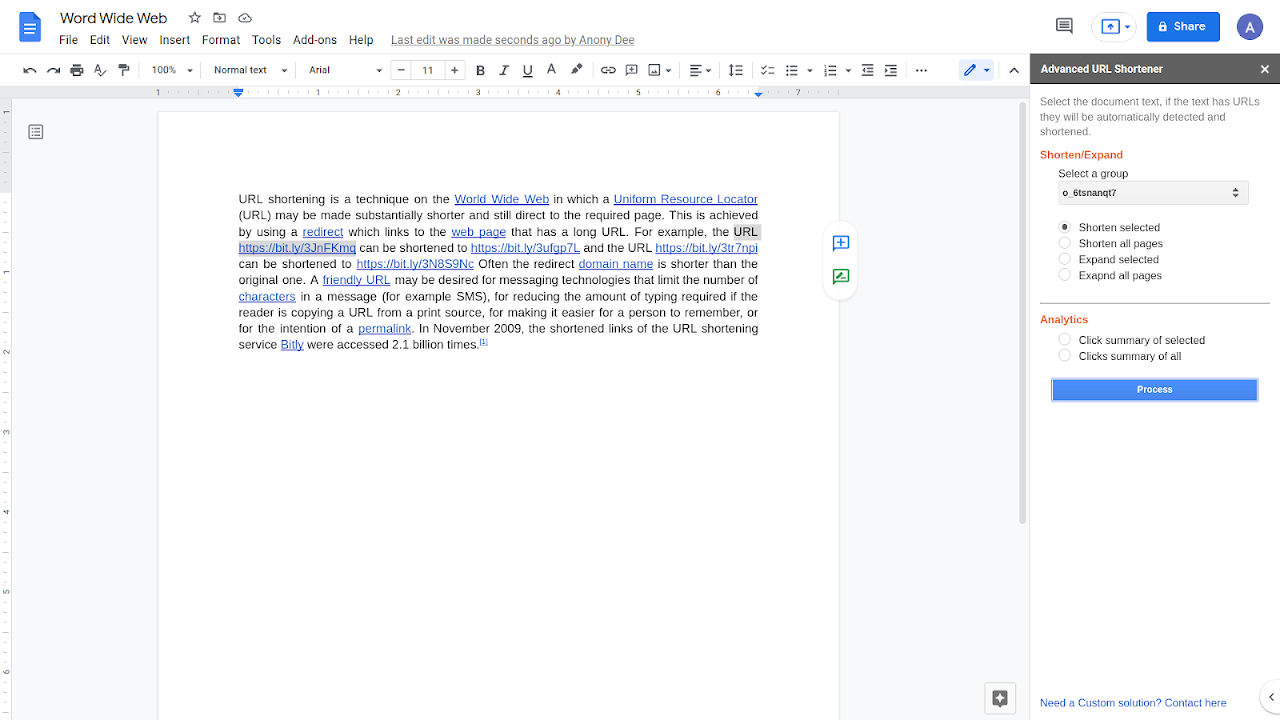
總覽
Advanced URL Shortener add-on for Google Docs lets you to shorten/expand multiple long/short URLs in your document by using bitly service.
Free Features:
Shorten/Expand a single link at a time
Click summary of a single link at a time
Premium Features:
Shorten/Expand selected/all links in the Doc
Get click summary of selected/all bitly links in the Doc
IMPORTANT:
Bitly Pricing/Plans: https://bitly.com/pages/pricing/v2
Bitly institutes per-month, per-hour, per-minute, per-user, and per-IP rate limits*
10,000 new Bitlinks created per month
1,000 calls per hour
100 calls per minute
For more details visit: https://dev.bitly.com/rate_limiting.html
Further, The volume of URLs that can be converted depends on your Bitly account type and account limits
Video help: https://youtu.be/uxvKqVNlGBg
For more details about quotas visit: https://developers.google.com/apps-script/guides/services/quotas其他資訊
搜尋
清除搜尋內容
關閉搜尋
Google 應用程式
主選單



