AhaSlides: Quiz, Live Polls, Word Clouds & More
The easiest way to turn your Google Slides™ into engaging experiences with quizzes, polls, word clouds, and more
Fiche mise à jour le :26 juin 2025
Compatible avec :

373 k+

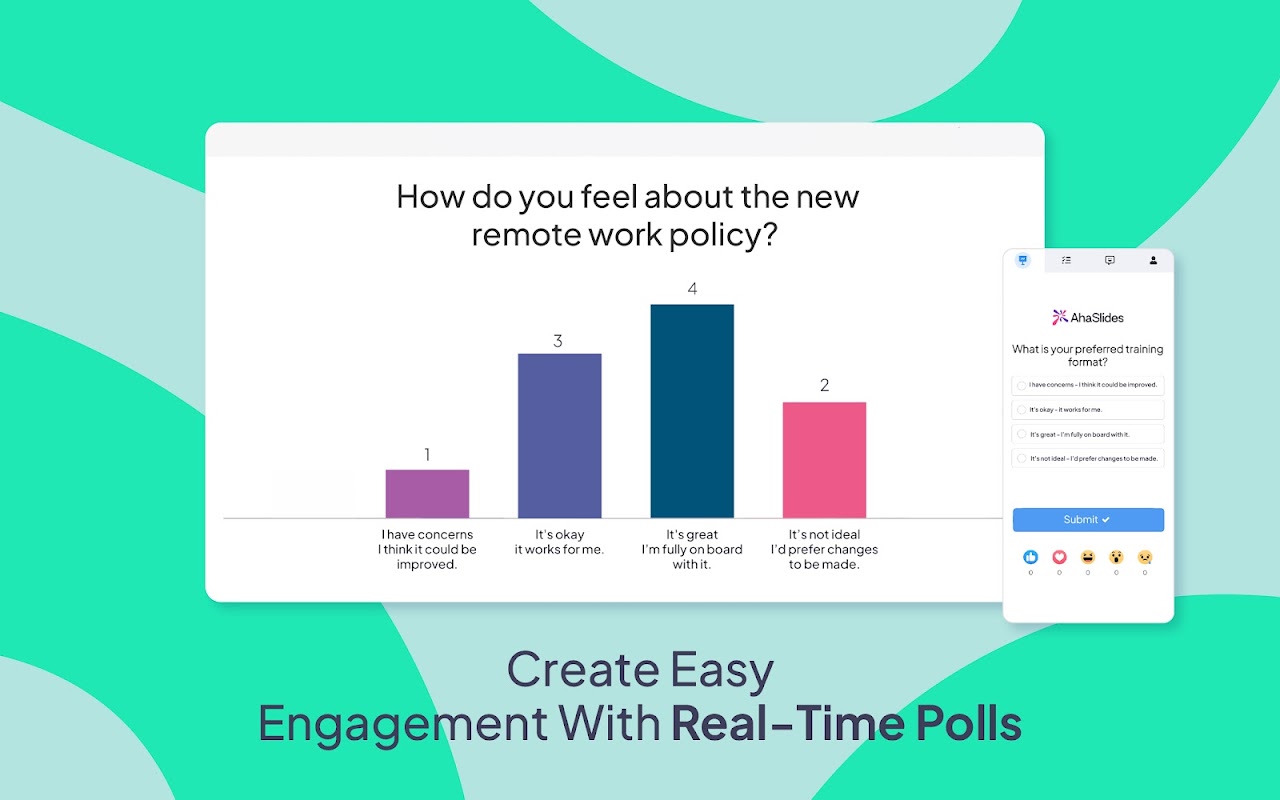






Présentation
AhaSlides - The Power of Engagement! Why choose AhaSlides for Google Slides™? AhaSlides is interactive presentation software that boosts audience engagement ⚡ with live polls, quizzes, word clouds & more. We're on a mission to save the world from sleepy meetings, boring training, and tuned-out teams—one engaging slide at a time. Free to host up to 50 participants Are you a: • Teacher or university professor? • Independent trainer or corporate L&D executive? • Public speaker or event host? • Corporate HR or mid-level manager? • Or any kind of presenter looking for an easy way to level up your presentation—without a steep learning curve? You want to: • Run a quick poll or survey • Gather direct feedback from your audience • Break the ice and energize your session • Set up group discussions or team activities • Add gamified learning or formative assessment • Or simply run a fun quiz to keep your audience engaged while delivering your message? Whatever the setting—workplace meeting, classroom, training session, conference, team building, entertainment event, or casual gathering— AhaSlides has your back! The most diverse interactive toolset for presenters AhaSlides offers a complete suite of interactive features, integrated right inside Google Slides™: 🖥️ Presentation • Use AhaSlides as a Google Slides add-on to easily embed interactive elements into your existing decks—no tech hassle, just a few clicks. 💬 Q&A and Opinions Collection Get real-time audience input, spark discussion, or run live surveys: • Poll: Gather instant feedback from your audience on diverse topics • WordCloud: Visualize collective opinions and ideas • Q&A: Encourage open dialogue and address audience questions live • Open-Ended: Collect detailed thoughts, stories, or insights • Rating Scales: Measure satisfaction, understanding, or sentiment • Brainstorm: Let participants submit and upvote ideas 🎮 Quizzes & Learning Games Run competitive or collaborative activities to boost engagement: • Pick Answer: Run multiple-choice, trivia, true/false, fill-in-the-blank, or image-based questions with ease • Short Answer: Accept typed responses for quizzes or written assessments • Match Pairs: Match terms, images, or concepts—great for learning checks • Categorize: Sort items into groups—ideal for teaching frameworks or classifications • Correct Order: Arrange steps, events, or items in sequence • Spinner Wheel: Randomly pick names, topics, or ideas—for fun, fairness, or a fortune-style spin ✨ What's more? • AI-powered slide assistant: Instantly generate questions and ideas to improve your presentation • Post-session reports & analytics: See what worked, what didn’t, and where to improve • Template library: Access a huge library of ready-made slides and activities to save time 🔒 Your data = your control We take privacy seriously. AhaSlides complies with global privacy laws and ensures your data is secure and protected. So if you need something that: • Works smoothly with Google Slides and is more stable than most add-ons • Feels more fun than Mentimeter, more mature than Kahoot, and includes the best features of both • Offers more creativity and variety than Slido or PollEverywhere Then AhaSlides for Google Slides™ is your best choice! Stop talking at your audience and flipping through wordy slides. Let them join the conversation. Let them be part of your presentation. Give them an experience they’ll remember. Your success is our pleasure. Let’s start AhaSlides today!
Informations supplémentaires
sell
TarifsSans frais avec des fonctionnalités payantes
code
Développeur
email
Assistance
lock
Règles de confidentialité
description
Conditions d'utilisation
flag
SignalerSignaler comme inappropriée
Recherche
Effacer la recherche
Fermer le champ de recherche
Applications Google
Menu principal


