Pembuat Peta Pikiran AI - Buat Peta Pikiran
Alat Pemetaan Pikiran bertenaga AI berdasarkan AI, dapat dengan cepat menghasilkan peta pikiran, dan Anda dapat terus mengeditnya dengan cara WYSIWYG.
Listingan diperbarui:12 September 2025
Berfungsi dengan:

1 jt+




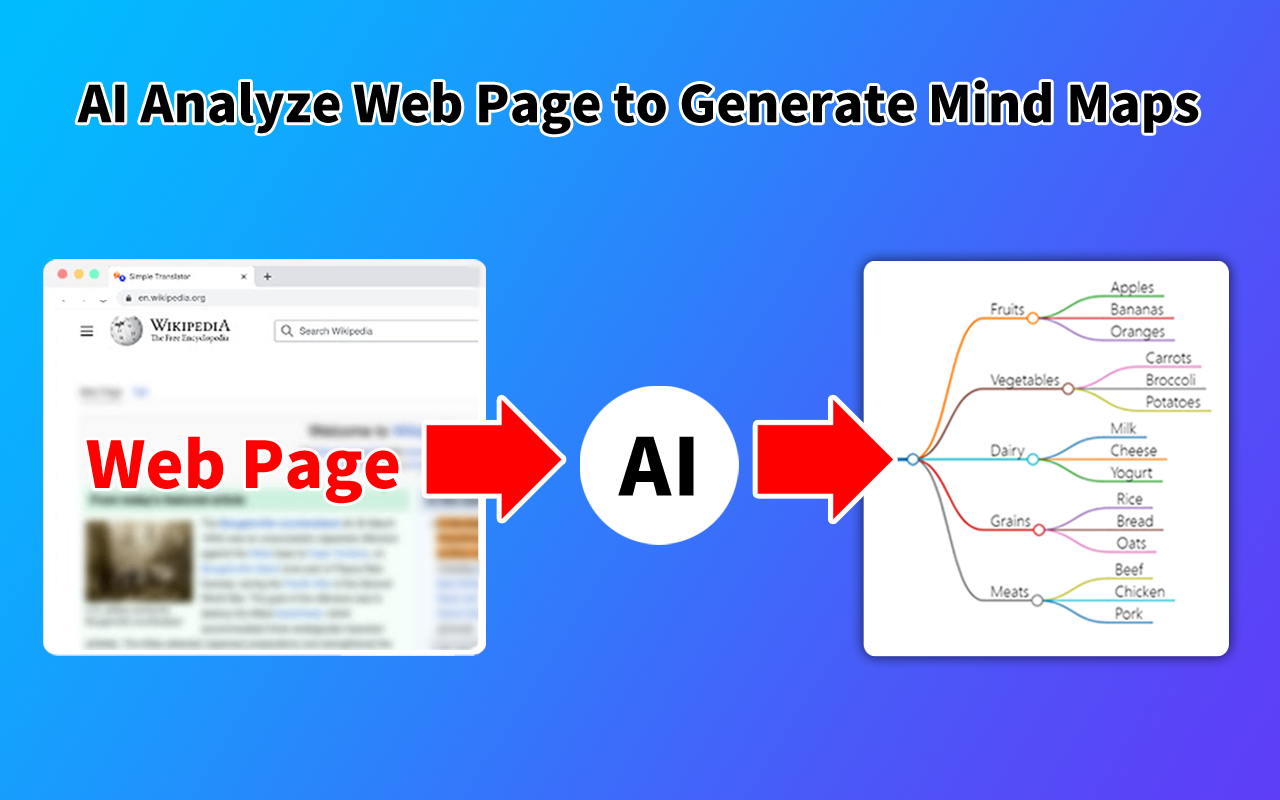
Ringkasan
Peta Pikiran berguna untuk: Melakukan curah pendapat, Merangkum informasi, Membuat catatan, Menggabungkan informasi dari berbagai sumber, Memikirkan masalah yang rumit, Menyajikan informasi dengan jelas, Mempelajari dan menghafal informasi. ➤ Kasus Penggunaan 🔹Perencanaan Proyek Perencanaan proyek yang efektif adalah kunci keberhasilan dalam bisnis dan kehidupan. Kuasai seni perencanaan proyek dengan peta pikiran. Pelajari cara mengatur dan merencanakan. 🔹Mencatat Baik saat Anda duduk dalam rapat atau di kelas, mencatat berguna untuk mengingat dan memahami. Mencatat dengan peta pikiran mudah dan efisien. 🔹Mencatat Pemetaan pikiran adalah teknik yang berguna untuk diperkenalkan ke sesi curah pendapat Anda berikutnya. Pelajari cara melakukan curah pendapat dengan peta pikiran dan mengembangkan ide! ➤ Industri Utama 🔹Pendidikan Pemetaan pikiran adalah alat pendidikan yang ampuh. Pelajari cara memasukkan peta pikiran ke dalam pendidikan dan meningkatkan hasil belajar bagi siswa. 🔹Bisnis Bisnis besar dan kecil dapat memperoleh manfaat dari peta pikiran untuk manajemen bisnis. Dari curah pendapat hingga perencanaan proyek, pelajari cara kerja pemetaan pikiran. 🔹Pemasaran Pemetaan pikiran memodernisasi cara tim pemasaran menghasilkan ide, menyajikan konsep, merencanakan konten, dan mengelola proyek atau kampanye mereka. Baik Anda membuat catatan, melakukan curah pendapat, merencanakan, mengelola rapat, atau melakukan sesuatu yang sangat kreatif, susun ide Anda dengan mudah menggunakan peta pikiran dan biarkan AI mengurus detailnya. Apakah Anda lelah menghabiskan waktu berjam-jam membuat Peta Pikiran? Memperkenalkan AI Mind Maps Maker, alat penghemat waktu terbaik untuk membuat peta pikiran. Hanya dengan beberapa klik, Anda dapat mengubah deskripsi teks menjadi peta pikiran yang jelas. CATATAN: Jika Anda mengalami masalah seperti: 🔹tidak dapat menampilkan menu add-on 🔹sidebar add-on tampak kosong 🔹tidak dapat menginstal add-on Kemungkinan besar karena Anda memiliki beberapa akun Google™ yang masuk ke browser Anda. Anda perlu keluar dari semua akun di browser Anda dan hanya masuk ke akun yang ingin Anda gunakan dengan add-on kami. AI Mind Maps Maker adalah aplikasi populer di pasar Google Workspace. Aplikasi lain termasuk Class diagrams, ER diagrams, state machine diagrams, SWOT, PEST, activity diagrams, Excalidraw, BeeCanvas, illustrations. ➤ Kebijakan Privasi Sesuai desain, data Anda selalu berada di akun Google Anda, tidak pernah disimpan di database kami. Data Anda tidak dibagikan dengan siapa pun, termasuk pemilik add-on. Kami mematuhi undang-undang privasi (terutama GDPR & California Privacy Act) untuk melindungi data Anda.
Informasi tambahan
sell
HargaTanpa biaya
code
Developer
Non-pedagang
email
Dukungan
lock
Kebijakan privasi
description
Persyaratan layanan
flag
LaporkanTandai sebagai tidak pantas
Telusuri
Hapus penelusuran
Tutup penelusuran
Aplikasi Google
Menu utama




