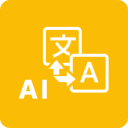AI Slides Translator - Translate GPT Gemini™
Best Slides Translator powered by ChatGPT™, Google Translate™, Gemini™, Claude™ 3.5 etc. Accurately translate multiple or all the slides in bulk to 100+ languages quickly in a simple click!
应用详情更新日期:2024年11月14日
适用于:
8101+






概览
功能齐全的终极幻灯片翻译工具,由最先进的 AI ChatGPT™、Google Translate™、Gemini™、Claude™ 3、Llama™ 3 和 Microsoft Translator™ 提供支持! 只需单击一下即可轻松、准确地批量翻译 100 多种语言的幻灯片! AI幻灯片翻译器可以自动检测语言,并在几秒钟内将内容批量翻译成您想要的任何选定语言。立即开始使用此幻灯片翻译器和免费积分! AI幻灯片翻译器是最好的翻译器,拥有100多种语言,支持市场上大多数语言。我们提供最好的翻译服务,包括: ✅ AI ChatGPT™(超过 100 亿用户使用) ✅ 谷歌翻译™ ✅ GPT-4™ ✅ Gemini™ ✅ Claude™ 3 ✅ Llama™ 3.1 ✅ Mixtral8x22B™ ✅ 微软翻译™! 每当您需要翻译或理解幻灯片中的内容时,只需让AI幻灯片翻译器为您完成! ● 安装后如何启动: 1️⃣ 单击扩展列表中的“打开 AI Slides Translator”菜单,或者只需单击右侧边栏的 AI Slides Translator 徽标或 2️⃣ 开始翻译! ● 特点 除了翻译之外,它还为您提供其他有用的功能,包括 ✅ 翻译当前幻灯片 ✅ 批量翻译多张幻灯片 ✅ 批量翻译,并将多张幻灯片替换或附加在一起 ✅ 自动创建翻译演示文稿的副本,保留原始内容 ✅ 翻译所有幻灯片 ✅ 支持100多种语言 ✅ 超级容易使用 ✅ 顶级翻译轻松选择 ✔ 人工智能聊天GPT™ ✔ 谷歌翻译™ ✔ GPT-4™ ✔ Gemini™ ✔ Claude™ 3 ✔ Llama™ 3.1 ✔ Mixtral8x22B™ ✔ 微软翻译™! ● 计划 我们每周都会提供免费版本和免费翻译请求来帮助您翻译。您可以升级到 Plus 或 Premium 服务以获得更多幻灯片翻译和更多翻译人员。 本产品由 ZQ Labs, Inc. 提供,ZQ Labs, Inc. 不隶属于 OpenAI。 立即使用此插件体验最好的翻译应用程序以及先进的 AI GPT、Google Translate™ 服务和 Microsoft Translator™ 的强大功能! English description: The ultimate and fully-featured Slides Translator tool powered by the cutting edge AI ChatGPT™, Google Translate™, Gemini™, Claude™ 3, Llama™ 3 and Microsoft Translator™! Effortlessly translate slides in batches across 100+ languages accurately in just one click! AI Slides Translator can automatically detect the language, and translates the content to any selected language you want in seconds in bulk. Get started right away with this Slide Translator and free credits! AI Slides Translator is the best translator with 100+ languages, most languages supported in the market. We offer the best translator services including: ✅ AI ChatGPT™ (used by 100+ million users) ✅ Google Translate™ ✅ GPT-4™ ✅ Gemini™ ✅ Claude™ 3 ✅ Llama™ 3.1 ✅ Mixtral8x22B™ ✅ Microsoft Translator™! Whenever you need to translate or understand the contents in slide, just have AI Slides translator do it for you! ● How to start after installation: 1️⃣ Click on "Open AI Slides Translator" menu in the Extensions list, or just click the AI Slides Translator logo on the right sidebar or 2️⃣ Start translating! ● FEATURES In addition to translation, It also provides you other helpful features, including ✅ Translate current slide ✅ Translate multiple slides together in bulk ✅ Batch Translate, and replace or append multiple slides together ✅ Automagically create a copy of a translated presentation, preserving the original ✅ Translate all slides ✅ 100+ languages supported ✅ Super easy to use ✅ Top translator to choose easily ✔ AI ChatGPT™ ✔ Google Translate™ ✔ GPT-4™ ✔ Gemini™ ✔ Claude™ 3 ✔ Llama™ 3.1 ✔ Mixtral8x22B™ ✔ Microsoft Translator™! ● PLANS We offer a free version with free translation requests every week to help you translate. You can upgrade to the Plus or Premium service for more slide translations and more translators. This product is brought to you by ZQ Labs, Inc and ZQ Labs, Inc. is not affiliated with OpenAI. Experience the best translator app and the power of advanced AI GPT™, Google Translate™ Service, and Microsoft Translator™ with this addon today! ● NOTE If you see “Permission denied” or “Authorization is required to perform that action” error. 1. Please make sure you grant the authorization to the Translator GPT addon here. https://myaccount.google.com/u/0/connections 2. If the error still exists, this issue is probably caused by the Google bug. - Please log out of all your accounts in Google Workspace and Chrome profile, and log back in with ONLY the account you intend to use the Translator GPT in Google Workspace and Chrome profile. - Reinstall the Translator GPT addon - Make sure you grant the authorization. You can double check here https://myaccount.google.com/u/0/connections Alternatively If you don't want to create a dedicated Chrome profile, you can install the add-on from an incognito window. It will then be installed from your default Chrome Profile. Supported languages: English, Spanish, Chinese (Simplified), Afrikaans, Albanian, Amharic, Arabic, Armenian, Azerbaijani, Basque, Belarusian, Bengali, Bosnian, Bulgarian, Catalan, Cebuano, Chinese (Traditional), Corsican, Croatian, Czech, Danish, Dutch, Esperanto, Estonian, Finnish, French, Frisian, Galician, Georgian, German, Greek, Gujarati, Haitian Creole, Hausa, Hawaiian, Hebrew, Hindi, Hmong, Hungarian, Icelandic, Igbo, Indonesian, Irish, Italian, Japanese, Javanese, Kannada, Kazakh, Khmer, Korean, Kurdish, Kyrgyz, Lao, Latin, Latvian, Lithuanian, Luxembourgish, Macedonian, Malagasy, Malay, Malayalam, Maltese, Maori, Marathi, Mongolian, Myanmar (Burmese), Nepali, Norwegian, Nyanja (Chichewa), Pashto, Persian, Polish, Portuguese, Punjabi, Romanian, Russian, Samoan, Scots Gaelic, Serbian, Sesotho, Shona, Sindhi, Sinhala (Sinhalese), Slovak, Slovenian, Somali, Sundanese, Swahili, Swedish, Tagalog (Filipino), Tajik, Tamil, Telugu, Thai, Turkish, Ukrainian, Urdu, Uzbek, Vietnamese, Welsh, Xhosa, Yiddish, Yoruba, Zulu
其他信息
搜索
清除搜索内容
关闭搜索框
Google 应用
主菜单