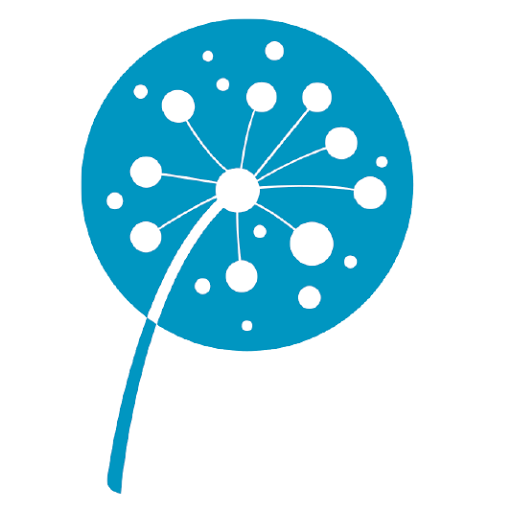AirSend for G Suite
Send emails to AirSend Channels to save important information and discuss with team members.
האפליקציה פועלת עם:
132






סקירה כללית
The AirSend Add-On for Gmail helps you keep and organize important information by allowing you to easily send important emails and email attachments to your AirSend Channels. You can add a message to the email as well. Good times to send an email into AirSend: - Email chain getting long and tedious? Send it to AirSend where you can instant message or have a voice/video call and quickly move forward. - Need to form a response to a customer email inquiry? Alert your team members directly by sending the email to a team Channel for instant context and collaboration. - Got an interesting article in your email? Send it to a Channel with a note about your thoughts for further discussion. How the Add-On works: - Start by installing the AirSend for Gmail Add-On. - Open any email and click on the AirSend icon on the right-hand side of your Gmail inbox. - Choose the AirSend Channel you want to forward the email to. - Add a message and check the “Include email attachments” box if applicable. - Click send, and you’re good to go!
מידע נוסף
sell
תמחורמטא נתונים לא זמינים
code
מפתח
לא מצוין סטטוס העסק
email
lock
מדיניות הפרטיות
description
תנאים והגבלות
flag
דיווחסימון כבלתי הולמת
חיפוש
ניקוי החיפוש
סגירת החיפוש
אפליקציות Google
התפריט הראשי