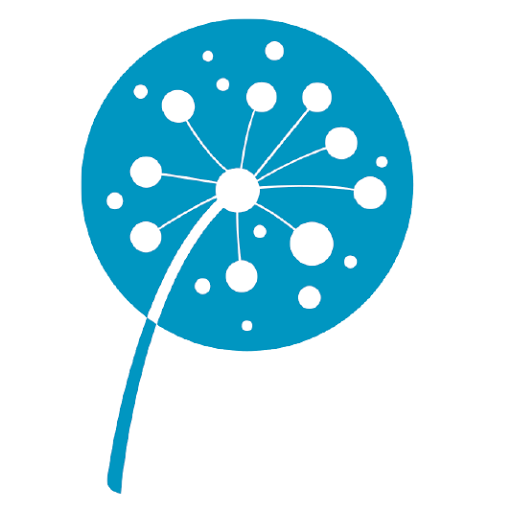AirSend for G Suite
Send emails to AirSend Channels to save important information and discuss with team members.
適用裝置:
115






總覽
The AirSend Add-On for Gmail helps you keep and organize important information by allowing you to easily send important emails and email attachments to your AirSend Channels. You can add a message to the email as well. Good times to send an email into AirSend: - Email chain getting long and tedious? Send it to AirSend where you can instant message or have a voice/video call and quickly move forward. - Need to form a response to a customer email inquiry? Alert your team members directly by sending the email to a team Channel for instant context and collaboration. - Got an interesting article in your email? Send it to a Channel with a note about your thoughts for further discussion. How the Add-On works: - Start by installing the AirSend for Gmail Add-On. - Open any email and click on the AirSend icon on the right-hand side of your Gmail inbox. - Choose the AirSend Channel you want to forward the email to. - Add a message and check the “Include email attachments” box if applicable. - Click send, and you’re good to go!
其他資訊
搜尋
清除搜尋內容
關閉搜尋
Google 應用程式
主選單