AKA Manage Calendar
Manage your Google Calendar™ from Sheets™. See your calendar on a spreadsheet, create new events, change existing events.
מאת:
דף האפליקציה עודכן בתאריך:9 באפריל 2024
האפליקציה פועלת עם:
אין ביקורות
236

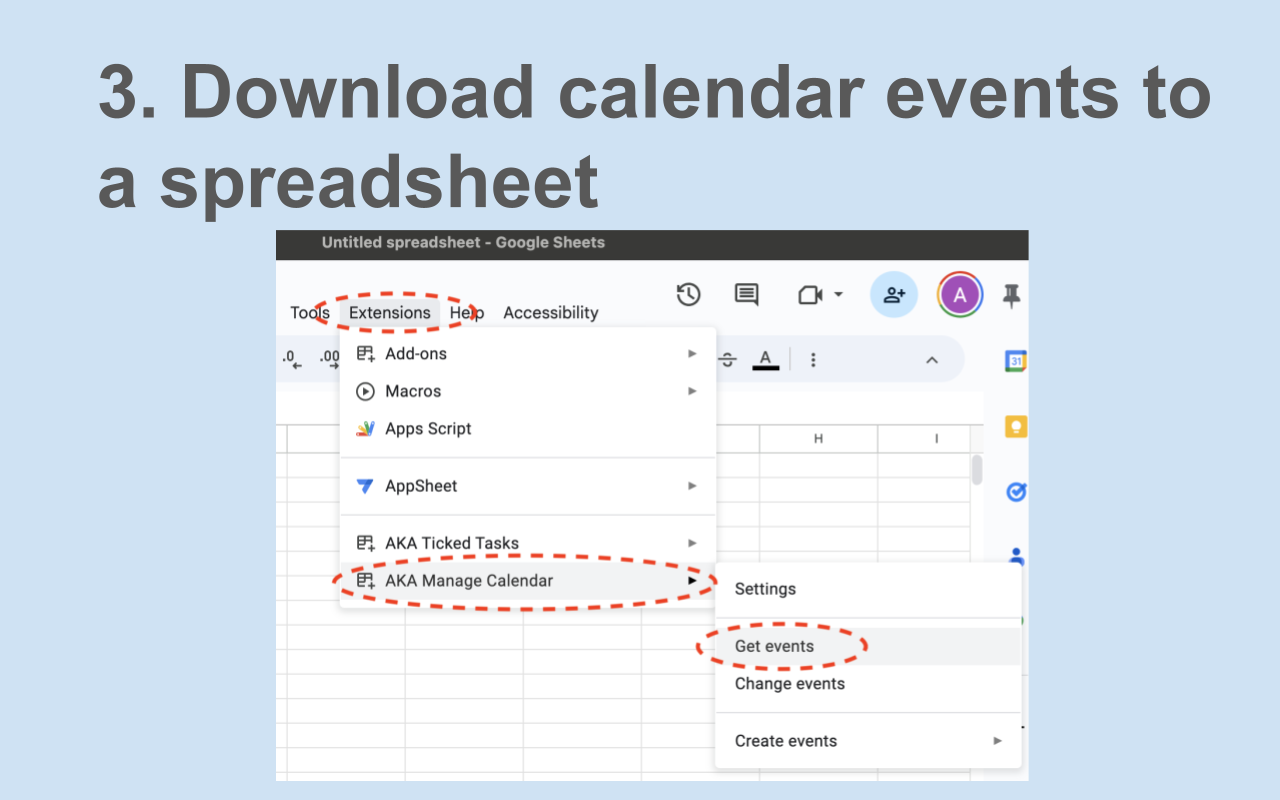


סקירה כללית
AKA Manage Calendar lets you manage your calendar from a spreadsheet. Some use cases are: - See your calendar on a spreadsheet - Change calendar event details easily using a spreadsheet (e.g. change titles, descriptions, date and time, event colors, invitees, email and pop alerts etc.) - Create unlimited new calendar events using a spreadsheet - Copy a calendar to another calendar - Fill timesheet more accurately by seeing event details on a spreadsheet HOW IT WORKS 0. After installation you can access the add-on from Google Sheets™ via Extensions -> ‘AKA Manage Calendar’ menu path 1. First adjust add-on Settings. Click Extensions -> ‘AKA Manage Calendar’ -> ‘Settings’ to choose your calendar and adjust the time-window to download events. Click ‘Save’ to save your settings. 2. To download a calendar to a spreadsheet, click Extensions -> ‘AKA Manage Calendar’ -> ‘Get events’. A new worksheet opens and gets populated with calendar event details. 3. Make your desired event changes on the newly opened sheet (make the changes on cells from column Q to AA). Mark tick box on column Q for every event that you would like to change. Click Extensions -> ‘AKA Manage Calendar’ -> ‘Change events’ to reflect changes to your calendar. 4. To create new events, open a template by clicking Extensions -> ‘AKA Manage Calendar’ -> ‘Create events’ -> ‘Event creation template’. A blank template opens. 5. Fill in the template. Click Extensions -> ‘AKA Manage Calendar’ -> ‘Create events’ -> ‘Create events’ to upload events to the calendar. FOR MORE INFORMATION See the website https://www.kapar.org/home/aka-manage-calendar For further help please visit https://www.kapar.org/home/aka-manage-calendar/user-help For FAQ please visit https://www.kapar.org/home/aka-manage-calendar/faq We are happy to respond to all issues or feature requests. Please just drop an email (support@kapar.org) or fill in the form at https://www.kapar.org/home/support
מידע נוסף
sell
תמחורבחינם
code
מפתח
לא עסק
email
lock
מדיניות הפרטיות
description
תנאים והגבלות
flag
דיווחסימון כבלתי הולמת
חיפוש
ניקוי החיפוש
סגירת החיפוש
אפליקציות Google
התפריט הראשי



