AliceKeeler Select the Cells
Select cells that have the same background color in the sheet.
商店資訊更新日期:2023年11月27日
適用裝置:
6532+
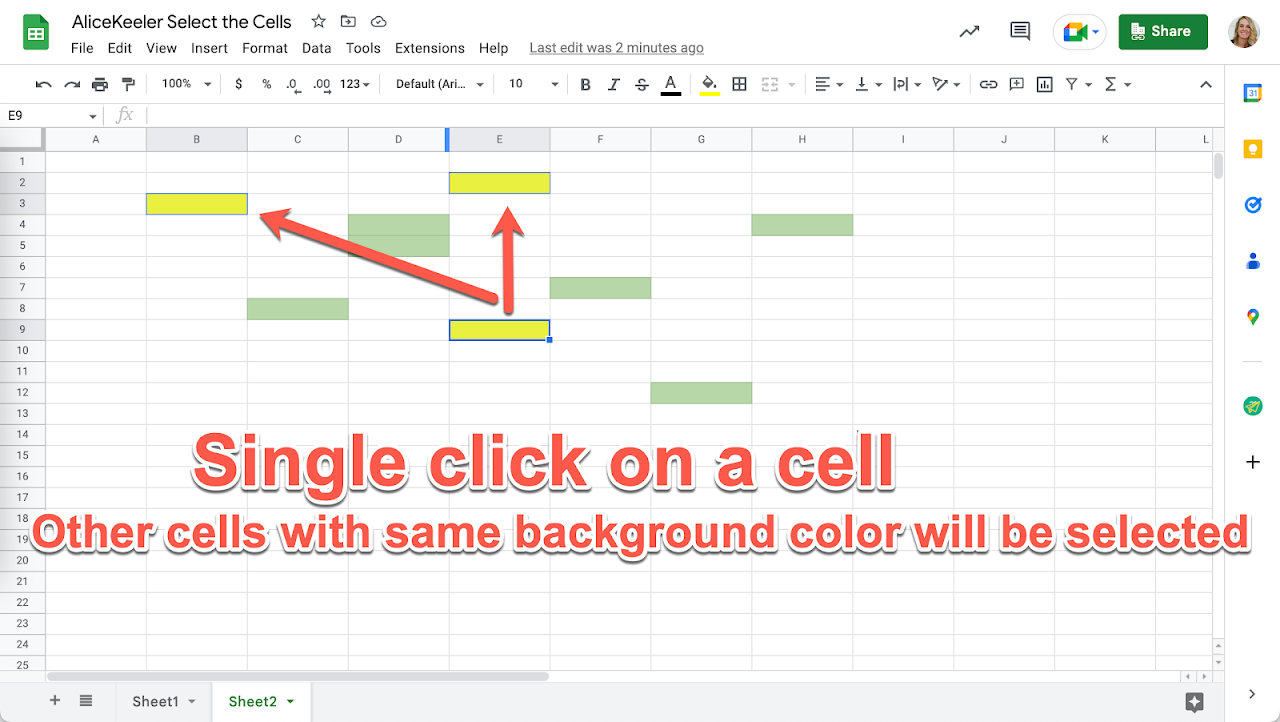
總覽
AliceKeeler Select the Cells will highlight all the cells on a sheet that match the same background color. Single click on a cell with a background color. Run the Add-on from the Extensions menu to select all of the other cells with the same background within the active range. Apply actions to the entire selected range at once, for example changing the background color of the cells. Note: This only applies to the active range. Adding a background color to cells does not determine the active range. Add text to at least one cell. The active range is a rectangle from A1 to the last row and last column with text. If cells have a background color outside of the active range they will not be selected. AliceKeeler Select the Cells is created by Google Developer Expert Alice Keeler. It collects NO user data. NO PII. Check out more of her Add-ons at http://alicekeeler.com/codedbyalice
其他資訊
搜尋
清除搜尋內容
關閉搜尋
Google 應用程式
主選單



