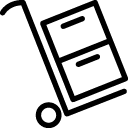Appfacade
App Maker migration to Firebase & Google Forms. Easy to create apps. Scales better for users.
호환 기기:
631




개요
Google App Maker will shut down on January 19, 2021. Prior to the shutdown, you have to migrate your apps created using App Maker. If these apps are for data collection, Google has recommended Google Forms as the alternative. But, there are 2 problems with that: #1 Functionality Google Forms does not have App Maker features such as pages or dedicated web application. #2 Scalability Even if you can live with limited functionality, Google Forms does not scale for lot of transactions. Managing it on Google Sheets is impossible. We solve both the problems: #1 Functionality: This add-on migrates your app to Firebase and provides additional functionality to customize the page and create a web app on top of Firebase. It also allows you to write the apps script code during submit events. #2 Scalability: It can scale for millions of users. It uses cloud functions for the web app, Firebase hosting for static pages and Firebase RTDB which scales better than Cloud SQL (because of optimistic concurrency). #3 Ease of development: In addition to this, we allow you to edit the models using Google Forms. Appfacade automatically updates the changes you make in the form as application changes in Firebase runtime. So, you get easier application development and faster runtime. Note: This is not a WYSIWYG migration. The functionality will be different from Google App Maker. But, we would be happy to listen to your suggestions to make the migration as painless as possible. Please write to appfacade@guesswork.co for enhancement requests.
추가정보
검색
검색어 지우기
검색 닫기
Google 앱
기본 메뉴