AppiWorks
Direct data from Google Sheets™, Docs™, Slides™, Calendar™, Gmail™ & Forms™ to your favorite external apps in CRM, Accounting, Productivity, Marketing, etc.
تم تحديث البيانات في:29 فبراير 2024
يتوافق مع:





+25 ألف


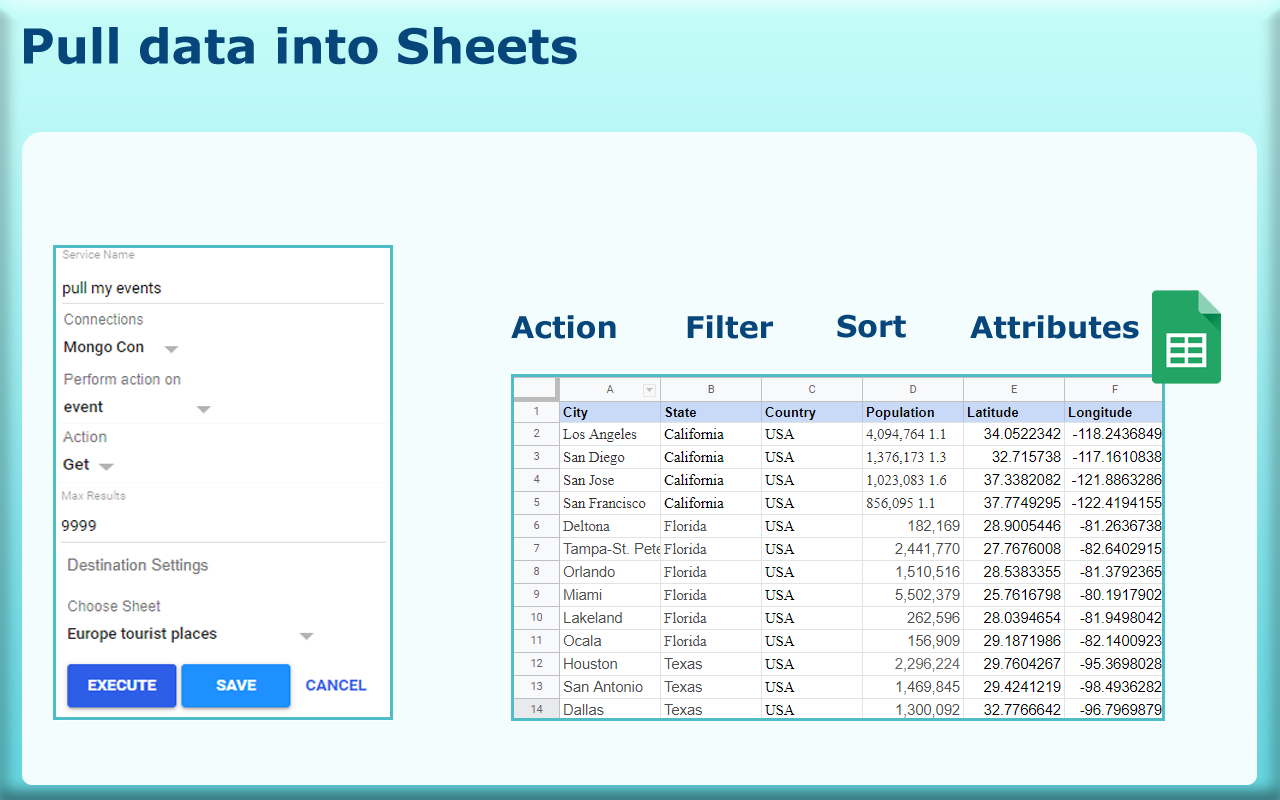

نظرة عامة
AppiWorks for Google Workspace™ works on almost all Google apps like Google Sheets™, Slides™, Docs™, Forms™, Gmail™, Calendar™ and turns your data into interactions with the AppiWorks platform. It makes Google Workspace™ apps interoperate with any external applications by querying and posting data bi-directionaly. AppiWorks is an intelligent integration platform that enables interactions with various applications such as CRM (Insightly, Salesforce, HubSpot, etc), Databases (MySQL, MongoDB, etc), Accounting softwares etc.. USE CASES ✅ AppiWorks for Google Forms™ - Receives the Google Forms™ response and creates data entry in external apps as per the configured mapping. ✅ AppiWorks for Google Sheets™ - Reads selected data or entire sheet data to post to external applications. Also, it queries external apps and presents the data on the sheet by appending or updating the sheet rows. ✅ AppiWorks for Google Gmail™ - Reads the current email message contents and metadata to query on external apps and present contextual information. It can allow operations on external systems based on the content from email. Also, it can compose email messages using data from external apps. ✅ AppiWorks for Google Docs™ - Reads the selected text or current page content or full document content and interacts with external applications. It also can query external apps to get data and append or insert it into the documents. ✅ AppiWorks for Google Slides™ - Reads selected content or the current slide details or entire presentation and interacts with external applications. It also can query external apps and append them to your slide, add content into the slide, etc. ✅ AppiWorks for Google Calendar™ - Reads the current event or the current calendar and interacts with external applications. It can also query external apps to get data and create the event or update the event. KEY FEATURES ► Create and manage multiple services and switch on/off certain services. ► Create and manage connections with the third-party/ external applications and use them in any service. ► Comprehensive Mapping infrastructure to map between Google Apps elements with external app’s objects, operations, and attributes ► Manage bi-directional communications between Google Workspace™ apps and external apps Read more at https://appiworks.jivrus.com APPS SUPPORTED AppiWorks platform supports a number of applications. All the apps supported in the platform are automatically supported in this add-on. New applications are getting added to the platform all the time. PRICING AppiWorks for Google Workspace™ comes with paid plans and free plans. The basic or free plan will have a limited quota to help users to familiarize themselves with the platform and use cases. Paid plans come with enhanced features and quotas. You can buy a single subscription and use it in all Google Workspace™ applications. Read more at https://appiworks.jivrus.com/pricing "AppiWorks for Google Workspace™" is built to be a powerful tool to bring integration between Workspace apps and externals apps with a great user experience (UX). Make the best out of it. SUPPORT Contact us at https://www.jivrus.com/about/contact-us or email support@jivrus.com for any query or feature request.
معلومات إضافية
sell
الأسعارميزات بدون أي تكلفة مع ميزات مدفوعة
code
مطوّر برامج
email
lock
سياسة الخصوصية
description
بنود الخدمة
flag
الإبلاغوضع علامة كغير ملائم
بحث
محو البحث
إغلاق البحث
تطبيقات Google
القائمة الرئيسية






