Appogee Leave for Gmail™
Add-on widget for Appogee Leave
Listing updated:December 18, 2023
Works with:





30K+
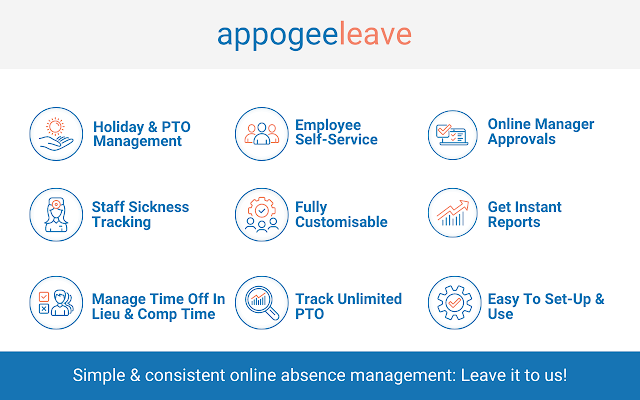



Overview
Appogee Leave is the No.1 Absence Management solution with integration with Google Workspace and Microsoft Office 365. Manage and report employee time-off and sickness with this fully automated system. Loved by users all over the world! Track employee allowance, requests and bookings. Simple online approval/decline workflow process Empower managers and teams to manage absence Appogee Leave is simple to use, fully integrated with Google and Office 365 Calendar to save your staff's time. Line Managers Manage team annual leave and sickness - Visibility through Team Calendars One click approval process - Save time with automated email notifications Single source of truth - No paperwork, no spreadsheets, and no mistakes. HR Managers On-demand Reporting - Automatically track employees’ leave and sickness status Reduce administrative burden - Empower line managers and teams to manage absence requests Reduce unplanned absence - Measure the Bradford Factor to identify problem absenteeism End Users Simple online booking - Request time-off from your manager at any time. What’s my allowance - See your remaining leave entitlement See who’s away - View team absences directly in Calendar Administration Fully integrated with Google Apps and Office 365 - Simply click and add to your domain Reliable and securely hosted on Google Cloud Platform. Configurable absence policies - Includes Accrual, RTT, Annual Holiday Allowance, Time-off in Lieu. Custom Leave types English, French & Spanish language support. Web interface and Android app. Dynamic reporting!! Our project tracking solution Appogee Time is also available as an add-on to Appogee Leave. Check out our listing or head to https://www.appogeehr.com/time for more information.
Additional information
sell
PricingFree of charge trial
code
Developer
email
Support
lock
Privacy policy
description
Terms of service
flag
ReportFlag as inappropriate


