Attendance Taker for Classroom
Designed for teachers, Attendance Taker for Classroom makes tracking attendance, scheduling and managing classes, sharing resources, and generating reports quick and easy.
商店資訊更新日期:2023年10月16日
適用裝置:
147萬+
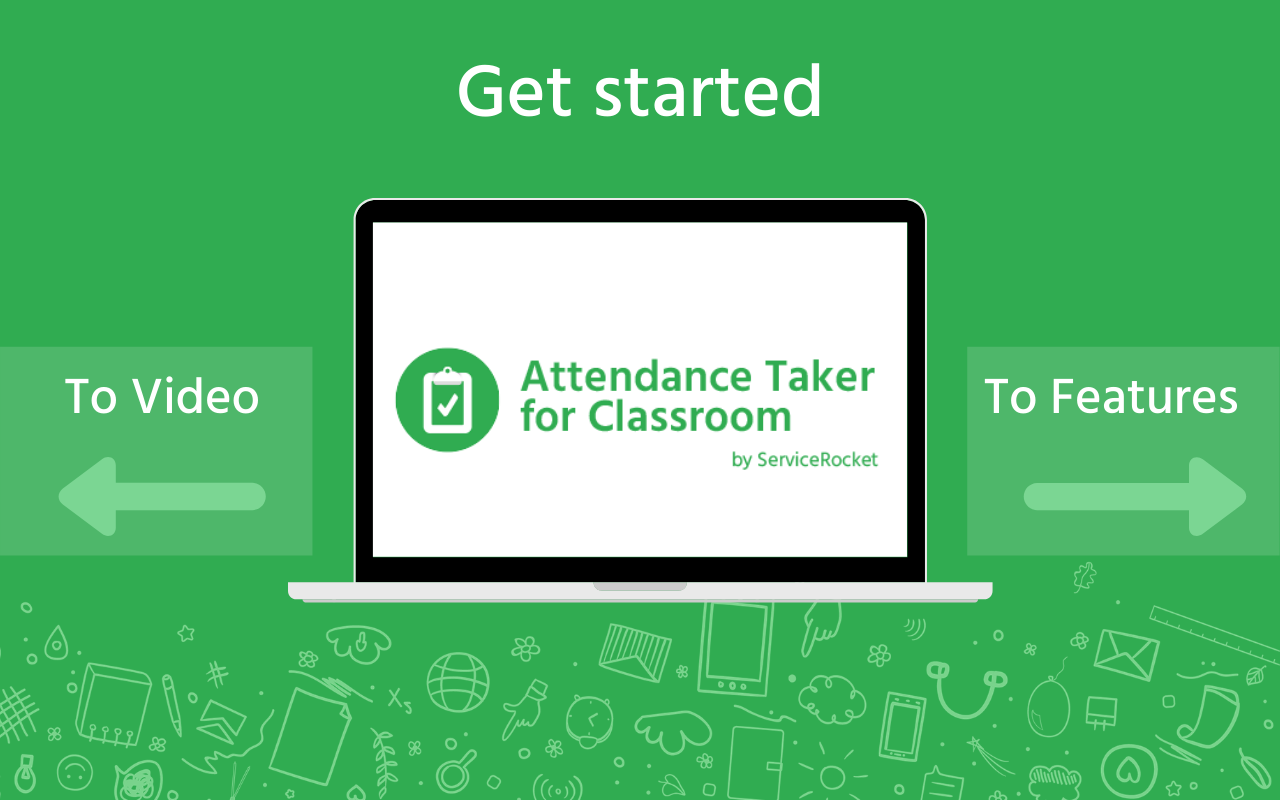


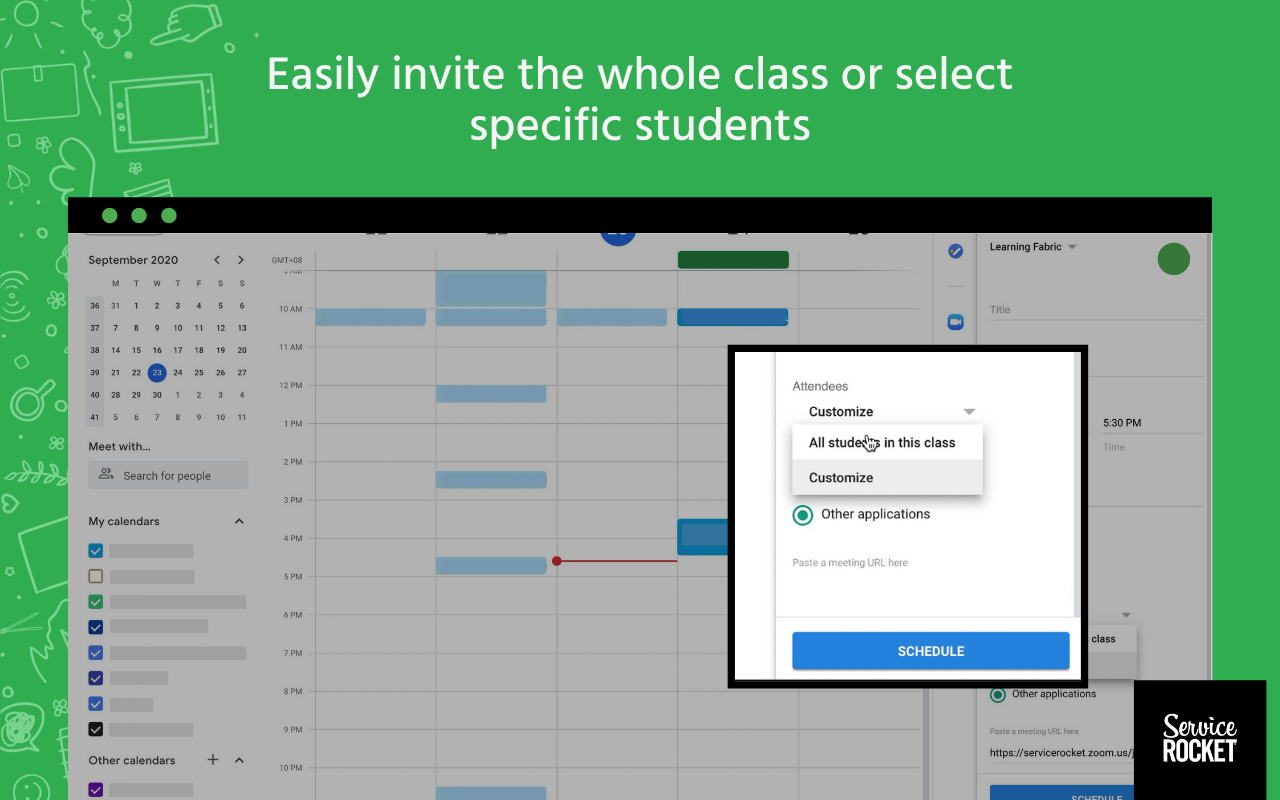





總覽
*** GDPR Compliant *** *** Try it free for 30 days now *** Integration with Google Classroom data and Google Calendar means daily tasks are automated -- and automation makes life easier. Our Best Features: + Simplified scheduling - Schedule a class or assignment by clicking a button, or simply paste the meeting or assignment URL into Google Calendar. Attendance Taker for Classroom handles the rest! Works with any video conferencing platform. + Easy student inviting - Attendance Taker uses the class lists in Google Classroom, which means student information is always up-to-date. Choose the entire class or select specific students. It’s that easy. + Automated attendance tracker - When students join a meeting or access a scheduled resource, they are automatically validated using their Google Classroom account and attendance is automatically recorded. This is 100% hands free for teachers. +Time-saving class management: Just choose from the list of scheduled classes and meetings to update any of the settings (such as description, time, and invite list) and click Update. The app will automatically confirm the change and send an updated meeting invitation. Canceling meetings is just as simple. These actions can also be done within Google Calendar, saving you even more time. +One-click reporting: Create attendance reports in Google Sheets with just one-click. Easily customize your view to suit your needs using filters. Reports are conveniently stored in Google Drive making them accessible and easy to share. +Online Resource Tracker: Track students' access to different kinds of online resources such as websites, articles, and videos. You can track access to just about any online resource, as long as it has an online link. +Data security you can trust: Student information is used exclusively for generating reports in your Google Drive—nothing more. All data remains secure with Google. We do not collect or store students’ personally identifiable information (PII). +A Secure and Transparent Add-On: Our promise is to make the work of teachers and teaching institutions easier, without ever putting student information at risk. Attendance Taker for Classroom by ServiceRocket fully supports Europe’s General Data Protection Regulation (GDPR). Check out our easy installation guide: https://docs.servicerocket.com/attendance-taker-for-classroom/getting-started/installation-guide Our user guide will help you get started: https://docs.servicerocket.com/attendance-taker-for-classroom/user-guide Our full privacy policy can be found here: https://www.servicerocket.com/legaldocs/privacy-policy-for-the-attendance-taker-app
其他資訊
搜尋
清除搜尋內容
關閉搜尋
Google 應用程式
主選單


