Audit for Google Drive™ - Netkiller ISMS
Netkiller ISMS is a data loss prevention(DLP) solution that allows you to monitor file ownership information and sharing status in real-time for Google Drive™. Block access and notify administrators.
बनाने वाली कंपनी:
लिस्टिंग को पिछली बार अपडेट किया गया:23 जुलाई 2023
9 हज़ार+

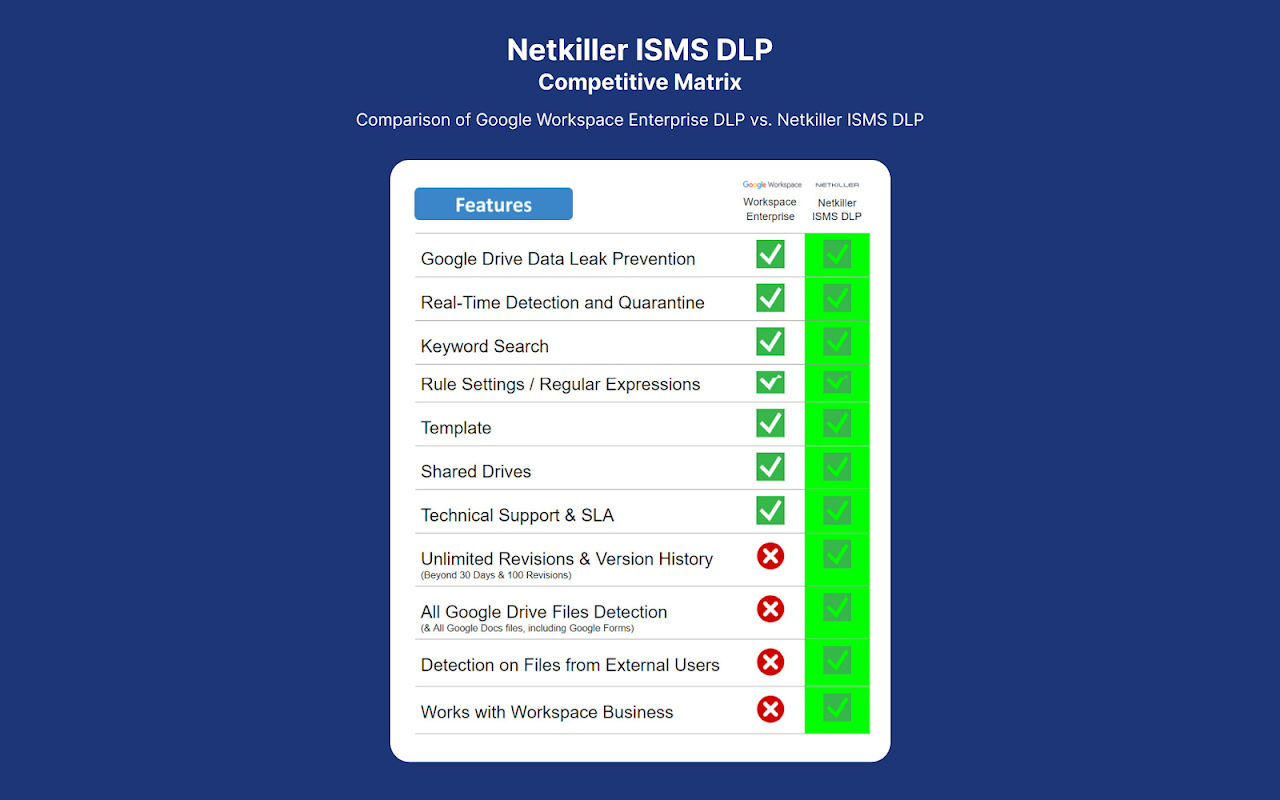


अवलोकन
Netkiller ISMS detects all drive activities for all domain users in your Google Workspace™. Our software provides strong, reliable security by providing a variety of actions that can be triggered upon detection(i.e. changing access rights and administrator notifications for documents detected by audit rules). Netkiller ISMS can detect both domain-owned files and files shared by external users. Key features: Powerful Scanning for Google Drive™ You can audit Google Drive™ files for your entire domain using Netkiller ISMS ‘full scan.’ This feature allows you to inspect ownership and file-sharing status. Administrators can also set multiple policies to detect keywords and regular expressions. Prevent Data Leak via Custom Policy Create custom keyword or regex detection rules for all text recognizable files and add actions (e.g. sending email alerts, or changing file ownership) to be triggered when detected in the policies menu. Track Google Drive™ Activities and Save them Permanently Netkiller ISMS detects all drive log events for all domain users in your Google Workspace. Logs usually appear on your activity lists within 5 minutes, from which you can inspect all file activities in real-time. Netkiller ISMS for Google Workspace™ The Netkiller ISMS is designed to be compliant with ISO 27001, a set of requirements and industry standards that Netkiller has adopted in order to build and maintain a functional ISMS with continually improved security. Netkiller ISMS is a verified data security solution that works with all Google Workspace™ plans. Netkiller ISMS provides crucial data security for your Google Workspace™ domain without any installation needed. How to install: 1. Click Install. 2. Agree on terms and agreements. 3. Start your free trial! For detailed information, please visit the Netkiller website: https://netkiller.com/dlp/ Contact: sfa@netkiller.com
अतिरिक्त जानकारी
sell
कीमतइस ऐप्लिकेशन को बिना किसी शुल्क के आज़माने की सुविधा उपलब्ध है
code
डेवलपर
व्यापारी नहीं है
email
सहायता
lock
निजता नीति
description
सेवा की शर्तें
flag
शिकायत करेंआपत्तिजनक ऐप्लिकेशन की शिकायत करें
खोजें
खोज हटाएं
खोज बंद करें
Google ऐप
मुख्य मेन्यू

