Auto Reply Pro
Create and Send Multiple Auto Responses with support for attachments. Smart Automated Follow ups make you more productive.
बनाने वाली कंपनी:
लिस्टिंग को पिछली बार अपडेट किया गया:6 अप्रैल 2023
इनके साथ काम करता है:
41 हज़ार+

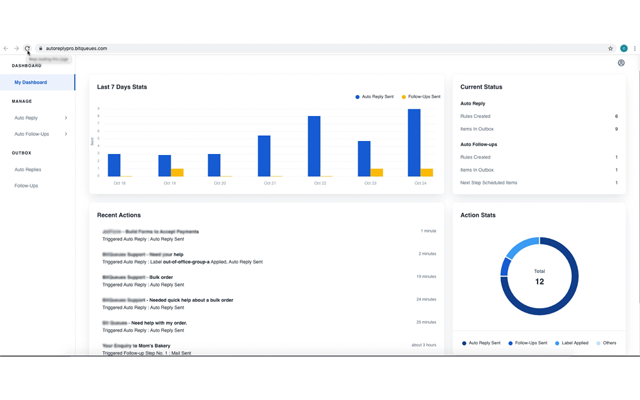




अवलोकन
Auto Reply Pro helps you add options that the standard Auto Response by Gmail™ doesn’t! Like, send Auto Replies with Attachments. Easily Set up Auto Response in Gmail based on specific rules meeting specific conditions. Completely Automate Auto Replies via calendar events to auto-enable on weekends or public holidays. We are pretty much sure it will change the way Standard Auto Reply works in Gmail™ and add all that has been missing for years. Now save a lot of your productive time and provide relevant information to your clients in minutes. It not only helps you get back with quicker responses to close more sales but helps improve your customer satisfaction ratings as well. You will need to respond only to emails that require intervention and set the rest on autopilot with Auto Reply Pro. How Auto Reply Pro Add-on for Gmail™ / Gsuite helps improve your productivity and customer satisfaction ratings? ➤ Now, Set rules that trigger in stack order, based on conditions to ensure Auto-Response to specific emails that meet your pre set criteria. ➤ Allows you to create Multiple canned templates with custom responses to address different words, phrases, or occasions addressing repetitive queries from your potential clients emails landing in your mailbox. ➤ Create Auto Reply Templates with attachments. Want to add that sales presentation or Product brochure, infographic to your responses. Now add attachments to Auto Replies for Gmail in few simple clicks. ➤ Auto Replies to all, CC'ed people as well. Option to create a list to whom not to send auto responses. You can add individual emails or domain name. ➤ Not just Auto Responses, create Automated Follow-up Sequence to reach out to your customers at predefined intervals and steps. Followups can be set to automatically stop if a response is received on that mail thread. Allows you to create Multiple Follow-ups with custom sequences having different set of mail templates for each Followup Step. ➤ Set custom Out of office notification in Gmail™ for different senders. e.g., For paying premium customers, leave an Alternate contact, and general queries send default Out of office. ➤ Set Custom Auto response template based on days in the calendar, like for Weekends and holidays. ➤ Send out Promotional coupons during SALE SEASON /CLEARANCE SALES or New Product Launch by marking events in your Gmail Calendar™. ➤ Be more in control by ensuring professional responses compared to AI Bot, ChatGPT spined content. Since launch, we have received much love from our users. Give it a try and find out why everyone loves this handy little Tool! QUESTIONS? NEED HELP? Contact: help@bitqueues.com We usually respond within 24 hrs.
अतिरिक्त जानकारी
sell
कीमतइस ऑफ़र में कुछ सुविधाएं बिना किसी शुल्क के उपलब्ध हैं, जबकि कुछ सुविधाओं के लिए पैसे चुकाने होंगे
code
डेवलपर
व्यापारी नहीं है
email
सहायता
lock
निजता नीति
description
सेवा की शर्तें
flag
शिकायत करेंआपत्तिजनक ऐप्लिकेशन की शिकायत करें
खोजें
खोज हटाएं
खोज बंद करें
Google ऐप
मुख्य मेन्यू



