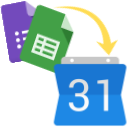AutoInvite
Create Forms from a sheet synced with a Google Calendar event. Add limits on how many can be invited, Connect video conferencing, Display times in multiple time zones.
商店資訊更新日期:2022年1月27日
適用裝置:
6萬+

總覽
Create Forms from a Sheet synced with a Google Calendar event. Add limits on how many can be invited, Connect video conferencing, Display times in multiple time zones. Open the AddOn Sidebar Enter your Events with Dates and Times Each event will be created as a calendar invite The Description box will be used for the calendar invite description. *Premium: Add different conferencing types Calendar conferences are open to anyone and are long lived. Nickname conferences are only available to your domain and close out when the organizer leaves. Limit how many can attend Calendar invites are automatically managed. When the guest list of Accepted and Invited members reaches the limit new invitees are notified and placed on a waitlist. If someone declines the invite the first on the waitlist is invited Notify of timing in multiple time zones. Select the extra time zones you want to display Each event will be listed as an option on either a multiple choice of checkbox item in the form. The event title is used to associate the invitee to the event information. NOTE: Changing the event title, the event form answer title, or Email collection after form creation will result in the system not working. Create your event The Google Form will be created and attached to the sheet. You can change the form title and add further questions you wish to collect. by claycodes
其他資訊
搜尋
清除搜尋內容
關閉搜尋
Google 應用程式
主選單