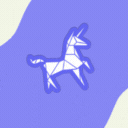Automagical Forms
Quickly convert your PDFs, Docs, and Slides to Google Forms™.
Listing updated:November 19, 2025
Works with:
37M+







Overview
*Automagical Forms: Instantly Convert Questionnaires & Generate Quizzes for Google Forms™* >> Completely free usage for up to 5 documents of any length! << Try Automagical Forms at no cost for your first 5 documents, regardless of size or number of pages. Quickly transform your PDFs, Google Docs™, images, and Google Slides™ into fully editable Google Forms™. *Convert Existing questionnaires to Google Forms* ------------------------------------------------------------------------------------------ 1) Open Automagical Forms and choose a file in Google Drive™. 2) Click Go Automagically, and the questions appear in the Automagical Forms sidebar. 3) Click a button to create a brand-new Google Forms™. 4) Optionally, export a QTI file for Canvas 5) Didn't find all of the questions? Click Try again to re-run and see if it can find all of your questions, keep doing this until everything is found :) *Unicorn Creator: Your Ultimate Quiz & Question Generator* ------------------------------------------------------------------------------------------ Want to create a brand-new quiz or exam from scratch? Use our Unicorn Creator tool to: 1) Select any file with content that you'd like to create questions from 2) Select difficulty level 3) Choose the question type (multiple choice, true/false, short answer, and more) 4) Specify how many questions you need That's it! Automagical Forms then instantly generates a populated Google Form tailored to your preferences. It’s the perfect quiz generator or question generator for any subject or grade level. *Editable Google Forms & Customization* ------------------------------------------------------------------------------------------ After Automagical Forms creates your Google Form, you can still edit and customize it. Add images, adjust question types, or rearrange sections to match your needs. That’s it! Save hours by eliminating the need to manually retype text or copy/paste from PDFs and Google Docs™. Unicorn Creator: Your Ultimate Quiz & Question Generator Supports the following file types: ------------------------------------------------------- 1) PDFs 2) Google Docs™ 3) Images 4) Google Slides™ Supports the following question types: ------------------------------------------------------- 1) Multiple Choice 2) Short Answer 3) Long Answer 4) True or False 5) Grid type questions 6) Image Questions More Information: ------------------------------------------------------------------------------------------ Have a quiz, exam, patient intake form, vendor form, order form, or any other form that you need converted to a Google Form? You could manually cut / paste your questionnaire into a digital form, or you can use Automagical Forms to create a digital form quickly with a single click. Open Automagical Forms and simply click on a file in Google Drive™. Automagical Forms creates the questions in the sidebar and creates a new Google Forms™ with a click of a button. It's that easy! Save HOURS creating Google Forms™. Ditch having to retype text from PDF’s and playing the copy/paste game from Google Docs™. Consider Automagical Forms the perfect quiz generator or question generator using our new Unicorn Creator tool. Unicorn Creator allows you to pick the difficulty level, the type of questions, and the number of questions - and quickly create a pre-populated Google Form with questions! Using a quiz generator / quiz maker on your own content has never been easier. Has someone sent you a PDF form to fill out? Ease your process of filling out the form by converting it to Google Forms™. Super easy if you are on a Chromebook! Automagical Forms is designed for taking existing PDFs and Google Docs™ and creating Google Forms™. Automagical Forms creates editable Google Forms™. Customize your Google Forms™ and add different question types after creation. Complex forms, images, radio options, or non standard presentation of questions may not be detected.
Additional information
sell
PricingFree of charge with paid features
code
Developer
email
Support
lock
Privacy policy
description
Terms of service
flag
ReportFlag as inappropriate
Search
Clear search
Close search
Google apps
Main menu