Automagical Invoice - QuickBooks to Gmail
Connect QuickBooks (or Stripe/Paypal) to your inbox, invoice directly from Gmail.
Listing updated:May 12, 2025
Works with:
73





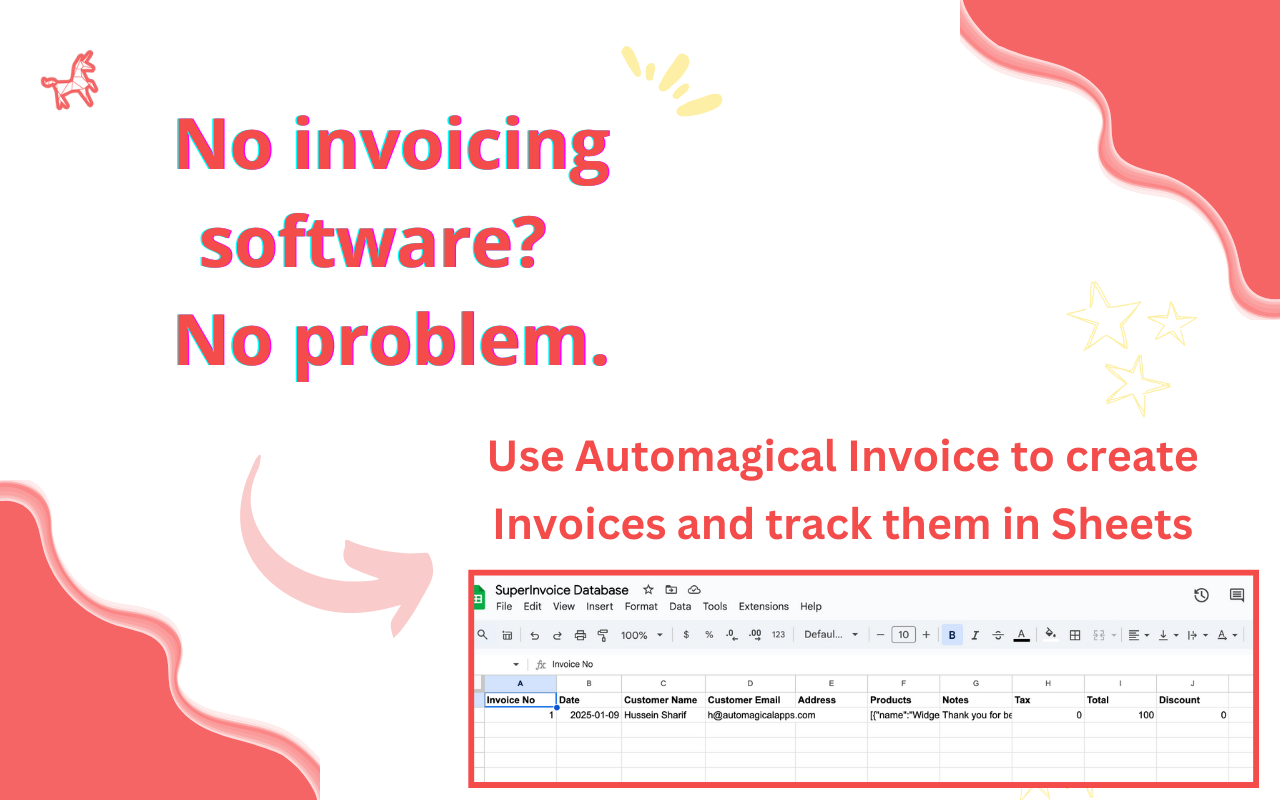

Overview
Automagical Invoice allows you to either connect your Invoicing software directly to Gmail™, or use our tool to invoice your customers easily! Features: ----------------------------------------------- - Connect QuickBooks, Paypal, Stripe to Gmail - Automagically pull customer information into the sidebar when viewing their emails - Create a customer directly from your Gmail - Create an estimate/quote directly from your Gmail - Create an invoice directly from your Gmail - Create recurring invoices - Track your invoices in Google Sheets Compatible with: ----------------------------------------------- - QuickBooks - Stripe - Xero (soon) - Paypal (soon) Don't use either of the two invoicing softwares? Don't worry! Use our free Automagical Invoicing software to generate invoices to send to your customers, and track them and their respective payments in Google Sheets™ >> We store no PII and are privacy and security first! << Need help? Support@automagicalapps.com Need Sales? Sales@automagicalapps.com Why trust and use Automagical Apps? ------------------------------------------------------------------------ Automagical Apps has over 150 million installs of its product suite -- a trusted brand for Google Workspace automations. Try our other tools by searching Automagical Apps in the Google Workspace™ marketplace. We store no PII and work with millions of users, and hundreds of businesses and school districts around the world.
Additional information
sell
PricingFree of charge with paid features
code
Developer
email
Support
lock
Privacy policy
description
Terms of service
flag
ReportFlag as inappropriate
Search
Clear search
Close search
Google apps
Main menu


