BasicOps for Gmail
Effortlessly turn your emails in Gmail Into BasicOps tasks and organize them in projects.
Listing updated:November 11, 2024
Works with:
9K+

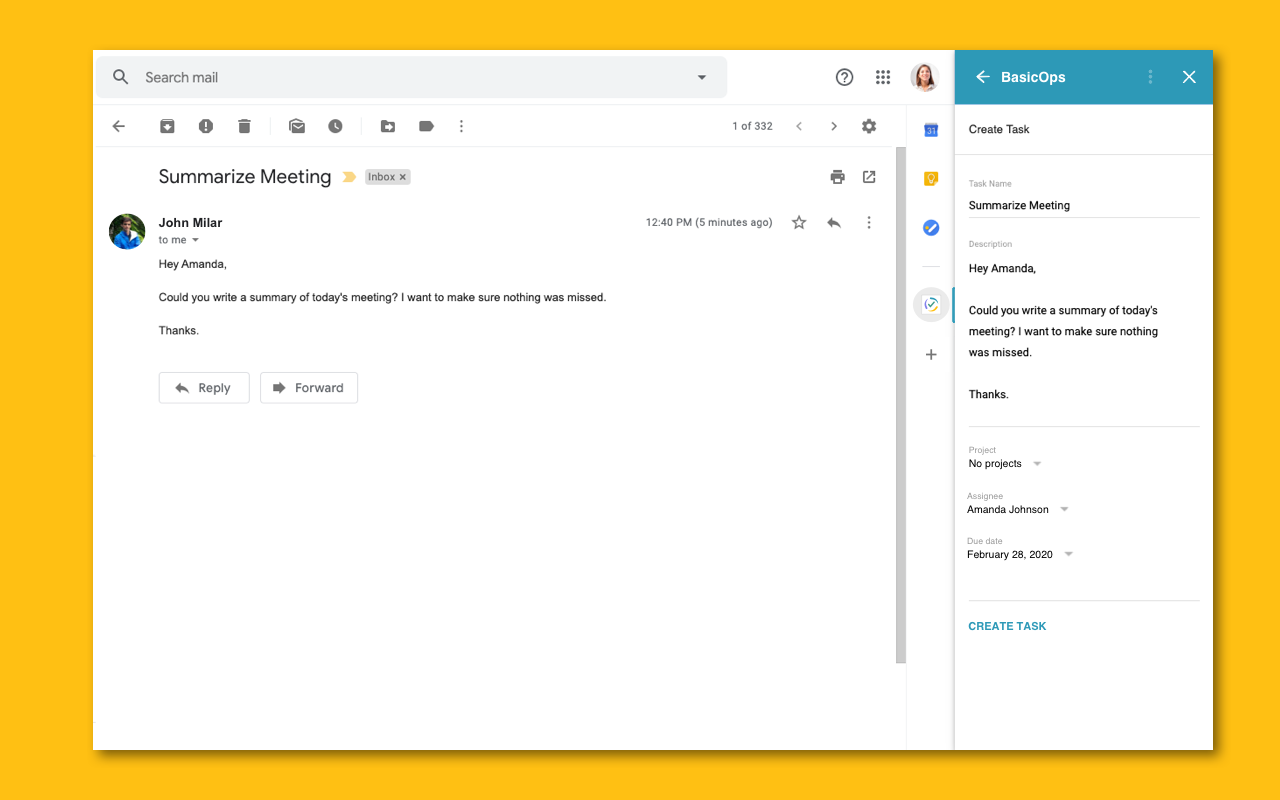


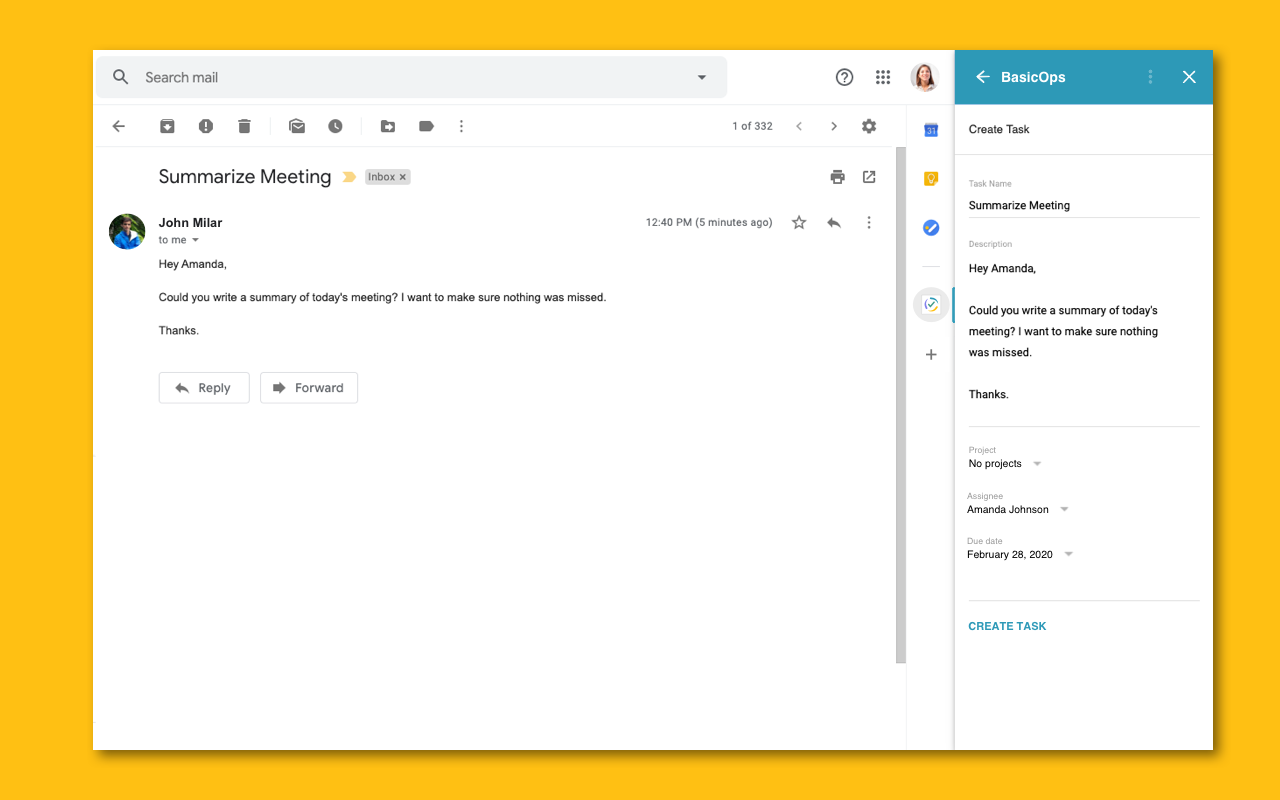

Overview
BasicOps is the place where teams can stay organized and collaborate seamlessly on projects and tasks. BasicOps for Gmail allows you to stay organized even when you are not logged in to BasicOps. Rather than forwarding emails or manually inputting the information into BasicOps, use the add-on create them into a task and track them in BasicOps. How it works: - Open an email from your inbox. (The email’s content will be automatically filled into the add-on fields) - Subject line becomes the task’s title and the content becomes the task’s description. - Add a due date - Add it to a BasicOps project. - Assign it to BasicOps teammate. - Choose to keep or remove email attachments. This Add-on requires authorization access to your BasicOps account to see your projects and teammates directly on the Add-on. Approve the authorization by clicking on Authorize Access, sign in to your account and click Allow. Note: You must have a BasicOps account to convert your email into tasks. Visit us at www.basicops.com or use the Sign up for Free button to get started.
Additional information
sell
PricingFree of charge
code
Developer
Non-trader
email
Support
lock
Privacy policy
description
Terms of service
flag
ReportFlag as inappropriate
Search
Clear search
Close search
Google apps
Main menu


