bChatTogether
The add-on sends selected paragraphs as a request to one or more LLMs from Anthropic™, Gemini™, and OpenAI™ and inserts the LLMs' responses as new paragraphs.
Listingan diperbarui:29 Juni 2025
Berfungsi dengan:
67




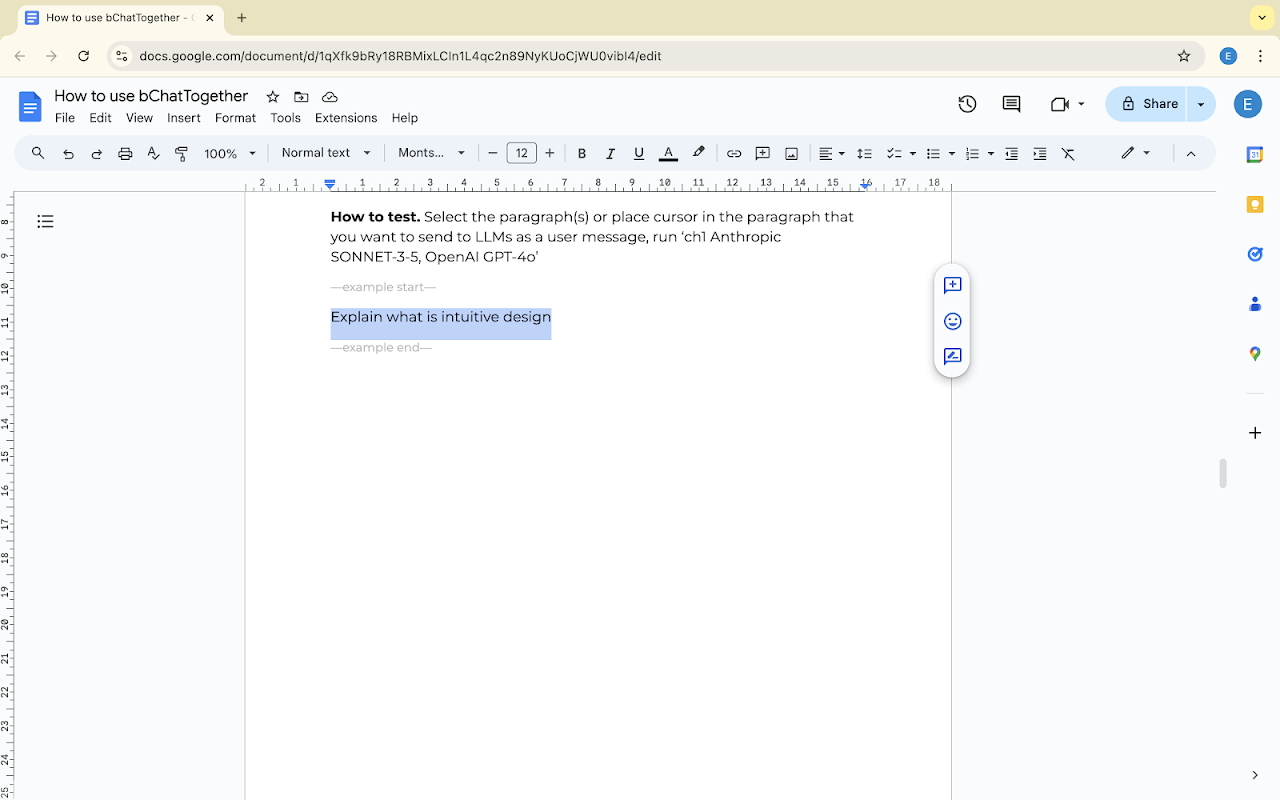



Ringkasan
With the bChatTogether add-on, you need just one click to send requests to several Large Language Models. Let’s explore how this is possible. Set up agents. Open “API key management, LLM settings”, add API key, select one of the LLMs, create a custom prompt or use the default, and give the agent a name. Open “Chat settings” -> “Add chat settings”, set up chats by adding a few agents to the chat. Select a Google Docs™ paragraph and run one of the chats. bChatTogether combines the prompts you set up for agents with the text of the selected paragraph and sends it to the API to get the LLM's output, which is then inserted as a new paragraph. Use Case: For example, you want to get the definition of "intuitive design" from both claude-3-5-sonnet-20240620 and gpt-4o. The prompt for the agents can be: “You are a helpful assistant.” Your paragraph can be: “What is intuitive design?” Once you run the chat with the agents, you’ll get new paragraphs containing responses from both LLMs. bChatTogether Functions: ch1…, ch2…, ch3… are the core functions of bChatTogether. The menu items appear after you’ve added agents and chats. Chat settings functions allow you to add new chats containing one or more agents, clear all chats, and set up default settings. Format settings allow you to set up desired formatting. Utilities functions are useful after running the core function when you want to clear markers《...》 or apply orange font color and black color to the paragraphs 《chatSTARTS》 and 《chatENDS》. To use Anthropic™ and OpenAI™ LLMs, bChatTogether will ask you to provide the appropriate API keys. Hint: Type OpenDevEd in the search bar at the top of the page and press "Enter" to find all our add-ons. Anthropic™ is a trademark of Anthropic, PBC. Google Docs™ and Gemini™ are trademarks of Google, LLC. OpenAI™ is a trademark of OpenAI, LLC.
Informasi tambahan
sell
HargaTanpa biaya
code
email
Dukungan
lock
Kebijakan privasi
description
Persyaratan layanan
flag
LaporkanTandai sebagai tidak pantas
Telusuri
Hapus penelusuran
Tutup penelusuran
Aplikasi Google
Menu utama



