Beautiful Calendar
Quickly create beautiful calendar templates with many different configuration options.
Informações atualizadas:3 de agosto de 2024
Compatível com:

23 mil+
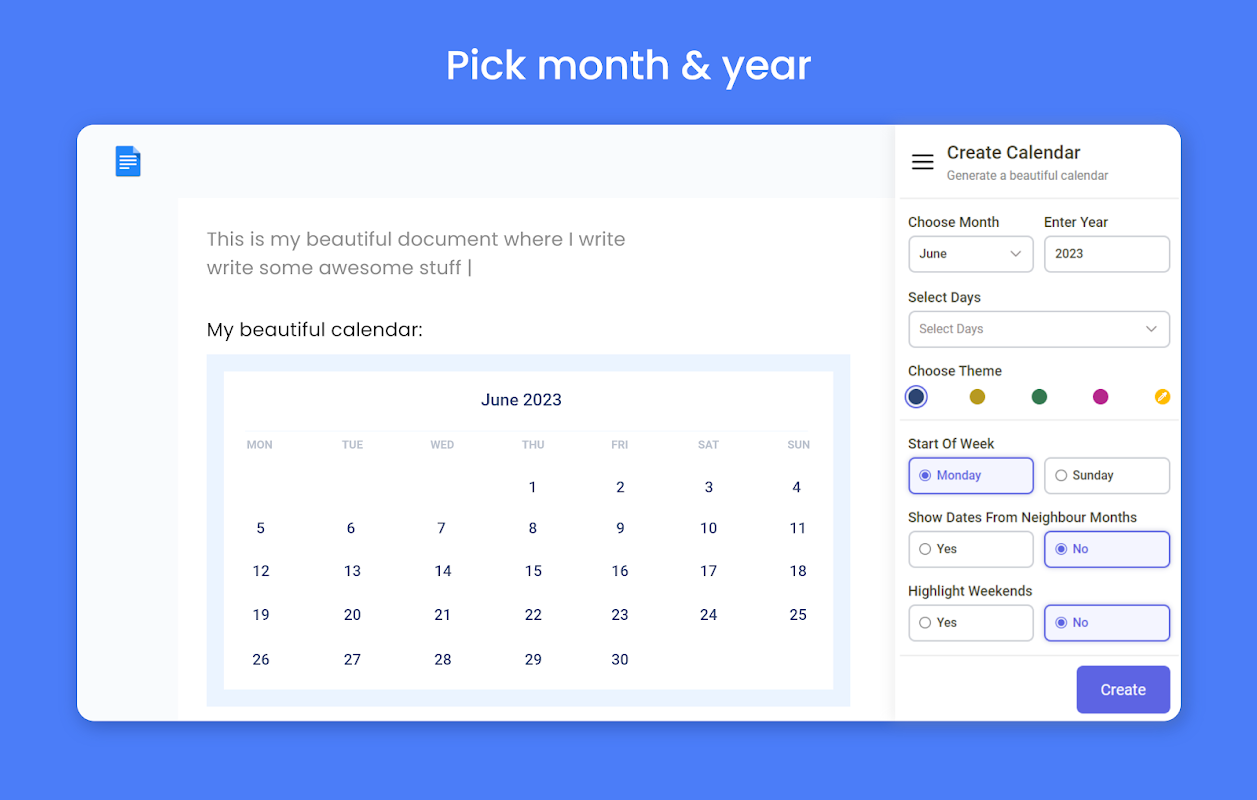


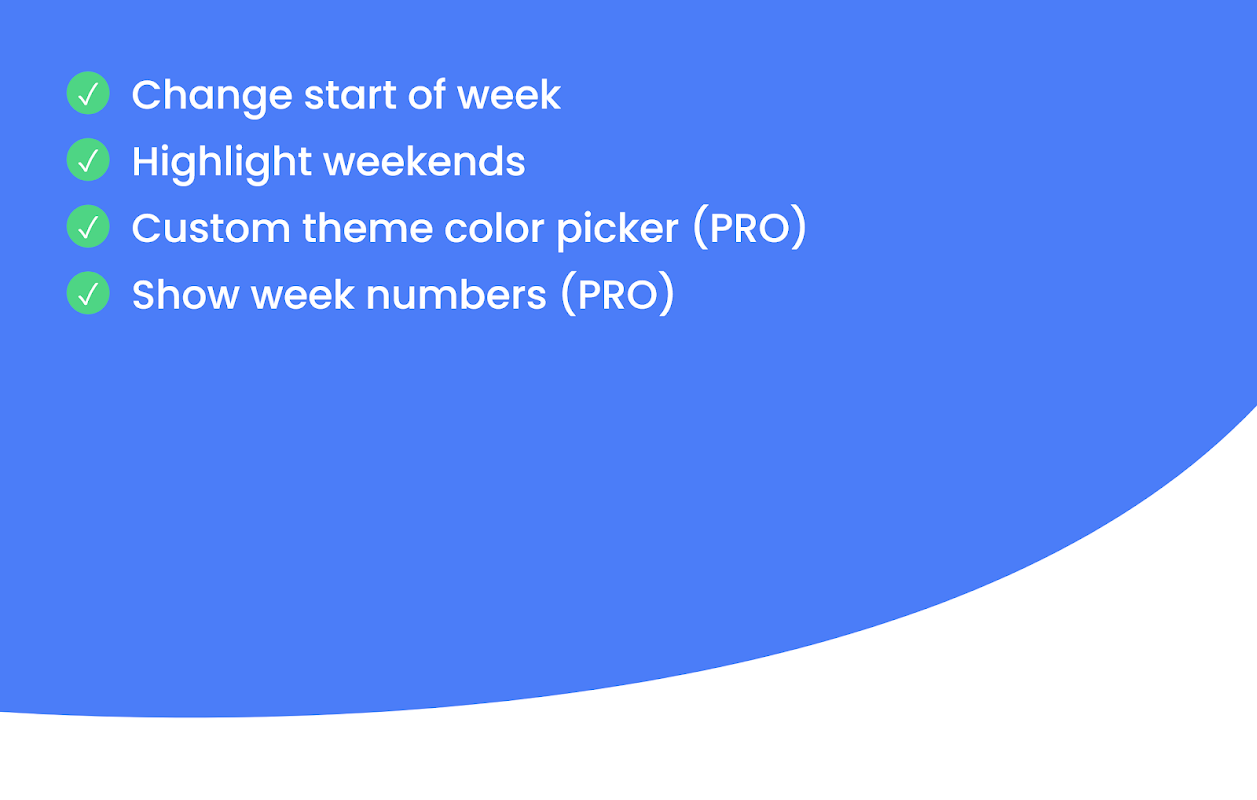
Visão geral
Beautiful Calendar Add-On allows you to quickly create beautiful calendar templates while giving you many different configuration options ensuring the perfect fit for any calendar use case. Whether you're organizing a special event, managing project timelines, planning exams, or looking for a calendar add-on for your planner, this tool has got you covered. A nice and intuitive UI will ensure a hassle-free experience while creating your calendar. FEATURES: ✓ Support for Docs™ and Sheets™ ✓ Generate calendar templates (10 free/month) ✓ Pick year and month ✓ Select days ✓ Choose a theme color ✓ Custom theme color picker (PRO) ✓ Select the start of the week (Monday/Sunday) ✓ Show dates from neighbour months ✓ Highlight weekends ✓ Show week numbers (PRO) HOW TO USE: 1) Open a Docs™ or Sheets™ 2) Click the 'Extensions' tab 3) Select the 'Beautiful Calendar' Add-On 4) Click 'Open' 5) That's it! Select your calendar parameters and click the 'Create' button to generate a calendar
Informações adicionais
sell
PreçosSem custo financeiro com recursos pagos
code
Desenvolvedor
Não empreendedor
email
Suporte
lock
Política de Privacidade
description
Termos de Serviço
flag
RelatórioSinalizar como impróprio
Pesquisa
Limpar pesquisa
Fechar pesquisa
Google Apps
Menu principal




