Beautiful Calendar
Quickly create beautiful calendar templates with many different configuration options.
Ändrades senast:3 augusti 2024
Fungerar med:

23 tn+
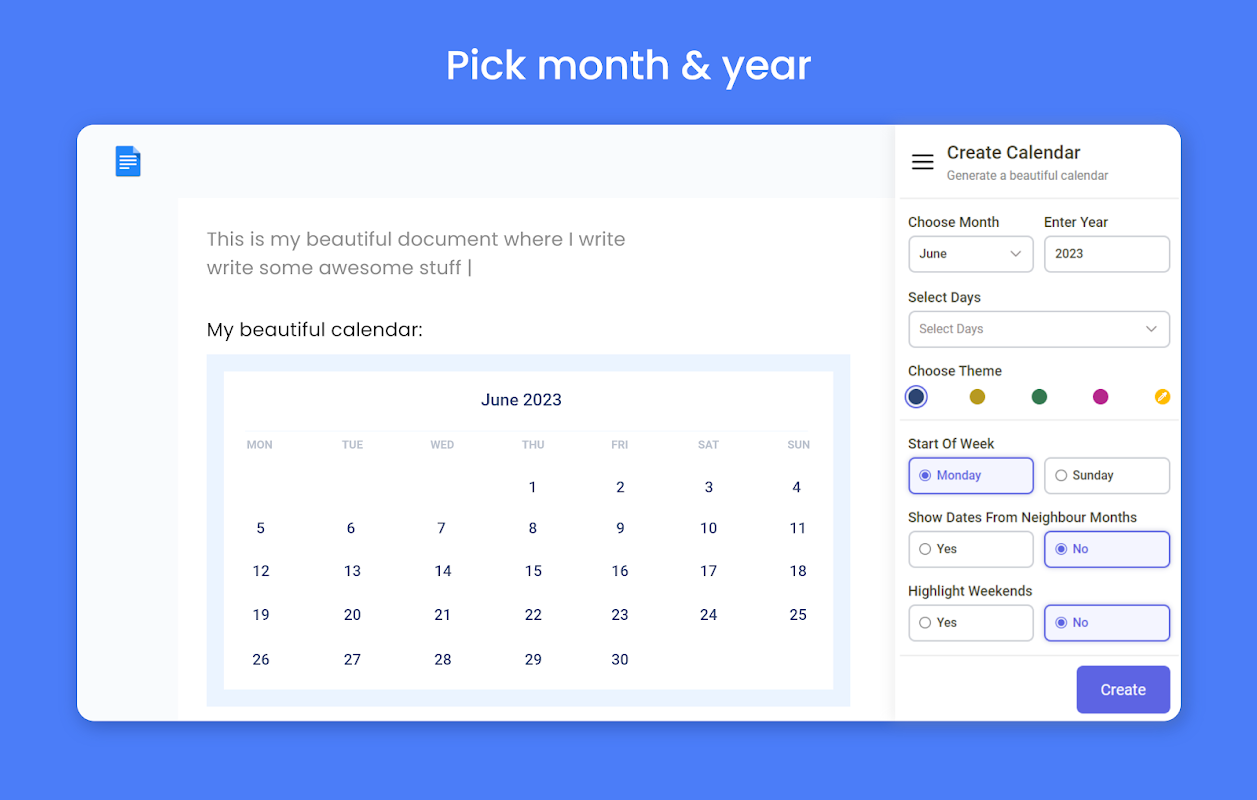


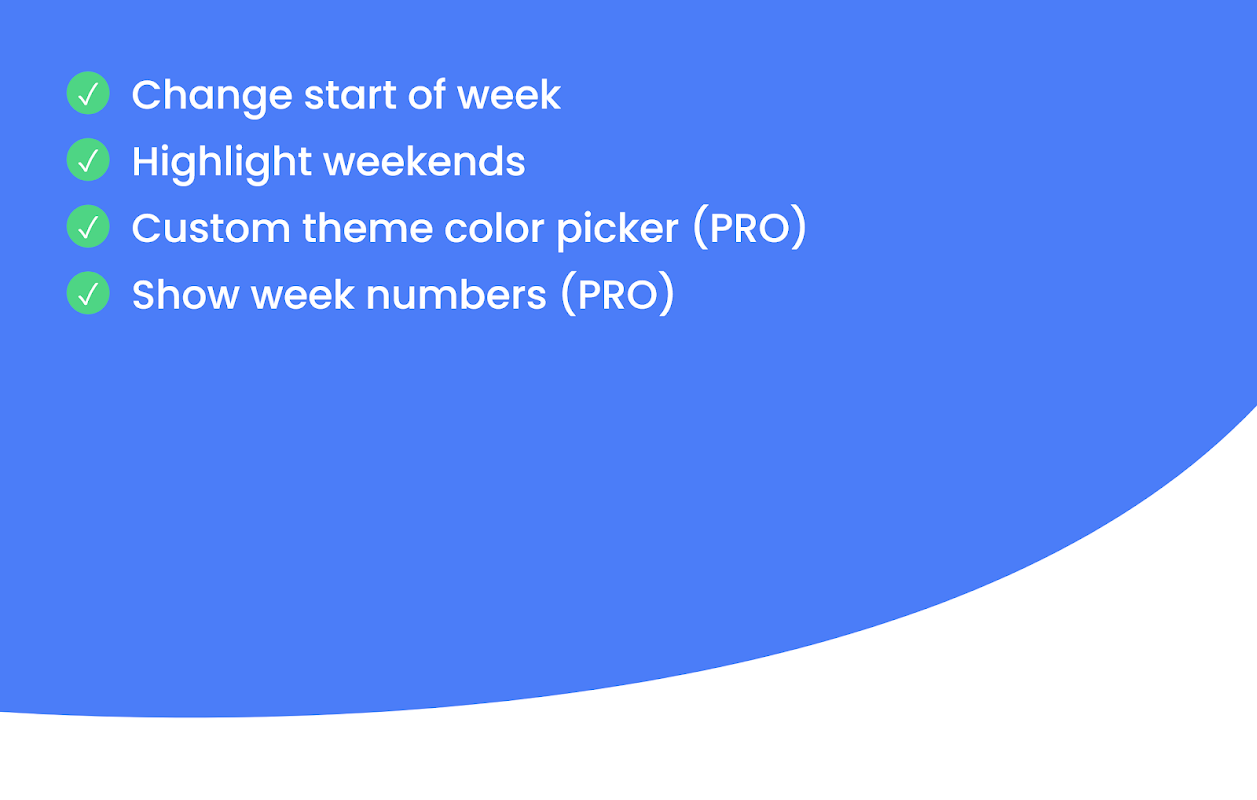
Översikt
Beautiful Calendar Add-On allows you to quickly create beautiful calendar templates while giving you many different configuration options ensuring the perfect fit for any calendar use case. Whether you're organizing a special event, managing project timelines, planning exams, or looking for a calendar add-on for your planner, this tool has got you covered. A nice and intuitive UI will ensure a hassle-free experience while creating your calendar. FEATURES: ✓ Support for Docs™ and Sheets™ ✓ Generate calendar templates (10 free/month) ✓ Pick year and month ✓ Select days ✓ Choose a theme color ✓ Custom theme color picker (PRO) ✓ Select the start of the week (Monday/Sunday) ✓ Show dates from neighbour months ✓ Highlight weekends ✓ Show week numbers (PRO) HOW TO USE: 1) Open a Docs™ or Sheets™ 2) Click the 'Extensions' tab 3) Select the 'Beautiful Calendar' Add-On 4) Click 'Open' 5) That's it! Select your calendar parameters and click the 'Create' button to generate a calendar
Ytterligare information
sell
PriserKostnadsfritt med betalfunktioner
code
Utvecklare
Inte säljare
email
Support
lock
Integritetspolicy
description
Användarvillkor
flag
RapportFlagga som olämplig
Sök
Rensa sökning
Stäng sökrutan
Googles appar
Huvudmeny




