bNumbers
The bNumbers add-on numbers the headings in your document. It offers various styles of heading numbering.
商店資訊更新日期:2024年4月25日
適用裝置:
沒有評論
613









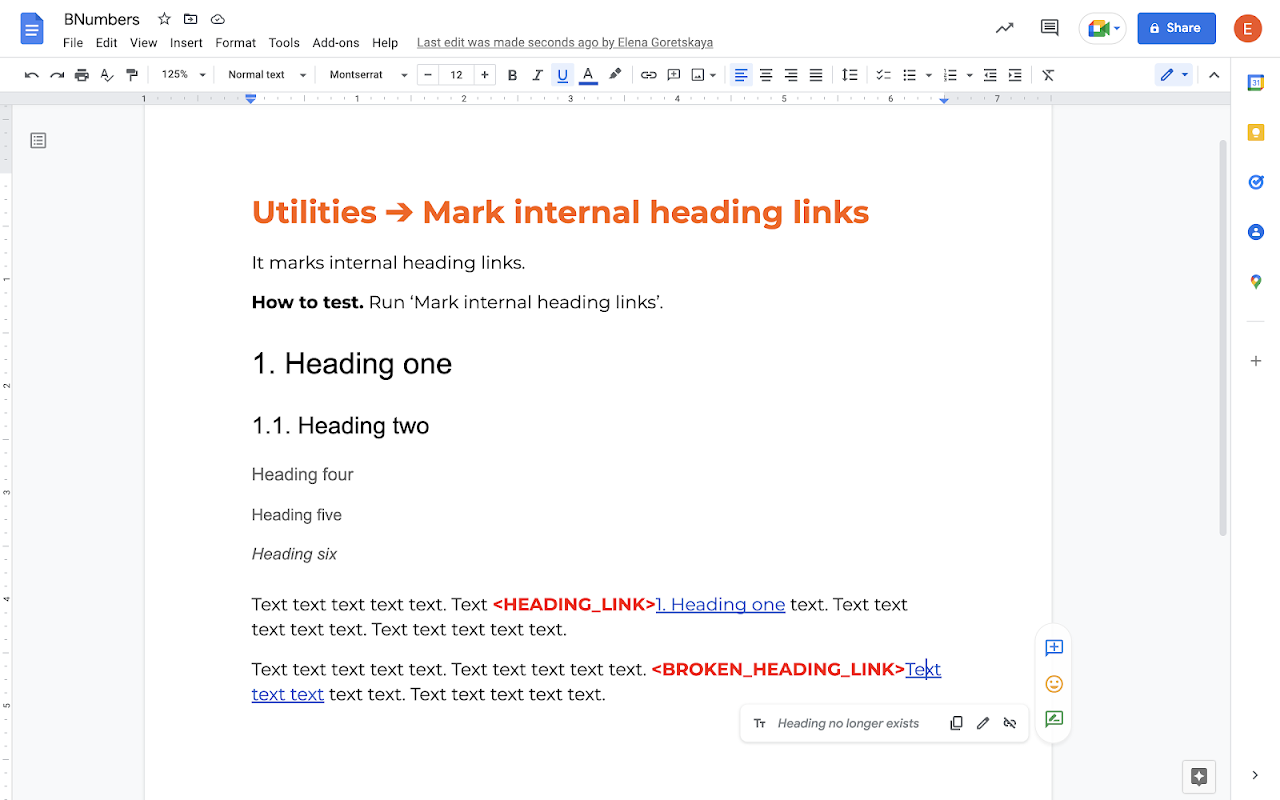
總覽
The bNumbers add-on is yet another add-on that can number the headings in your document. However, unlike some other add-ons, it has the following additional features: • The add-on offers various styles of heading numbering; this includes styles that can use ‘Chapter’ or ‘Section’ as a prefix. • The add-on preserves the style of the heading; other add-ons we’ve used previously have issues with the style of the previous line bleeding into the heading. • The add-on can number headings that appear within tables. • Where links headings are inserted into the text of a Google Doc using the native linking function, the numbers appearing in the link texts are updated when the heading numbering is updated. • Menu items have short strings used a prefixes, which gives easy access via the alt-/ menu. The add-on needs to be run manually to number or renumber headings. The add-on offers several utilities, including: • Mark internal heading links. Internal heading links can break relatively easily. This utility adds a marker text to all internal headings, making it easy to navigate to and check those. • Prefix all headings with a string. The document may already have numbers. This utility prefixes a user provided text to each heading. The headings can then be renumbered while preserving the old numbers. The add-on also allows numbering of paragraphs, optionally numbering sentences too (crudely). Numbers are inserted between ⟦ and ⟧. Numbers can be removed, or be restyled to be less obtrusive.
其他資訊
搜尋
清除搜尋內容
關閉搜尋
Google 應用程式
主選單



