Sign PDFs, create PDF templates for signing - Bolo
Take Signature in Google Forms™. Sign PDF or document files, create forms and edit PDFs online for free! Apply legally binding eSignatures, send (or receive) faxes, create reusable templates and more.
Listing updated:15 septembrie 2025
Works with:
223 K+

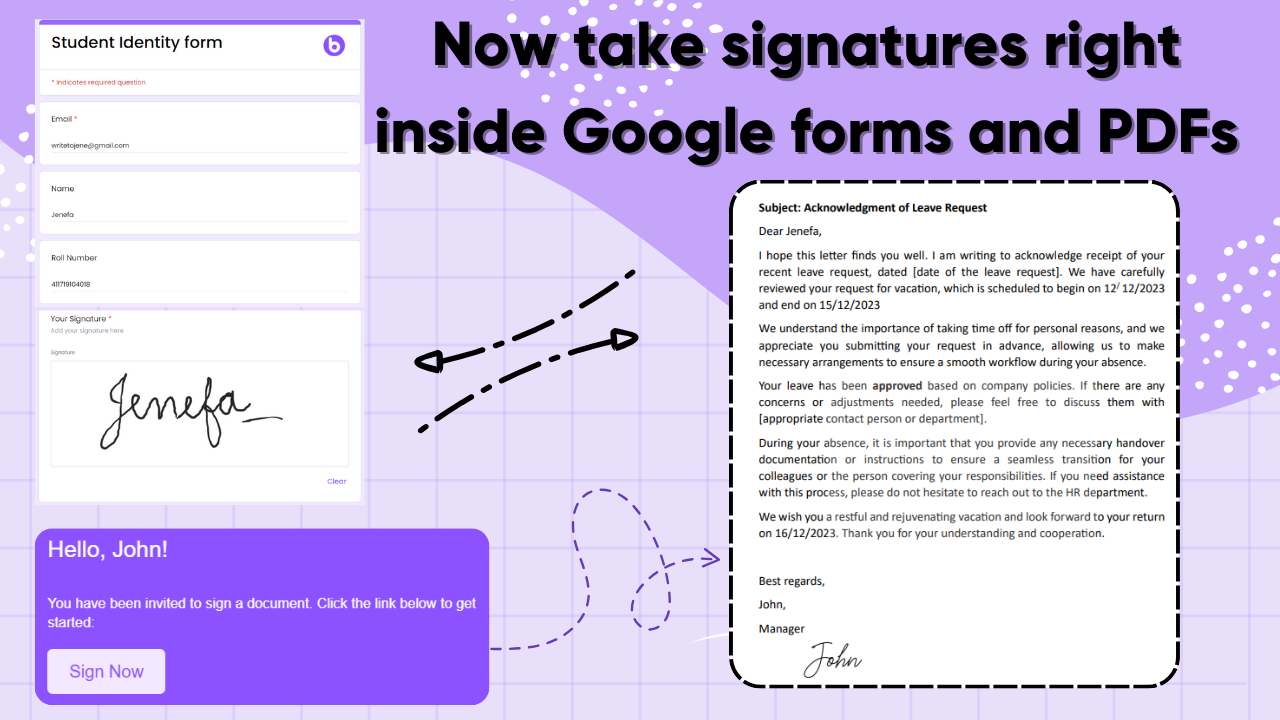

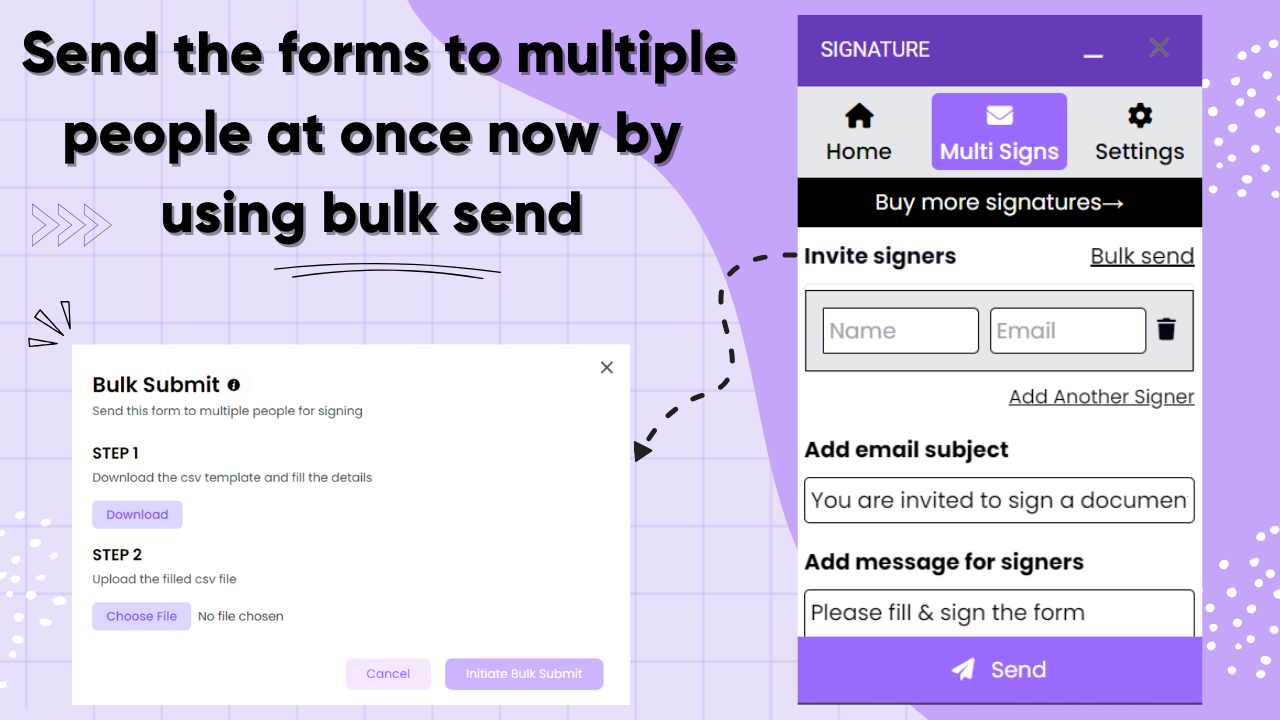



Prezentare generală
BoloSign is here to simplify your document signing experience, especially tailored for small businesses. If you've ever felt frustrated with Google Forms™ for important signings, you're not alone. Many users find it cumbersome and lacking essential features like inline signatures and audit trails. That’s why we created BoloSign—a user-friendly solution designed to transform how you handle document signing. Why BoloSign Stands Out? - Instant Syncing: Our add-on ensures that forms sync instantly, providing a clean and intuitive interface for adding signature questions effortlessly. 📄✨ - Works on Any Device: Whether you're on a phone, tablet, or computer, BoloSign is optimized for seamless functionality across all devices. Key Features - Easy Document Signing: Create forms, upload PDFs, and customize templates with signature fields. Recipients can sign using their finger, mouse, or stylus from any device. - Real-Time Tracking: Keep tabs on who has signed and who hasn’t, with the option to send timely reminders to prompt signers. - Reusable Forms: Design custom forms that include signature fields and interactive elements for efficient data collection. Advanced Features - Conditional Logic: Build dynamic forms that adjust based on user input, enhancing the signing experience. - Branding Options: Personalize the signing interface with your logo and colors for a consistent brand experience. - Automated Follow-Ups: Set reminders for signers based on specific triggers you define. - PDF Templates: Create PDF Templates, reuse the same template multiple times, and save time. Security and Compliance - Legally Binding Signatures: BoloSign’s e-signatures comply with eIDAS, UETA, and HIPAA regulations to ensure legal validity. - Secure Storage: All documents are protected with 256-bit encryption in the cloud for maximum security. - Comprehensive Audit Trails: Maintain a detailed record of all actions taken on your documents for accountability. How BoloSign Can Help Your Business? - Streamline Onboarding: Make digital signing of important documents for new employees a breeze. - Simplify Client Contracts: Integrate BoloSign into proposals to speed up contract signing. - Manage NDAs Easily: Protect sensitive information with straightforward digital signing of non-disclosure agreements. - Facilitate Event Registrations: Simplify event registration processes with digital signatures. - Enhance Internal Approvals: Use digital signatures for internal processes like leave requests or expense reimbursements. With BoloSign, managing document signing becomes straightforward and efficient, saving you time and reducing paperwork hassle while ensuring a smooth experience for both you and your clients. Whether you're dealing with contracts, consent forms, or internal approvals, BoloSign makes it easy to get things done securely and effectively! ------------------------------------------------------------------------------------------ Google Forms™ is a trademark of Google LLC
Additional information
sell
PricingLiber(ă)
code
Developer
email
Asistență
lock
Politica de confidențialitate
description
Condiții de furnizare a serviciilor
flag
RaporteazăFlag as inappropriate
Căutare
Șterge căutarea
Închide căutarea
Aplicații Google
Meniu principal



