Sign PDFs, create PDF templates for signing - Bolo
Take Signature in Google Forms™. Sign PDF or document files, create forms and edit PDFs online for free! Apply legally binding eSignatures, send (or receive) faxes, create reusable templates and more.
Listing updated:15. septembra 2025
Works with:
223 tis.+

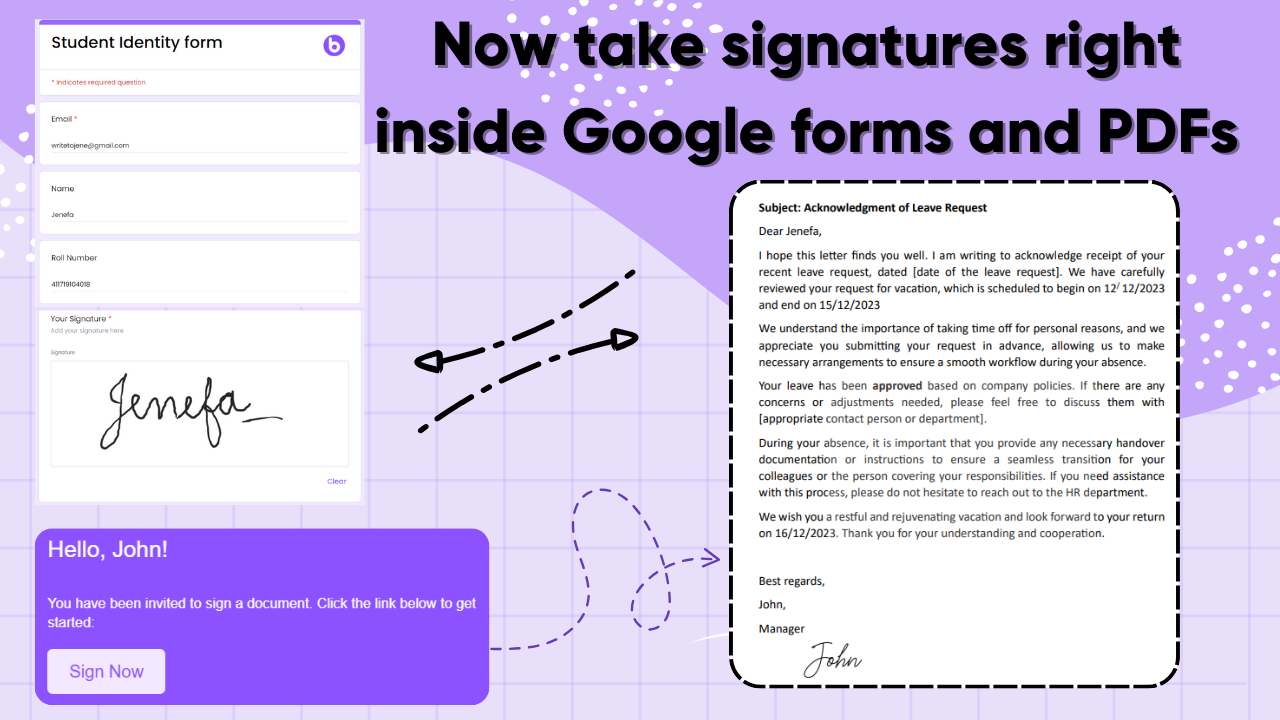

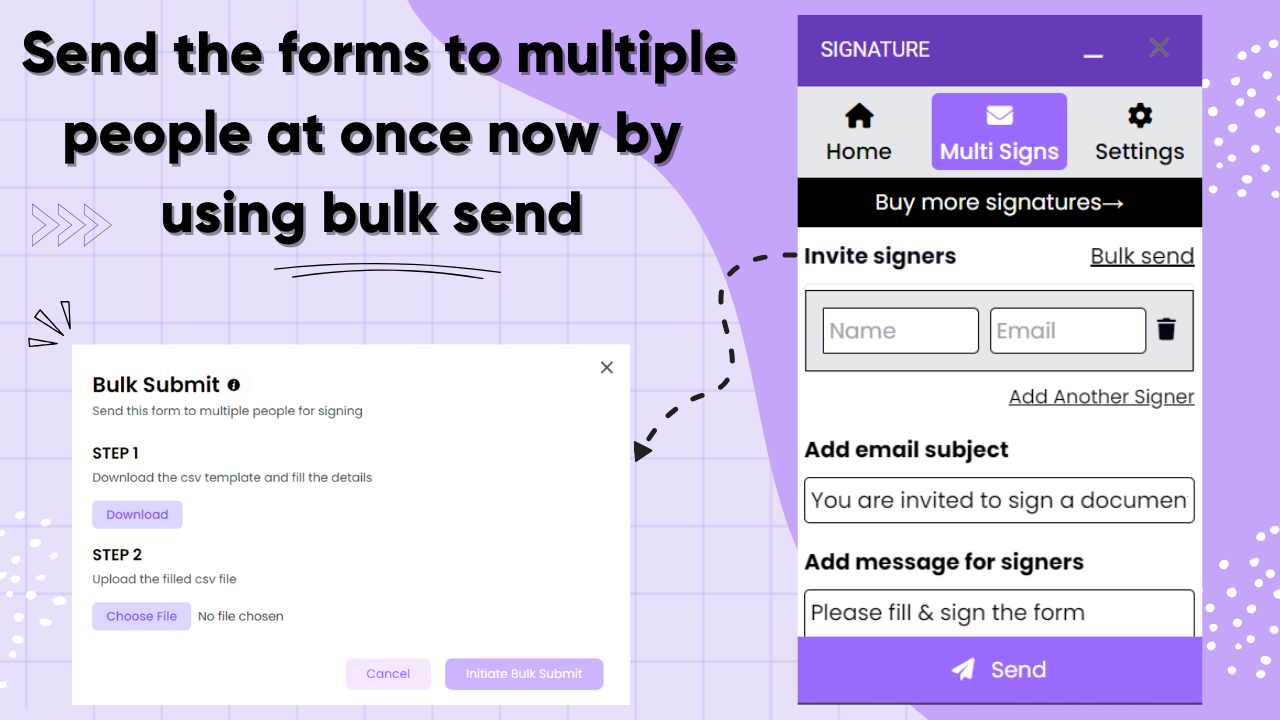



Prehľad
BoloSign is here to simplify your document signing experience, especially tailored for small businesses. If you've ever felt frustrated with Google Forms™ for important signings, you're not alone. Many users find it cumbersome and lacking essential features like inline signatures and audit trails. That’s why we created BoloSign—a user-friendly solution designed to transform how you handle document signing. Why BoloSign Stands Out? - Instant Syncing: Our add-on ensures that forms sync instantly, providing a clean and intuitive interface for adding signature questions effortlessly. 📄✨ - Works on Any Device: Whether you're on a phone, tablet, or computer, BoloSign is optimized for seamless functionality across all devices. Key Features - Easy Document Signing: Create forms, upload PDFs, and customize templates with signature fields. Recipients can sign using their finger, mouse, or stylus from any device. - Real-Time Tracking: Keep tabs on who has signed and who hasn’t, with the option to send timely reminders to prompt signers. - Reusable Forms: Design custom forms that include signature fields and interactive elements for efficient data collection. Advanced Features - Conditional Logic: Build dynamic forms that adjust based on user input, enhancing the signing experience. - Branding Options: Personalize the signing interface with your logo and colors for a consistent brand experience. - Automated Follow-Ups: Set reminders for signers based on specific triggers you define. - PDF Templates: Create PDF Templates, reuse the same template multiple times, and save time. Security and Compliance - Legally Binding Signatures: BoloSign’s e-signatures comply with eIDAS, UETA, and HIPAA regulations to ensure legal validity. - Secure Storage: All documents are protected with 256-bit encryption in the cloud for maximum security. - Comprehensive Audit Trails: Maintain a detailed record of all actions taken on your documents for accountability. How BoloSign Can Help Your Business? - Streamline Onboarding: Make digital signing of important documents for new employees a breeze. - Simplify Client Contracts: Integrate BoloSign into proposals to speed up contract signing. - Manage NDAs Easily: Protect sensitive information with straightforward digital signing of non-disclosure agreements. - Facilitate Event Registrations: Simplify event registration processes with digital signatures. - Enhance Internal Approvals: Use digital signatures for internal processes like leave requests or expense reimbursements. With BoloSign, managing document signing becomes straightforward and efficient, saving you time and reducing paperwork hassle while ensuring a smooth experience for both you and your clients. Whether you're dealing with contracts, consent forms, or internal approvals, BoloSign makes it easy to get things done securely and effectively! ------------------------------------------------------------------------------------------ Google Forms™ is a trademark of Google LLC
Additional information
sell
PricingVoľno
code
Developer
email
Podpora
lock
Pravidlá ochrany súkromia
description
Zmluvné podmienky
flag
NahlásiťFlag as inappropriate
Vyhľadávanie
Vymazať vyhľadávanie
Zavrieť vyhľadávanie
Aplikácie Googlu
Hlavná ponuka



