BookWidgets
Create your own fun and interactive exercises and automatically graded tests.
商店資訊更新日期:2022年1月19日
適用裝置:
279萬+


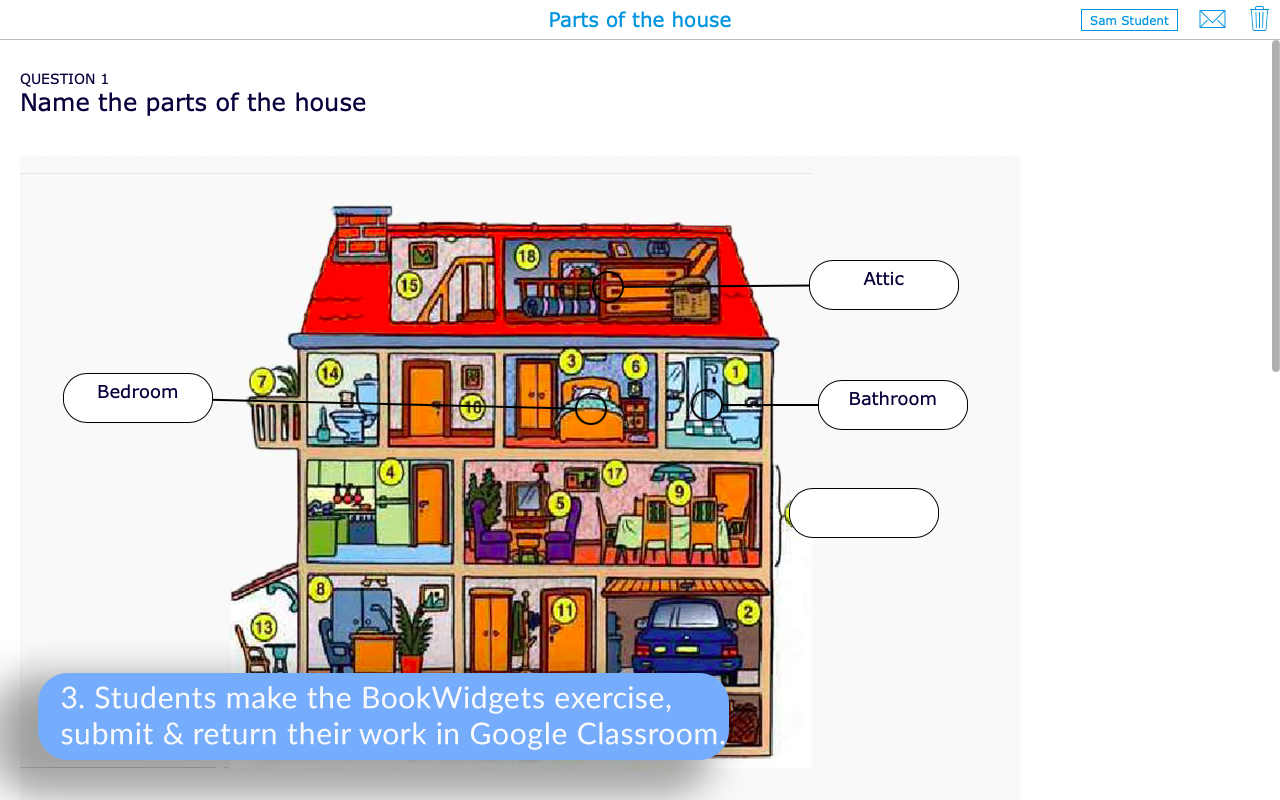


總覽
Choose from over 40 different exercise templates to create digital activities and automatically graded assignments. BookWidgets has 30+ different question types that support all teachers and course types. Adapt the templates with your own content, share, and review, all from within Google Classroom. While your students are working on their BookWidgets assignment, monitor their progress live, so you can immediately discover students that need extra challenges, and help struggling students. After students finish your exercise, you can review their work, grade, provide feedback, and return their work. Grades are automatically sent to your Google Classroom gradebook. Many of the exercises are auto-graded, saving you even more time. In order to use this add-on, you need a teacher group license and a School agreement with BookWidgets. Contact sales@bookwidgets.com to set up a School agreement. More information about pricing can be found on the BookWidgets pricing page: https://www.bookwidgets.com/pricing
其他資訊
搜尋
清除搜尋內容
關閉搜尋
Google 應用程式
主選單


