Box
Seamlessly copy your Google files over to Box, attach file links from Box to emails, download email attachments directly to Box, and attach Box file links to meetings.
開發者:
商店資訊更新日期:2023年11月29日
適用裝置:





144萬+









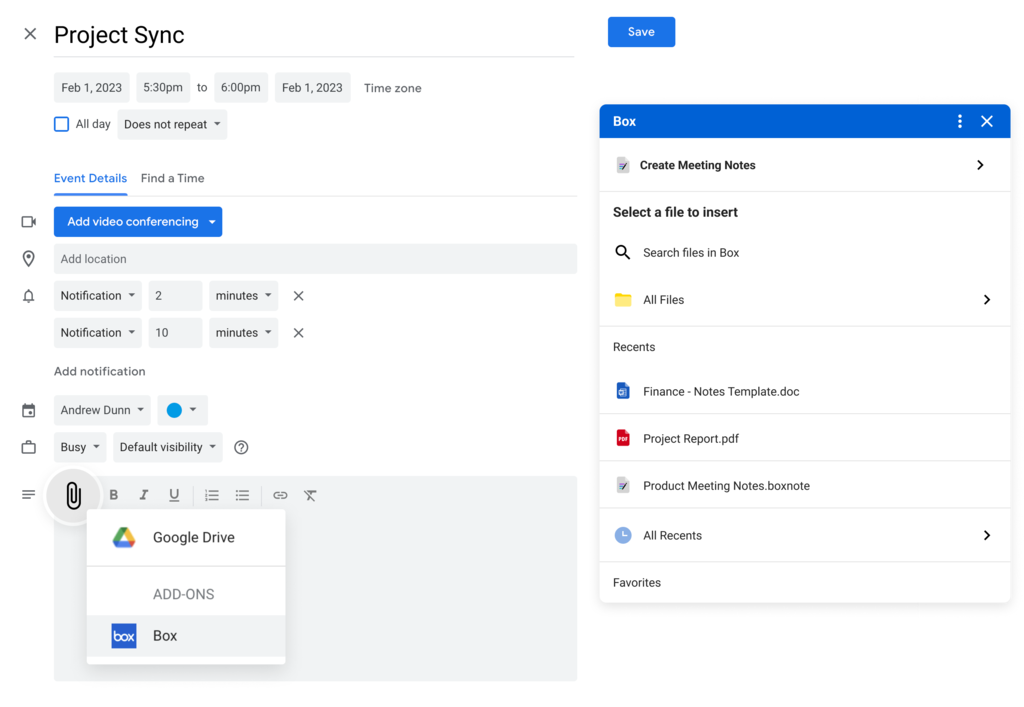
總覽
The Box for Google Workspace™ Add-on makes working with your content simple, secure, and fast. In just a few clicks, you and your teams can securely migrate content from Google Drive™ in its native Google format directly to Box, seamlessly attach files from Box to emails and save email attachments to Box in Gmail™, and attach Box shared file links and create new Box Notes in Google Calendar™ invites. Users can now ensure their Google Workspace™ content is consistently managed with Box’s security, compliance, and governance capabilities. BOX ADD-ON FEATURES IN GOOGLE DRIVE™ • Copy your Google Docs™, Sheets™, and Slides™ directly to Box, without leaving Google Drive™, allowing your content to benefit from Box’s best-in-class security, collaboration tools, and 1500+ integrations. BOX ADD-ON FEATURES IN GMAIL™ • Save emails and emails attachments to Box without leaving Gmail™. • Add Box files directly to emails by attaching a Box shared file links without leaving Gmail™ BOX ADD-ON FEATURES IN GOOGLE CALENDAR™ • Select files from your Box “All Files”, “Favorites”, or “Recents” pages to include as shared file links to your meeting invites in Google Calendar™ • Manage access and grant the necessary permissions to the files you select from Box without ever leaving Google Calendar™ • Create, manage, and link Box meetings notes directly to your Google Calendar™ events Across the Box add-on you will experience: • Simple and intuitive setup installing the Box for Google Workspace™ Add-on with just a few clicks and getting started right away. • Cost saving security by applying Box’s enterprise-grade security, compliance, and governance capabilities to your content. • Easy and fast permission management by managing the permissions of a Box file directly from Gmail™ and Google Calendar™. Note: For businesses, Box Admins must first enable the Box for Google Workspace™ Add-on as an approved application in their Box Admin Console enterprise settings and Google Workspace™ Admin Console. Please find instructions and more information on the Box for Google Workspace™ Add-on Community Page. ABOUT BOX Box (NYSE:BOX) is the cloud content management company that empowers enterprises to revolutionize how they work by securely connecting their people, information and applications. Founded in 2005, Box powers more than 87,000 businesses globally and 70 percent of the Fortune 500, including AstraZeneca, General Electric, P&G, and The GAP. Box is headquartered in Redwood City, CA, with offices across the United States, Europe and Asia. To learn more about Box, visit http://www.box.com/.
其他資訊
搜尋
清除搜尋內容
關閉搜尋
Google 應用程式
主選單


