Bulk Barcode Generator
Generate thousands barcodes and print it online, all images are embedded into sheet in perfect quality as high-res images, save barcode to Google Docs™, and save barcode PNGs to Google Drive™.
Vermelding geüpdatet:30 december 2024
Werkt met:
21K+

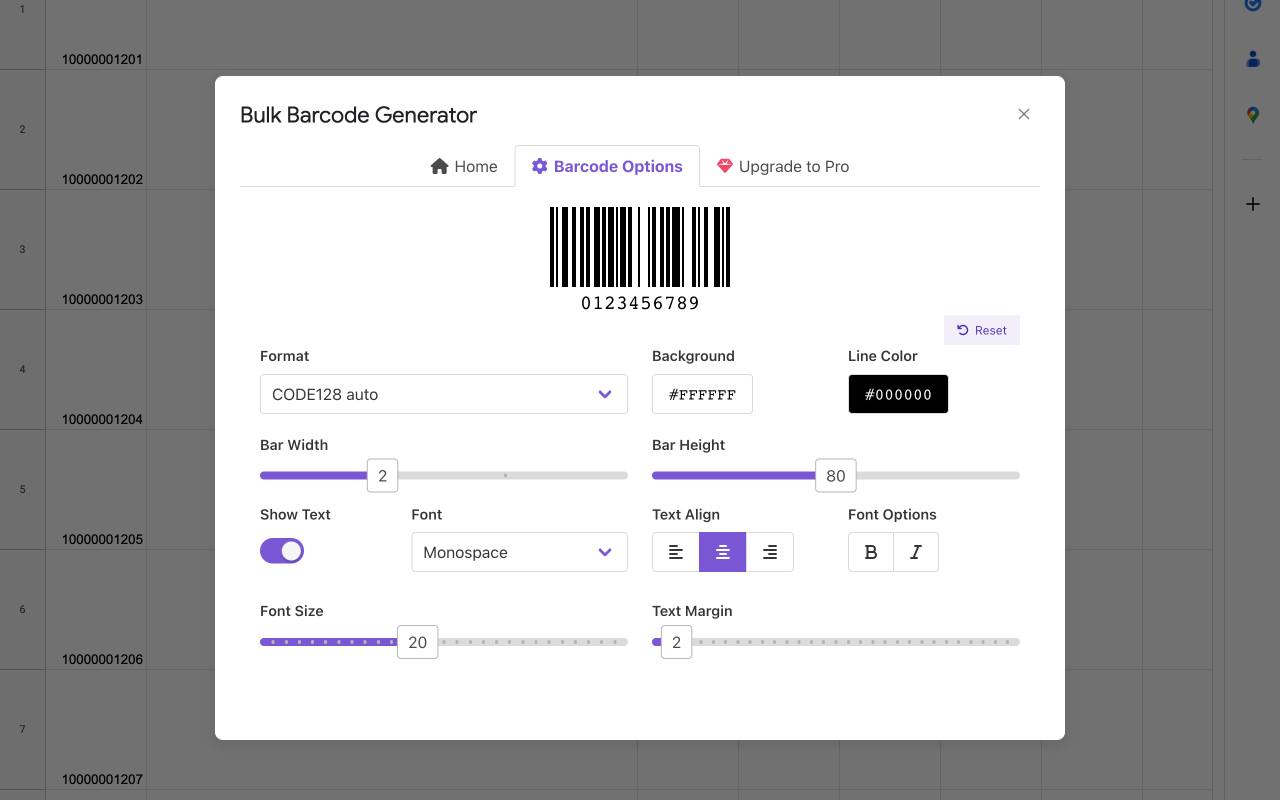

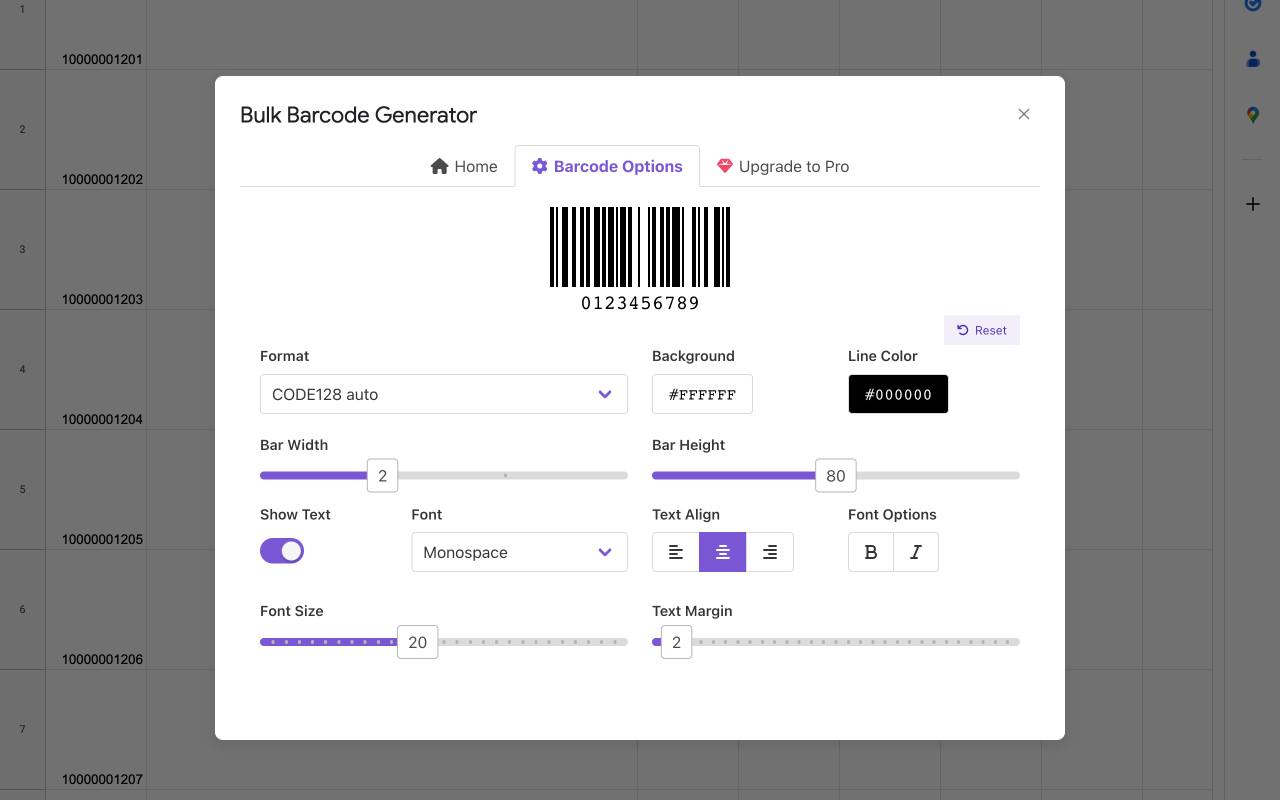
Overzicht
Bulk Barcode Generator for Google Sheets™ The Bulk Barcode Generator for Google Sheets™! This powerful and easy-to-use tool allows you to quickly and easily generate a large number of unique barcodes right from your Google Sheets™ spreadsheet, save barcode to Google Docs™, and save barcode PNGs to Google Drive™. What is a barcode? When a barcode is scanned, the string of vertical lines are interpreted by the computer and then output as text. Making your own barcodes isn’t that hard to do. This add-on allows you to create and print a large amount of Barcode in your Google Sheets™. All barcode images are embedded into spreadsheet in perfect quality, and you can save barcodes to Google Docs™ or save barcode PNGs to Google Drive™. Options: Customize barcode attributes such as format, value, color, text, text font,... Whether you're managing a small retail shop or a large warehouse, the bulk barcode generator is the perfect solution for simplifying and streamlining your inventory management process. With its intuitive interface and seamless integration with Google Sheets™, you'll be able to generate high-quality barcodes in just a few clicks, and it also gives you the ability to customize the color of your barcodes. Plus, you can easily share and collaborate on your barcodes with your team, making it easy to stay organized and on top of your inventory. Try it out today and see how the bulk barcode generator for Google Sheets™ can help you save time and improve your inventory management.
Meer informatie
sell
KostenKosteloos met betaalde functies
code
Ontwikkelaar
Geen handelaar
email
Support
lock
Privacybeleid
description
Servicevoorwaarden
flag
RapportMarkeren als ongepast
Zoeken
Zoekopdracht wissen
Zoekfunctie sluiten
Google-apps
Hoofdmenu




