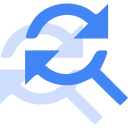Bulk Docs Find & Replace
Lets you to search multiple documents with regular expressions and batch replace lines of text.
Gawa ng:
Na-update ang listing noong:Enero 25, 2024
Gumagana sa:
10K+


Pangkalahatang-ideya
Bulk Docs Find & Replace add-on for Google Docs revolutionizes your experience by saving your time to search multiple Google Docs/Microsoft Word files and batch replace lines of text. Also lets you to extend your search by using regular expressions to find words or phrases that contain specific characters or combinations of characters. Limitations: Free version lets you to find and replace in single file without folder selection(s) support. Features: - Find and replace with a list of regular expressions - Toggle to use case sensitive searches - Support for multiple selection of files or folders - Ability to replace header and footer text Video link: https://youtu.be/Jr_KFH17dV0
Karagdagang impormasyon
sell
PagpepresyoLibre na may mga bayad na feature
code
Developer
Hindi trader
email
Suporta
lock
Patakaran sa privacy
description
Mga tuntunin ng serbisyo
flag
Search
I-clear ang paghahanap
Isara ang paghahanap
Mga app ng Google
Pangunahing menu