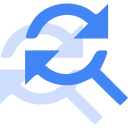Bulk Docs Find & Replace
Lets you to search multiple documents with regular expressions and batch replace lines of text.
商店資訊更新日期:2024年1月25日
適用裝置:
1萬+


總覽
Bulk Docs Find & Replace add-on for Google Docs revolutionizes your experience by saving your time to search multiple Google Docs/Microsoft Word files and batch replace lines of text. Also lets you to extend your search by using regular expressions to find words or phrases that contain specific characters or combinations of characters. Limitations: Free version lets you to find and replace in single file without folder selection(s) support. Features: - Find and replace with a list of regular expressions - Toggle to use case sensitive searches - Support for multiple selection of files or folders - Ability to replace header and footer text Video link: https://youtu.be/Jr_KFH17dV0
其他資訊
搜尋
清除搜尋內容
關閉搜尋
Google 應用程式
主選單