bUtils for Sheets
The add-on provides utility functions for Google Sheets™. In particular, it offers a default style and cropping of rows/cols that are not needed.
Listing updated:October 30, 2025
Works with:
No reviews
87



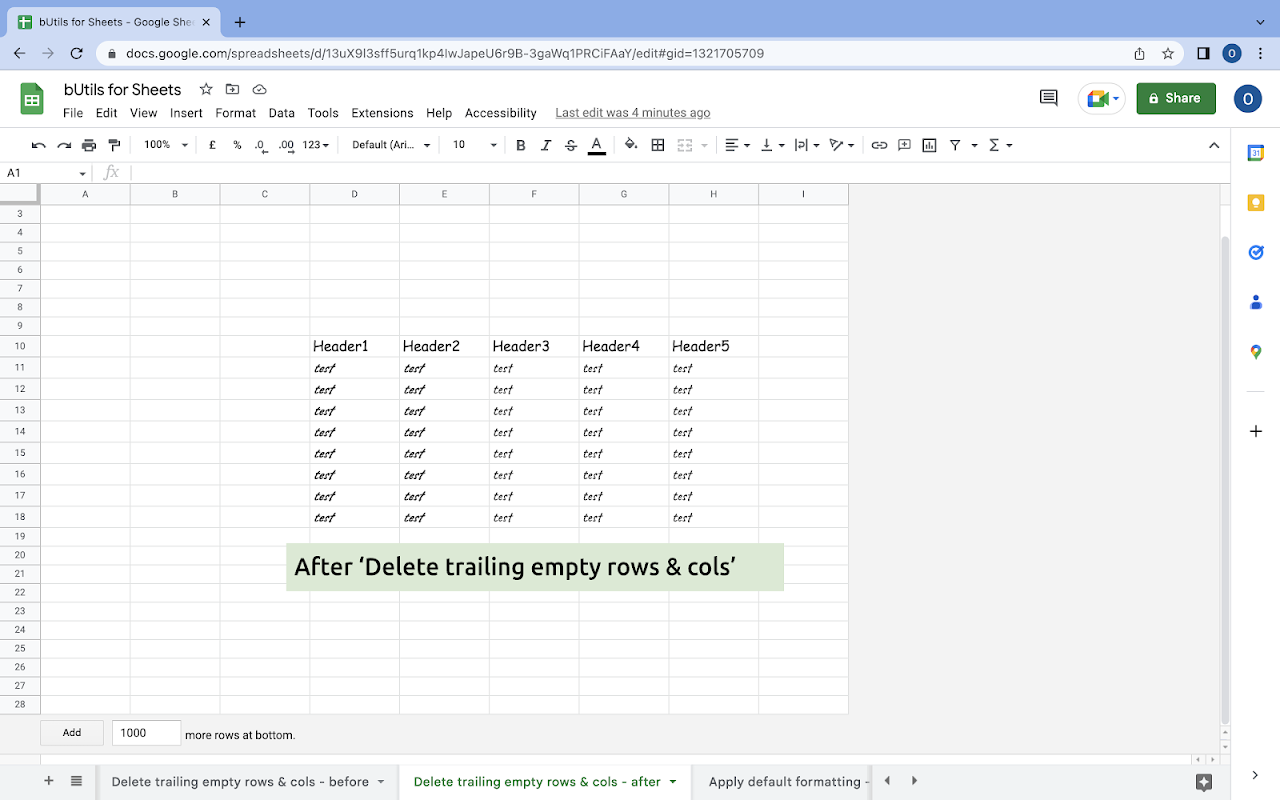



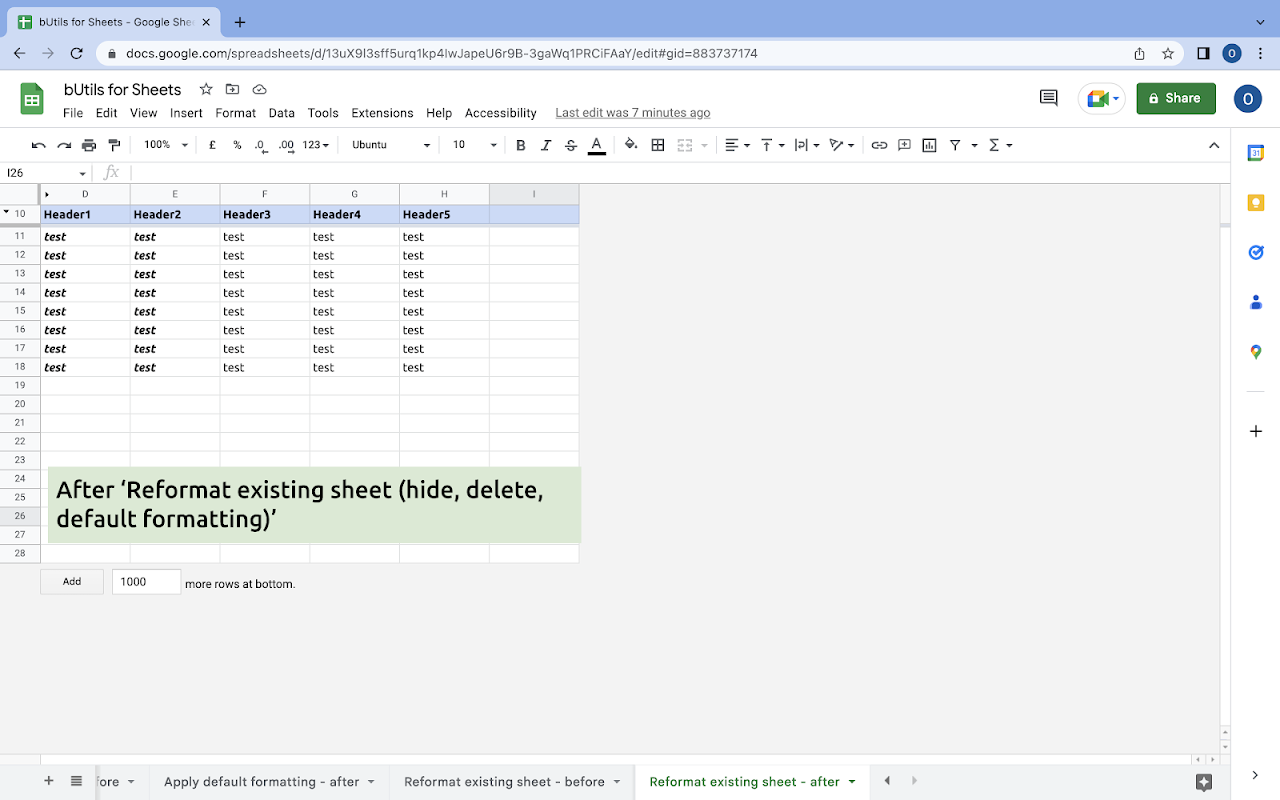
Overview
The function “Hide leading empty rows & cols” checks whether any initial rows are empty (e.g., rows 1, 2, 3, until there is content) or/and any initial columns are empty (e.g., cols A, B, C, until there is content). If yes, the empty rows or/and columns will be hidden. The function “Delete trailing empty rows & cols” checks whether more than 10 ending rows are empty, or/and whether more than 1 ending columns are empty. If yes, all ending rows beyond 10 empty rows or/and all ending columns beyond 1 empty one will be deleted. The function “Apply default formatting” aligns the cells’ contents to the top, sets font size 10, and font family Ubuntu. For the first row, the function freezes it, sets the light blue background colour, and sets the bold font weight. The function “Reformat existing sheet (hide, delete, default formatting)” runs functions “Hide leading empty rows & cols”, “Delete trailing empty rows & cols”, and “Apply default formatting”. Hint: Type OpenDevEd in the search bar at the top of the page and press "Enter" to find all our add-ons. Google Sheets™ is a trademark of Google LLC.
Additional information
sell
PricingFree of charge
code
email
Support
lock
Privacy policy
description
Terms of service
flag
ReportFlag as inappropriate
Search
Clear search
Close search
Google apps
Main menu



