Calculus Functions Add-on
This unique Add-on from ExcelWorks extends Google Sheets with a super set of powerful calculus functions which you use in standard formulas to solve various calculus problems.
商店資訊更新日期:2022年2月13日
適用裝置:
2萬+
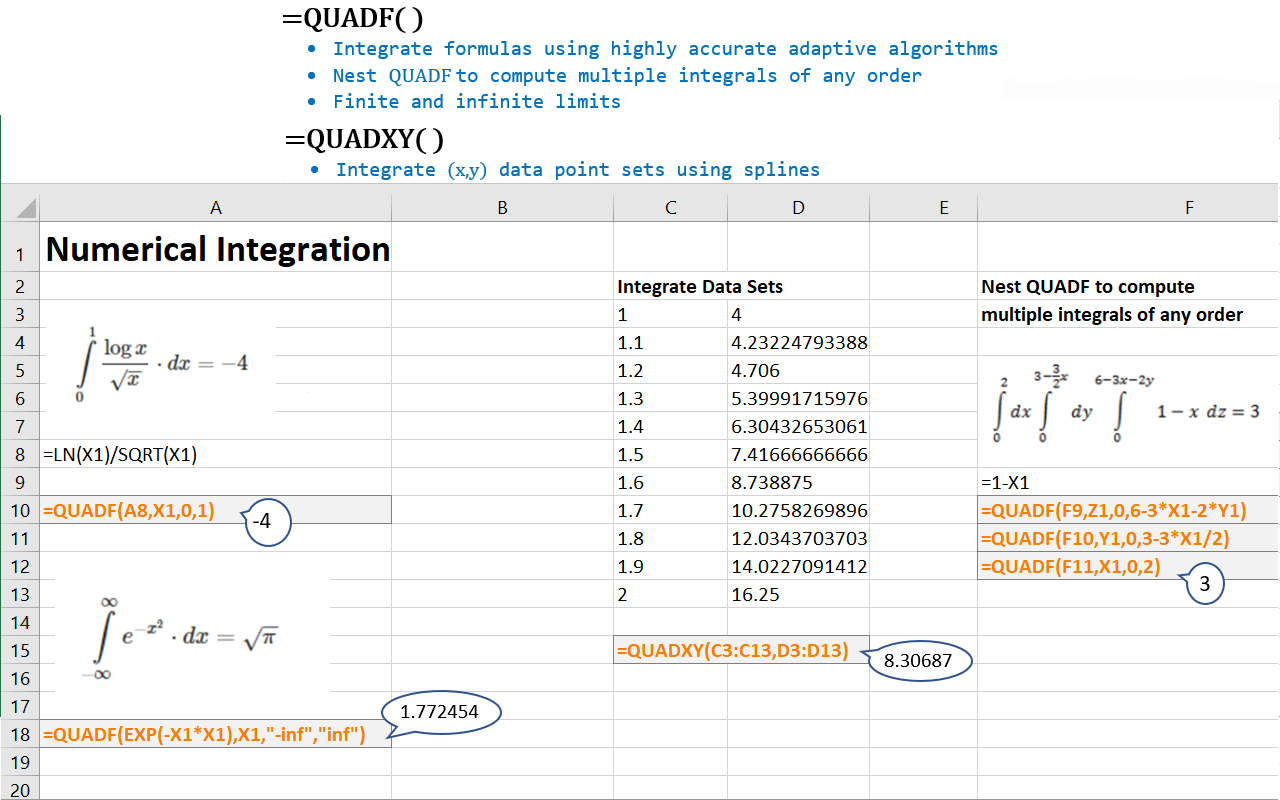

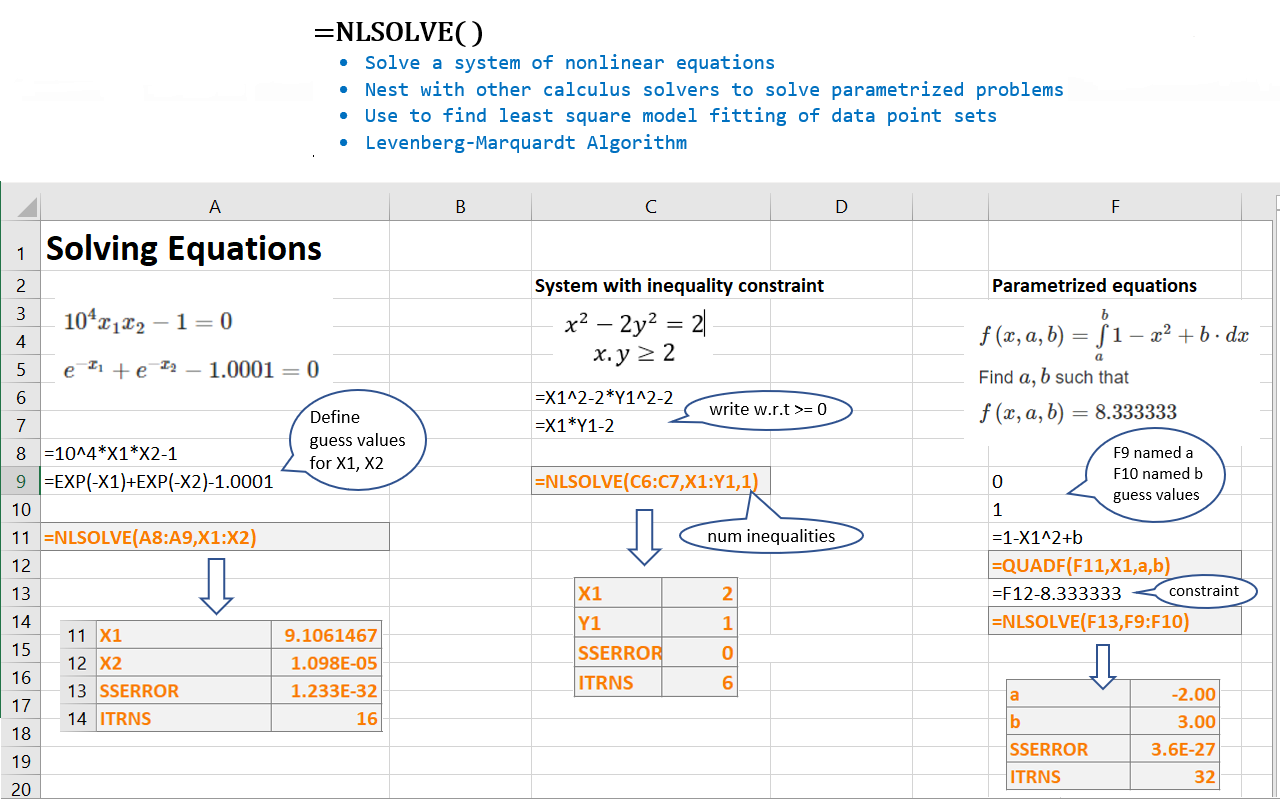


總覽
I. Overview This unique Add-on from ExcelWorks extends Google Sheets with a super set of powerful calculus functions which you use in standard formulas just like native functions to solve various calculus problems. For example, to integrate a formula stored in A1 with respect to X1 between 1 and 2, you use the QUADF function in a formula just like this =QUADF(A1, X1, 1, 2) Likewise, to solve coupled equations defined by formulas in Y1, Y2 and Y3 with respect to the variables X1, X2 and X3, you use the NLSOLVE function in a formula just like this =NLSOLVE(Y1:Y3, X1:X3) It is that simple! But have no doubts, these magical all new calculus functions pack state of the art proven algorithms with potent performance and precision. They are supported by US Patents 10628634, 10114812, 9892108 and 9286286, and are being utilized around the Globe since 2015. By installing this Add-in, you will be able to solve a variety of calculus problems including: 1. Computing single and multiple integrals of any order (with finite and infinite limits). 2. Computing first and higher order derivatives of functions. 3. Computing integrals and derivatives of discrete (x,y) data points by aid of splines. 4. Interpolating and gridding scattered 2D and 3D data points. 5. Solving nonlinear equations and inequalities. 6. Solving least-square curve fitting problems. 7. Solving ODE and DAE initial and boundary value problems. 8. Solving PDE problems. 9. Solving parametric optimization problems. In fact, you can combine the calculus functions to solve very complex parametric optimization problems with remarkable ease. For example: compute limits of an integral given its value; or compute a point at which a function derivative assumes a specified value; and many other possibilities. The Add-on also packs very powerful 2D and 3D interpolation functions based on splines and natural neighbor algorithms. For example, with GRIDXYZ, you can easily interpolate scattered (x,y,z) data points onto a uniform rectilinear grid for easy surface plotting. No skills are required to use the calculus functions beyond basic familiarity with Excel spreadsheet concepts and rules. The detailed help pages for each function contain several examples to get you started. We recommend reviewing these examples and familiarizing with the required and optional parameters for a given functions. If you are interested in a desktop version of this App, we offer an Excel add-in which packs additional very powerful ODE/PDE solver functions and dynamical optimization. Check out excel-works.com for publications and examples. II. Important Technical Limitations Support for Non-English Locale You can keep your preferred locale and language settings but English function names must be used in formulas. If your default language is not English, do the following: 1. Click File -> Spreadsheet settings. 2. Under "Display language," check "Always use English function names" 3. Click Save Settings. Google Daily Usage Quotas Please use the functions responsibly to avoid hitting Google’s strict daily imposed quotas. For example, if you are interpolating many points, evaluate the interpolation function once by passing in the points as a vector rather than invoking the function many times. In the unlikely event that Google’s daily quotas are reached, unfortunately Google will block the Add-on for a period of 24 hours. We have no control over this. III. Do your part to keep this Add-on free It is our objective to put these functions at the fingertips of every student, but this cannot be realized without sustainable funding to offset our own cost of offering the service to you. On installing this add-on, you will be granted a free account with preset daily evaluation quota which is currently set at approximately 100 solver evaluations per day and is subject to change. For uninterrupted use, you are offered the option to purchase a daily, weekly, or monthly unlimited access pass. You can help making the calculus functions available for free without imposed quota by taking the following actions: 1. Rate the add-on. Your review is important for the add-on, our users, Google, and us. 2. Send feedback to Google to request that these calculus functions be made available as standard native functions without imposed daily quotas. Click Help->Report a problem to send feedback to Google. For questions or comments, email us at support@excel-works.com. Sincerely, Chahid Ghaddar, PhD. Author of the calculus add-on and founder of ExcelWorks LLC excel-works.com
其他資訊
搜尋
清除搜尋內容
關閉搜尋
Google 應用程式
主選單


