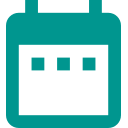Calendar Tools
Lets you to filter, search, export agenda reports to pdf, xlsx, bulk delete different events of your Google calendar.
936

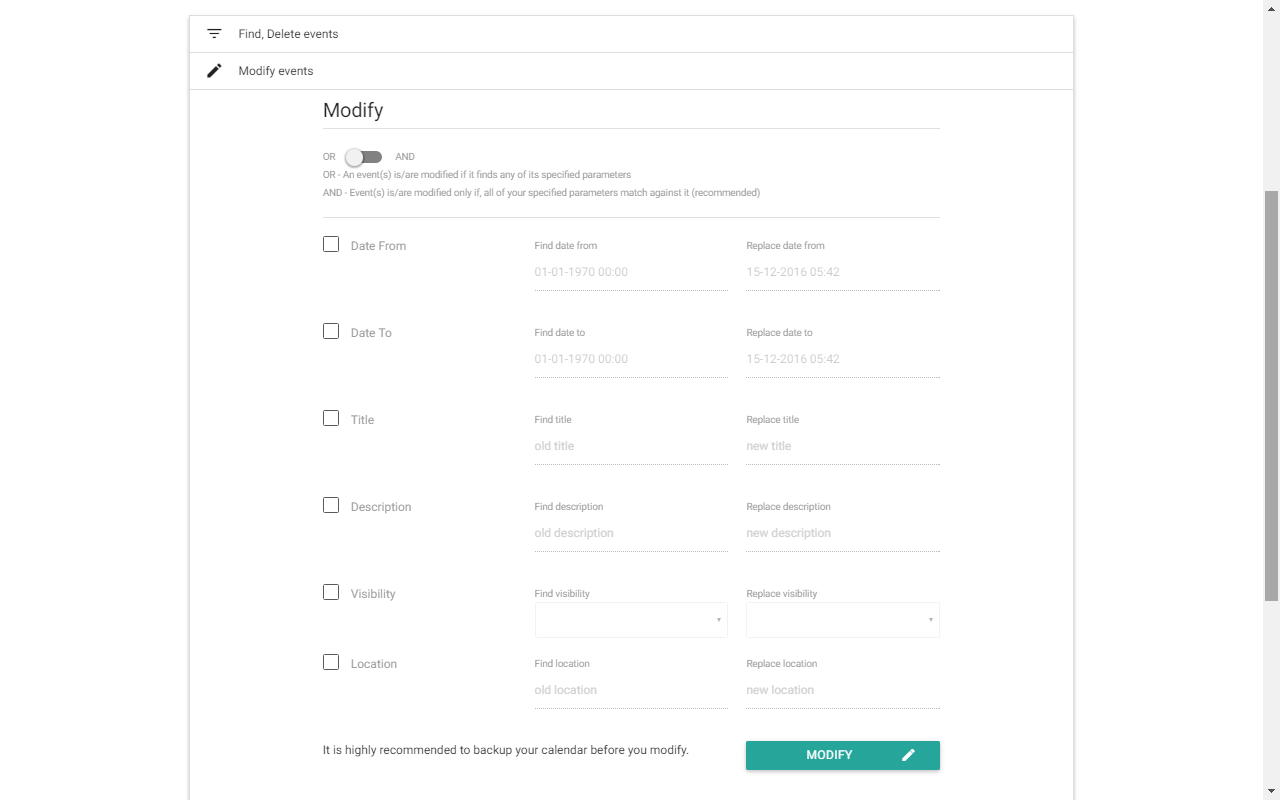




Overview
Lets you to filter, search, export agenda reports to pdf, xlsx, bulk delete different events of your Google calendar. Trial limitations: Fully functional with only 2 event(s) processing. Features: Search events based on - Any keywords - title - description - visibility - creators - location - date time from - date time to - All day event - Recurring event - Owned by me - Guests can invite others - Guests can modify - Guests can see guests Bulk modify events by - date time from - date time to - title - description - visibility - location - Add remove Guests by email-id - Guests can modify - Guests can invite others - Guests can see guests Bulk delete events based on - Any keywords - title - description - visibility - creators - location - date time from - date time to - All day event - Recurring event - Owned by me - Guests can modify - Guests can invite others - Guests can see guests Sort data based on fields Search and Export reports to: - PDF or Excel(.xlsx) or Print or copy to clipboard
Additional information
sell
PricingNot available
code
Developer
Trader status unspecified
email
Support
lock
Privacy policy
description
Terms of service
flag
ReportFlag as inappropriate
Search
Clear search
Close search
Google apps
Main menu