Canned Responses Ultimate for Gmail
Create Canned Responses with Attachments and share with Teams. Also works on iPhone & Android.
Listing updated:February 2, 2023
Works with:
76K+
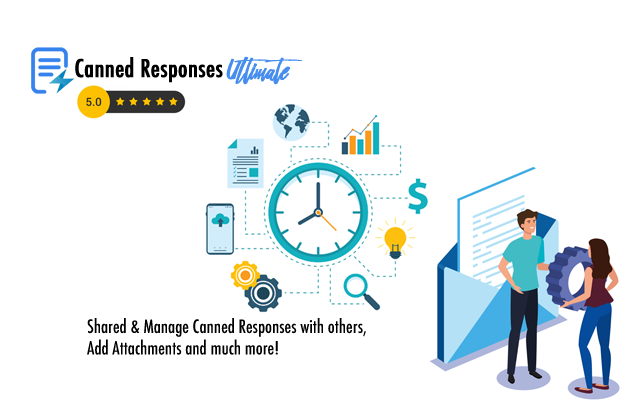




Overview
Canned Responses Ultimate is Best Productivity Add-on for Gmail and Gsuite users. It allows you to Respond to Repetitive emails 10x faster-improving response times and letting you save your productive time from repetitive tasks! A Quick Summary of Features: ------------------------------------------------ ➤ Create unlimited Canned Responses in Gmail with Attachments and organize under different categories ➤ Supports Rich text/ HTML email content with embedded images ➤ Copy-Paste content and retain perfect formatting while saving mail templates. ➤ Preset From/To/cc/bcc/Subject fields to auto-populate for an individual response or inherit settings from category ➤ Shared Canned Response Bank for Teams. One-click Sharing & management of canned responses with team members. Avoid repetitive setup, create and make responses accessible to the team in few clicks instantly. ➤ Quickly search for personal and shared Canned Responses by keywords. ➤ Delegate Canned Responses to other team members for editing. ➤ Import your existing canned responses from Default Canned Response in Gmail (Templates). ➤ Access and work in sync from Mobile devices / Tablets running Android. Now works on iPhone as well. ➤ Regular product updates ➤ Free Premium Support, we respond within 24 hrs :) Create and organize unlimited professional canned responses in Rich Text/ HTML format under multiple categories. It doesn't stop at that we enable you to set custom fields like To/Cc/Bcc to auto-fill and take care of some complex workflows needed in Teams. E.g., Some of the mails need to be Cc'ed to Supervisor. Hang on; there is more! We also support adding attachments to canned responses, a feature long-awaited by Gmail and Gsuite users. We have simplified creating canned responses as mere copy-paste content from any emails and save as a Gmail template, and it retains the formatting. Few of us use Alias accounts with our Gmail account. Canned responses Ultimate allows you to set custom From field while saving the canned response, so whenever you respond, it will automatically choose the right email-account while sending emails. You will notice a considerable improvement in Personal & Team Productivity with the feature of Shared Canned Responses for Teams as the time to response will come down considerably, resulting in happy and satisfied clients! You and Team members would benefit a lot as you would now clear your mailbox with lightning-fast responses! Free vs. Paid version of Canned Responses Ultimate ------------------------------------------------------------------------------------ The add-on is free and fully functional. Paid version lets you do much more in comparison to Free version: ➤ Create an unlimited number of Categories and canned responses for Gmail Vs. Only 20 allowed in the Free version. ➤ Unlock advanced options in the paid version like One Click sharing / Delegation with Team members, Enable Attachments Support, Preset custom fields for Canned Responses To/Cc/Bcc/ From( Alias Accounts), Import Existing canned responses from Default Canned Response (Templates) in Gmail. How to upgrade to Paid Version of Canned Responses Ultimate? ------------------------------------------------------------------------------------------------------ ➤ Click Upgrade > On the next Screen Click Buy > After placing order > Click Activate License to activate. ➤ Pricing Canned Responses Ultimate for Individuals: Avail Limited time Special Discount @ US$29 per year Regular Price US$49 per year Canned Responses Ultimate for Domain Users: Please Visit our Website to check discounted pricing for bulk users QUESTIONS? NEED HELP? Contact: help@bitqueues.com We usually respond within 24 hrs. ---------------------------------------------------------------------------------------------------------- Canned Responses Ultimate is better compared to canned responses offered by google labs and best alternative to having text based boilerplates email templates.
Additional information
sell
PricingFree of charge with paid features
code
Developer
Non-trader
email
Support
lock
Privacy policy
description
Terms of service
flag
ReportFlag as inappropriate
Search
Clear search
Close search
Google apps
Main menu



