Carbon Voice for Google Slides™
Generate draft slides from Carbon Voice's Presentation Outline results, saving time on presentation preparation.
Listing updated:March 11, 2025
Works with:
No reviews
19


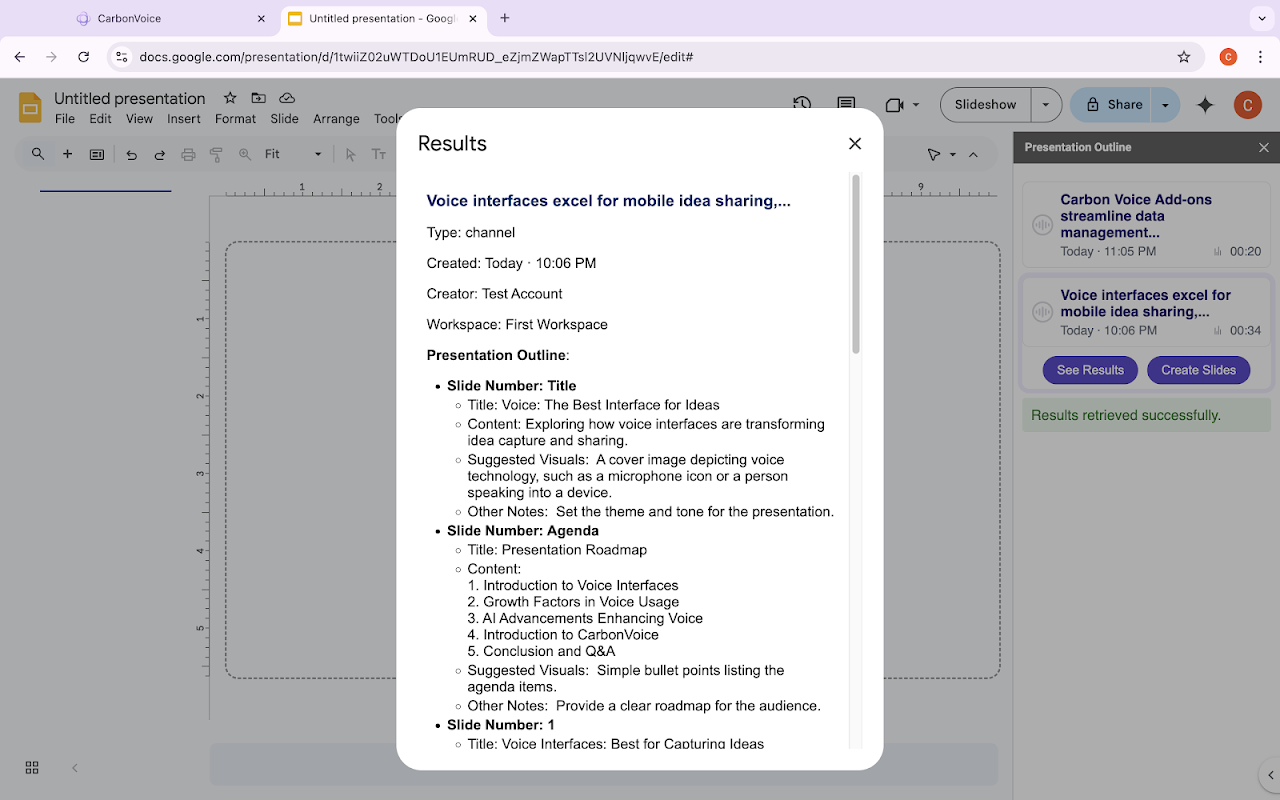

Overview
The add-on creates slides with titles, content and visual suggestions generated by Carbon Voice’s Presentation Outline feature. The main add-on’s sidebar shows a list of ten most recent presentation outlines created in the user's Carbon Voice account. Clicking on an outline shows “See Results” and “Create Slides” buttons. “See Results” allows the user to check the content of every slide before insertion of the slides into the presentation. The “Create Slides” button inserts into the presentation: - Title slide with title and subtitle (layout “Title”) - A few slides with main content (layout “Title and body”) - “Additional Slide Suggestions” slide (layout “Section header”) - A few usual slides with additional suggestions (layout “Title and body”)
Additional information
sell
PricingFree of charge
code
Developer
Non-trader
email
Support
lock
Privacy policy
description
Terms of service
flag
ReportFlag as inappropriate
Search
Clear search
Close search
Google apps
Main menu



