Carbon Voice for Editors
Use your Carbon Voice memos while working in Google Docs™: paste transcriptions and shareable links. Generate presentations; export conversations in Google Sheets™.
Listingan diperbarui:7 Desember 2025
Berfungsi dengan:


Tidak ada ulasan
47


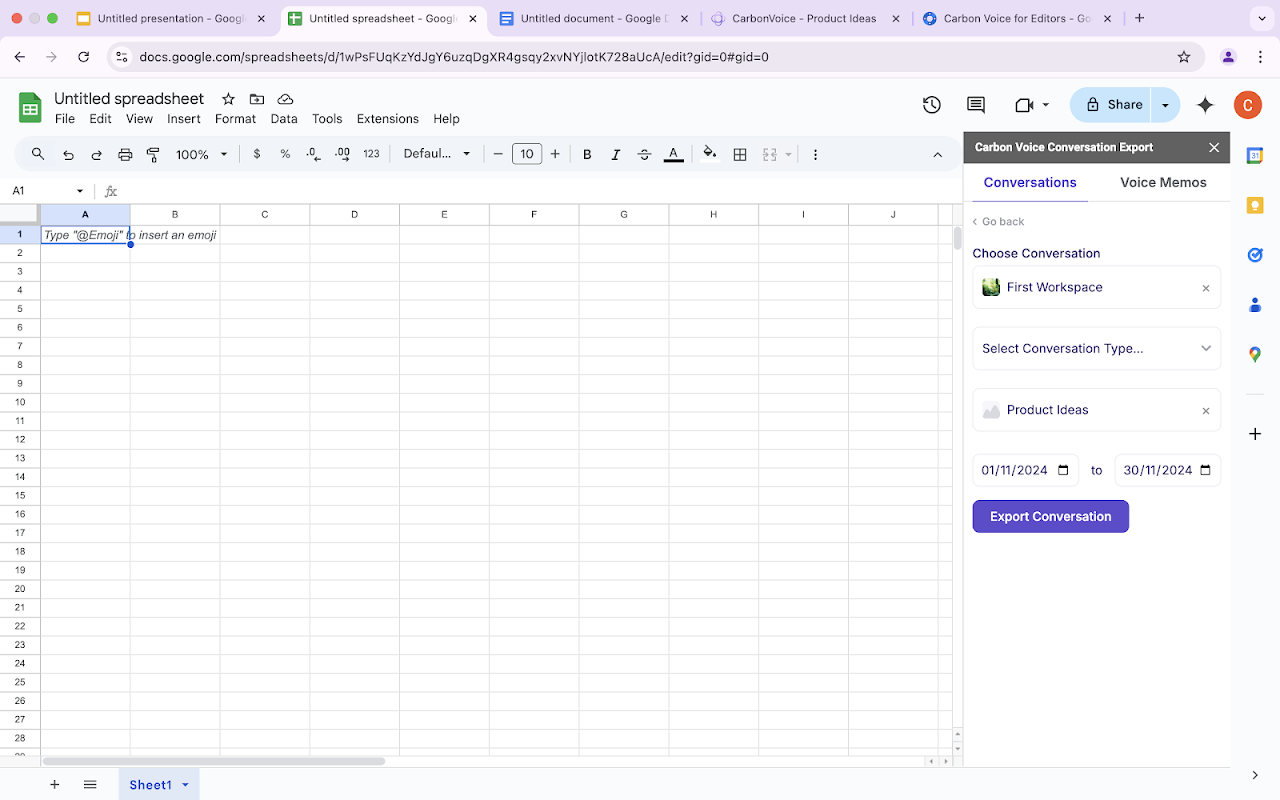







Ringkasan
In Google Slides™: The add-on creates slides with titles, content and visual suggestions generated by Carbon Voice’s Presentation Outline feature. The main add-on’s sidebar shows a list of ten most recent presentation outlines created in the user's Carbon Voice account. Clicking on an outline shows “See Results” and “Create Slides” buttons. “See Results” allows the user to check the content of every slide before insertion of the slides into the presentation. The “Create Slides” button inserts into the presentation: - Title slide with title and subtitle (layout “Title”) - A few slides with main content (layout “Title and body”) - “Additional Slide Suggestions” slide (layout “Section header”) - A few usual slides with additional suggestions (layout “Title and body”) In Google Sheets™: Carbon Voice Conversation Export Settings The add-on enables you to search for conversations using the following criteria: - Workspace Name - Conversation Type: Options include Direct Message, Named Conversation, and Async Meeting. - Conversation ID/Link - Date Filters: Use the start and end date filters to select conversations created within a specific time frame. Carbon Voice Memos Export Settings - Date Filters: Use the start and end date filters to select voice memos created within a specific time frame. In Google Docs™: The add-on pastes Carbon Voice Memo transcripts, Carbon Voice shareable links, and Carbon Voice AI results. Place the cursor in the document where you want to make the insertion, click on the desired voice memo in the right sidebar, and then click on the “Paste Transcript,” “AI Magic,” or “Paste Link” button. Google Docs™, Google Slides™, Google Sheets™ are trademarks of Google LLC.
Informasi tambahan
sell
HargaTidak tersedia
code
Developer
Non-pedagang
email
Dukungan
lock
Kebijakan privasi
description
Persyaratan layanan
flag
LaporkanTandai sebagai tidak pantas
Telusuri
Hapus penelusuran
Tutup penelusuran
Aplikasi Google
Menu utama





