Carbon Voice for Google Docs™ 🔴
Effortlessly insert your Carbon Voice memo transcriptions while working in Google Docs™.
Listing updated:16 март 2025 г.
Works with:
No reviews
13



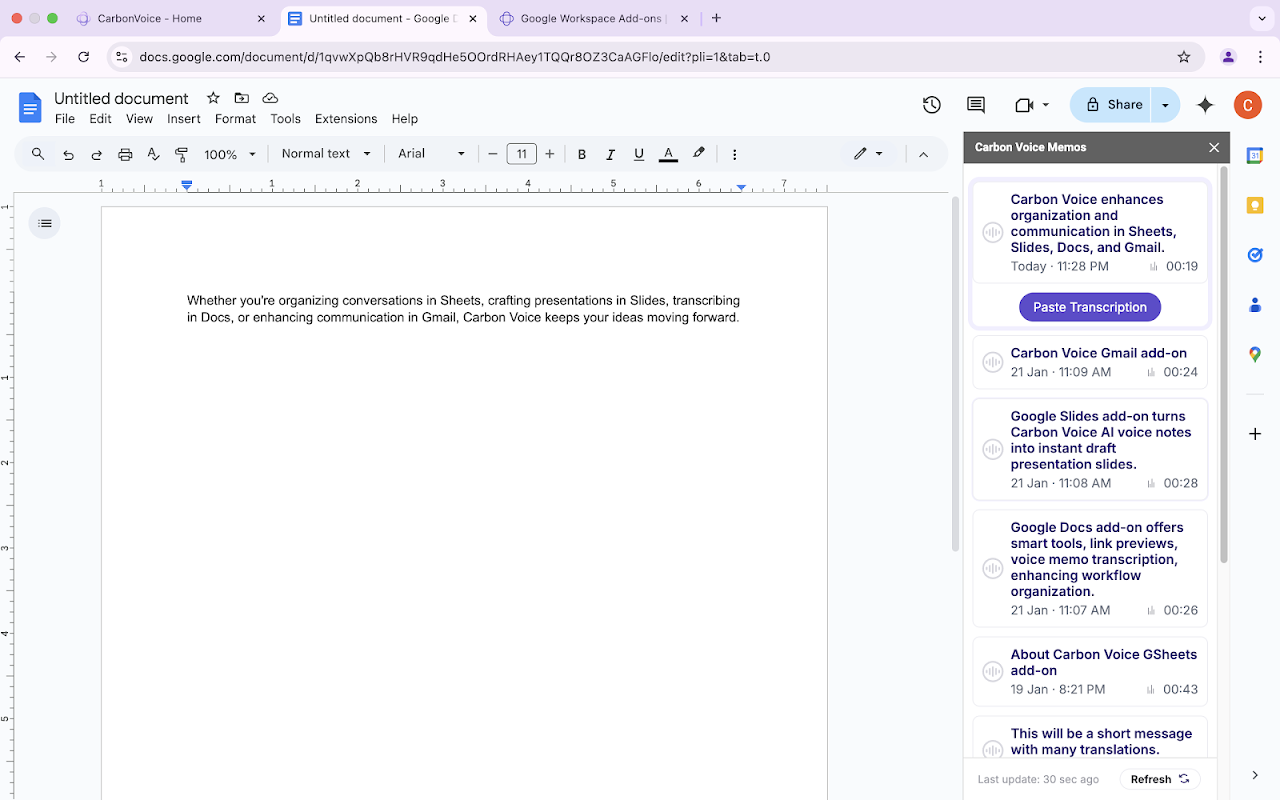
Общ преглед
To Insert Carbon Voice Memo Transcription: Run Extensions -> Carbon Voice -> Voice Memos. Place the cursor in the document where you want to insert the voice memo transcription. Click on the desired voice memo in the right sidebar. Then click on the “Paste Transcription” button that appears. Google Docs™ is a trademark of Google LLC.
Additional information
sell
PricingБез парично заплащане
code
Developer
Нетърговец
email
Поддръжка
lock
Декларация за поверителност
description
Общи условия
flag
Подаване на сигналFlag as inappropriate
Търсене
Изчистване на търсенето
Затваряне на търсенето
Приложения на Google
Главно меню



