Chalkline
Google Sheets™ add-on for data filtering, Google Forms™ automation, and mail merge. Simplify workflows, automate tasks, and personalize communications.
Listingan diperbarui:16 November 2024
Berfungsi dengan:

4 rb+
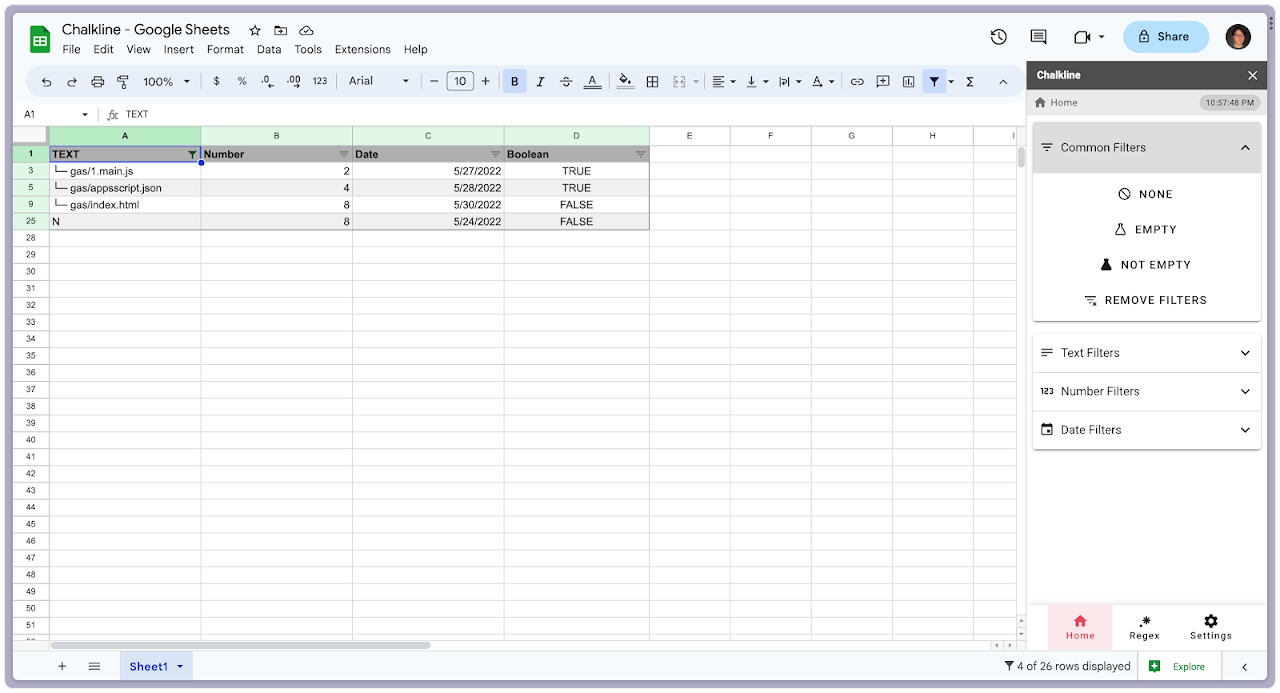





Ringkasan
2/Oct/2024 Bring the 1st custom function CL_IMPORT_HTML to Google Sheets™ for importing html content from a public URL with regular expression. 👉 https://automatetheboring.blogspot.com/2024/09/chalkline-03.html Chalkline is a powerful Google Sheet™ add-on that revolutionizes data management and automation. With its advanced filtering capabilities, Chalkline allows you to effortlessly sift through your data, identifying and isolating the information you need. Whether you're working with large datasets or complex spreadsheets, Chalkline streamlines the process, saving you valuable time and effort. But Chalkline doesn't stop there. It takes your Google Forms™ to the next level by offering seamless automation and mail merge features. With just a few clicks, you can automate repetitive tasks, such as sending personalized emails or generating custom reports based on form responses. Chalkline's mail merge functionality enables you to create tailored communications effortlessly, enhancing your productivity and ensuring a professional touch in your interactions. Experience the power of Chalkline and elevate your Google Sheets™ workflow to new heights. Simplify data filtering, streamline Google Forms™ automation, and effortlessly merge data for personalized communications—all with this indispensable add-on.
Informasi tambahan
sell
HargaTanpa biaya
code
Developer
Non-pedagang
email
Dukungan
lock
Kebijakan privasi
description
Persyaratan layanan
flag
LaporkanTandai sebagai tidak pantas
Telusuri
Hapus penelusuran
Tutup penelusuran
Aplikasi Google
Menu utama





