Checkmark Plagiarism - Students
Student interface for submitting assignments for plagiarism detection.
Fiche mise à jour le :12 juin 2025
Compatible avec :
Aucun avis
21
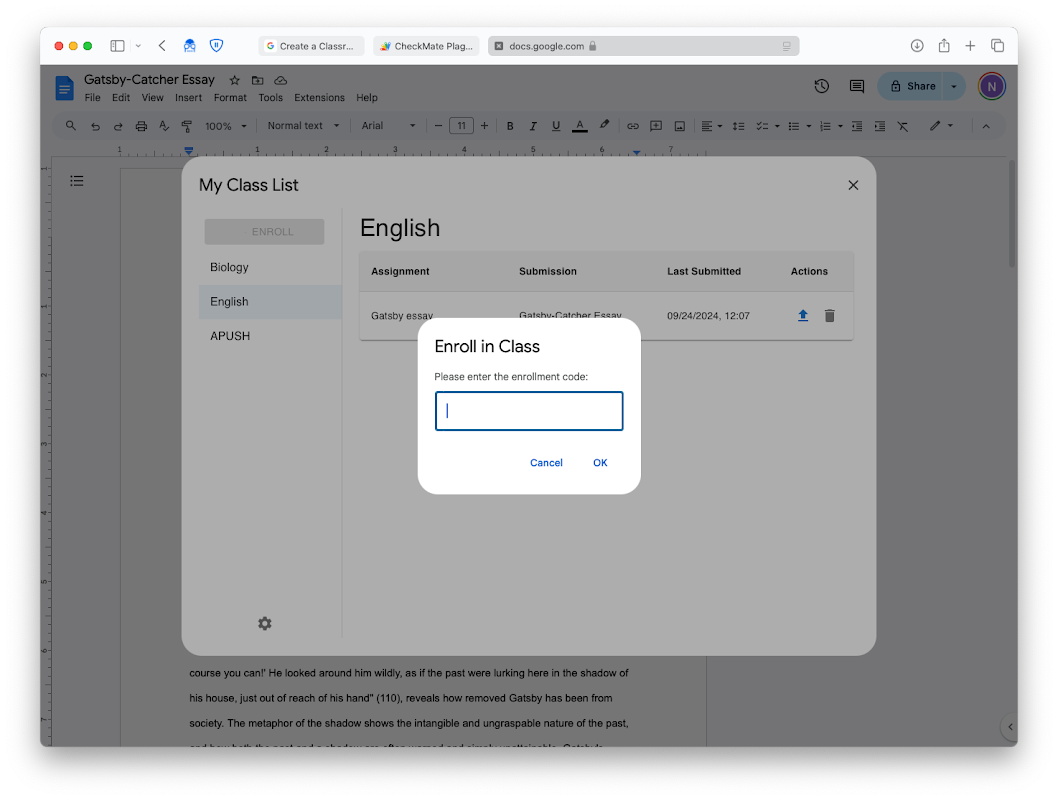


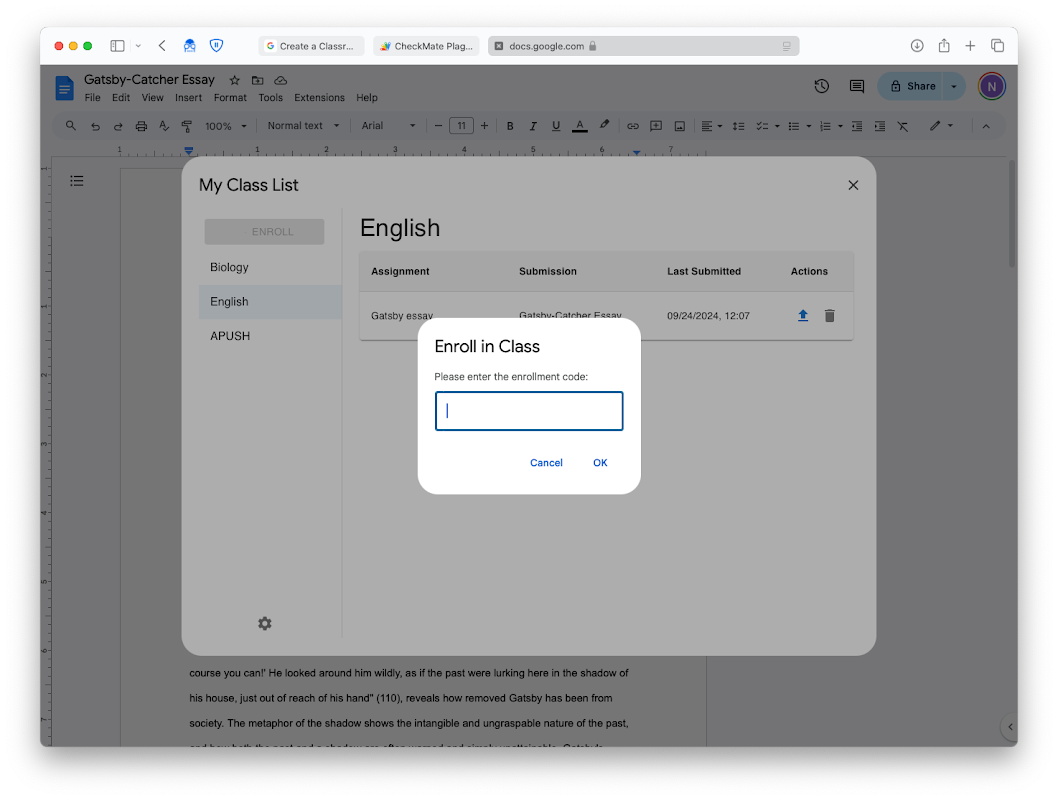


Présentation
Checkmark Plagiarism: Student Assignment Submission Add-on Checkmark Plagiarism is a Google Docs™ add-on designed to facilitate the submission of student assignments for plagiarism detection. This add-on is intended for use by students only, with a separate interface available for teachers. Key Functions: • Assignment Submission: Students can submit their Google Docs™ assignments directly through the add-on. • Class Enrollment: Students can enroll in their classes using provided codes, allowing assignments to automatically populate. • Submission Management: Students can track and manage their submitted assignments. Technical Details: • The add-on opens an iframe within Google Docs™, providing a seamless experience for students. • It integrates with the institution's Checkmark Plagiarism system for assignment management and plagiarism detection. • Student data is securely handled in compliance with educational privacy standards. This add-on is part of the Checkmark Plagiarism academic integrity system. It is designed to work in conjunction with the teacher's Checkmark Plagiarism interface, which is available as a separate web application. Ensure that your institution has activated the Checkmark Plagiarism service before installing this add-on for your students.
Informations supplémentaires
sell
TarifsSans frais
code
Développeur
Non-professionnel
email
Assistance
lock
Règles de confidentialité
description
Conditions d'utilisation
flag
SignalerSignaler comme inappropriée
Recherche
Effacer la recherche
Fermer le champ de recherche
Applications Google
Menu principal



