Checkmark Plagiarism - Students
Student interface for submitting assignments for plagiarism detection.
Informações atualizadas:12 de junho de 2025
Compatível com:
Nenhuma avaliação
21
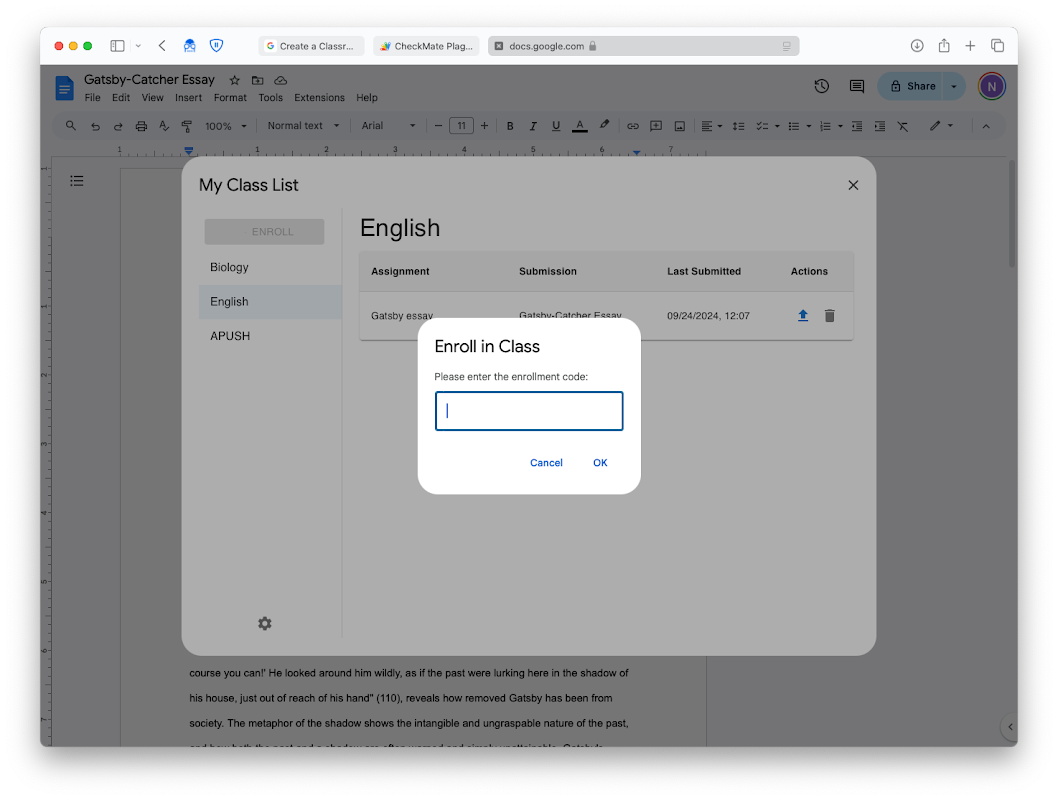


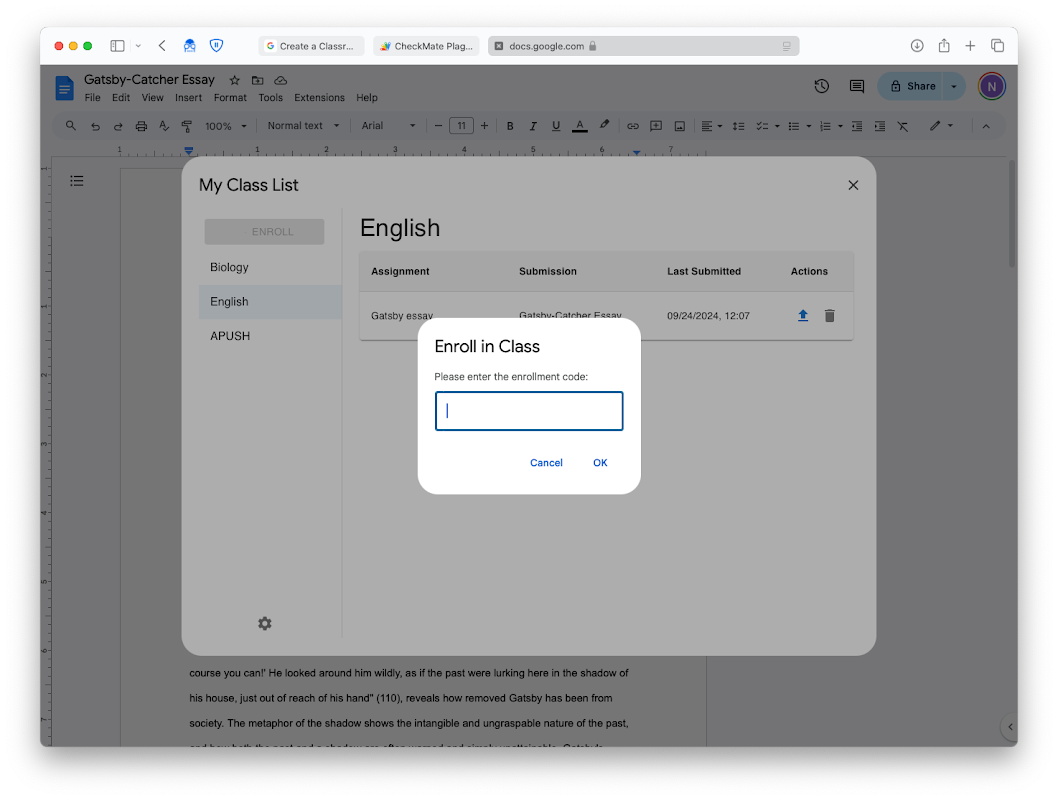


Visão geral
Checkmark Plagiarism: Student Assignment Submission Add-on Checkmark Plagiarism is a Google Docs™ add-on designed to facilitate the submission of student assignments for plagiarism detection. This add-on is intended for use by students only, with a separate interface available for teachers. Key Functions: • Assignment Submission: Students can submit their Google Docs™ assignments directly through the add-on. • Class Enrollment: Students can enroll in their classes using provided codes, allowing assignments to automatically populate. • Submission Management: Students can track and manage their submitted assignments. Technical Details: • The add-on opens an iframe within Google Docs™, providing a seamless experience for students. • It integrates with the institution's Checkmark Plagiarism system for assignment management and plagiarism detection. • Student data is securely handled in compliance with educational privacy standards. This add-on is part of the Checkmark Plagiarism academic integrity system. It is designed to work in conjunction with the teacher's Checkmark Plagiarism interface, which is available as a separate web application. Ensure that your institution has activated the Checkmark Plagiarism service before installing this add-on for your students.
Informações adicionais
sell
PreçosSem custo financeiro
code
Desenvolvedor
Não empreendedor
email
Suporte
lock
Política de Privacidade
description
Termos de Serviço
flag
RelatórioSinalizar como impróprio
Pesquisa
Limpar pesquisa
Fechar pesquisa
Google Apps
Menu principal



