Classroom Attendance Tracker
A tool for schools to take student attendance when remote learning!
Works with:
37M+

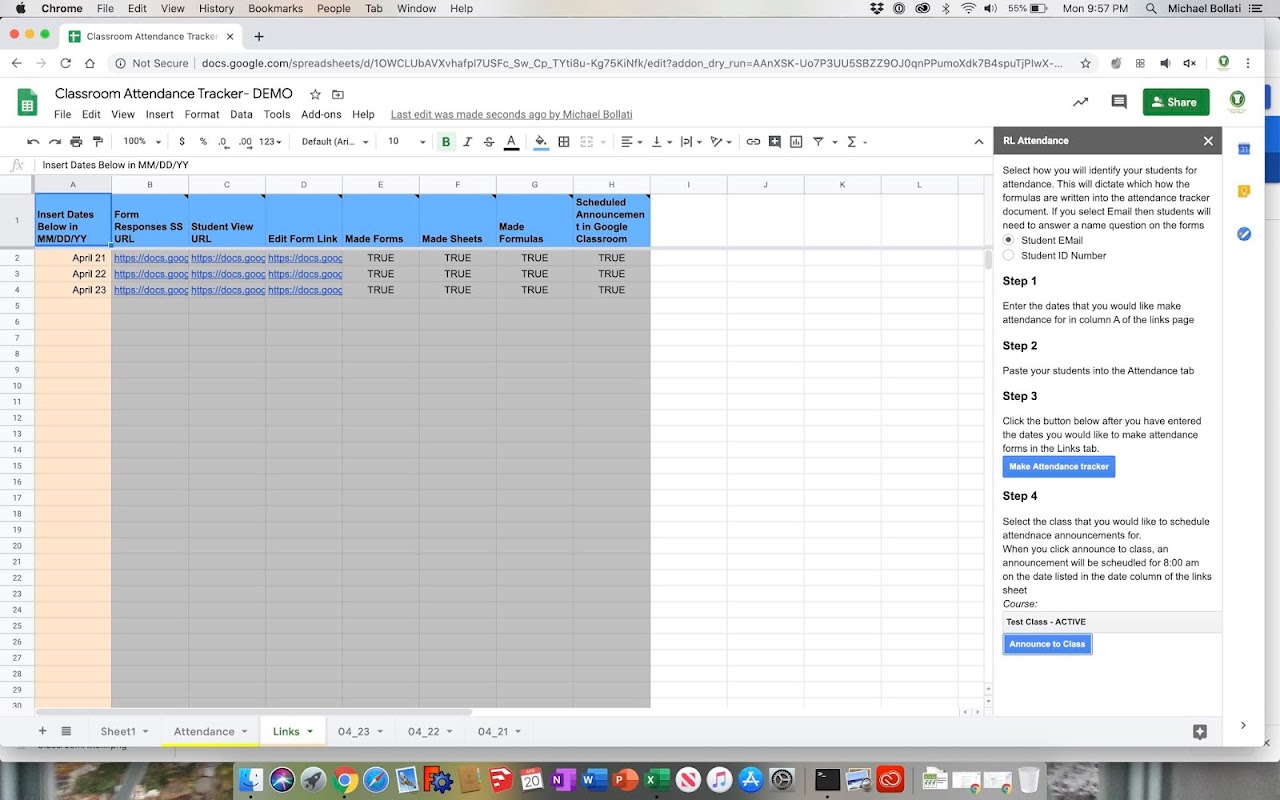

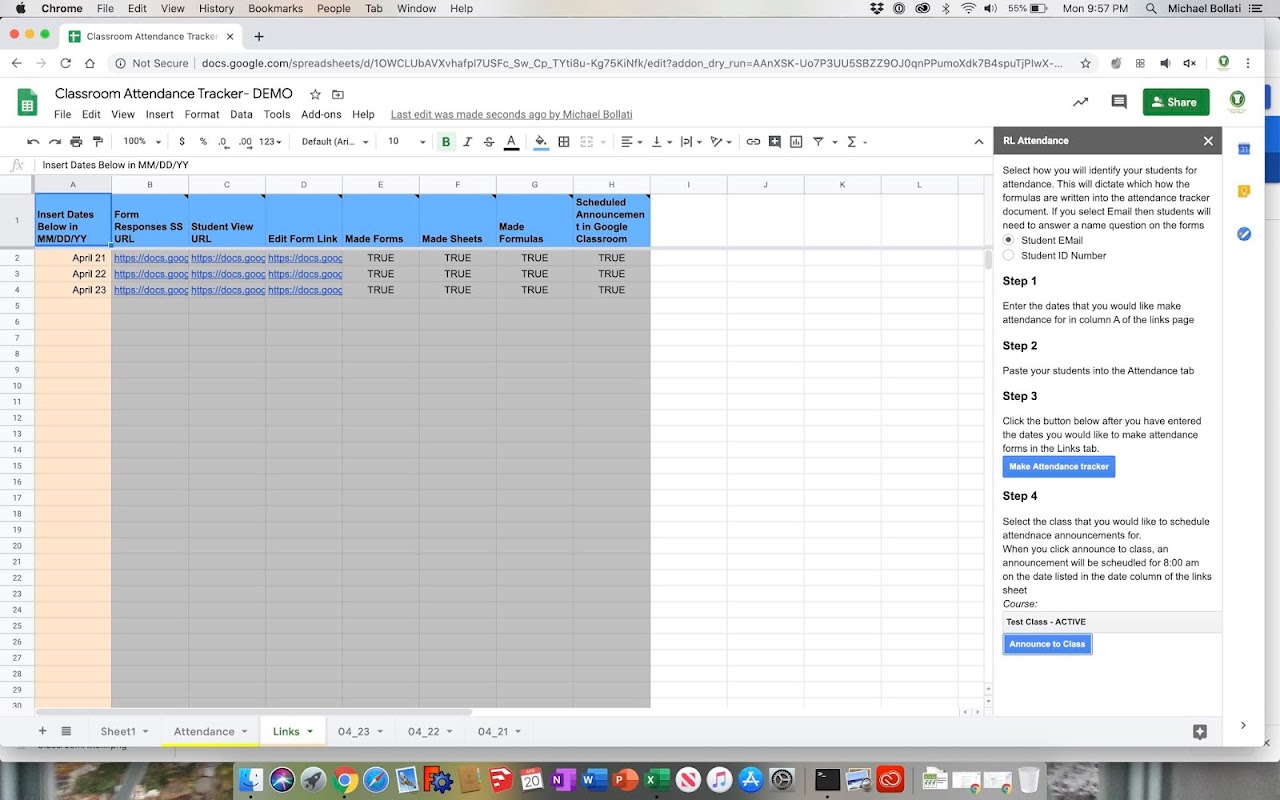
Overview
*Update: 8/24/20 fixed timezone in response sheet and tracker for accurate time of student submission of attendance. Changed the ID Number question to reflect NYCDOE student OSIS number (includes validation of id number as number between 199999999 and 300000000) This is a tool that was developed because of the need to take student attendance during Remote Learning of the COVID-19 Pandemic. This is a tool that will allow you to automatically create an attendance tracker, create daily attendance forms for the days that you would like to capture daily attendance, schedule announcements in a Google Classroom class from your choice. When the tool is functioning, using Google Classroom students will get an announcement at 8:00am on the date that the form was created for. Students will have one choice to mark their attendance, and the forms used to collect attendance will capture student g-suite accounts, then using a series of importrange and vlookup formulas you will be able to have a running list with percentages of who is present or who is absent from remote learning!
Additional information
sell
PricingNot available
code
Developer
Trader status unspecified
email
Support
lock
Privacy policy
description
Terms of service
flag
ReportFlag as inappropriate
Search
Clear search
Close search
Google apps
Main menu



