CloudAlly Backup for Google Workspace
CloudAlly provides a secure cloud backup for Google Workspace, for Gmail, Drive, Team Drive, Calendar, Contacts, Tasks. Secured, compliant, regulated, on Amazon AWS S3 Data Centers. 20K+ Customers!
商店資訊更新日期:2024年5月15日
27萬+






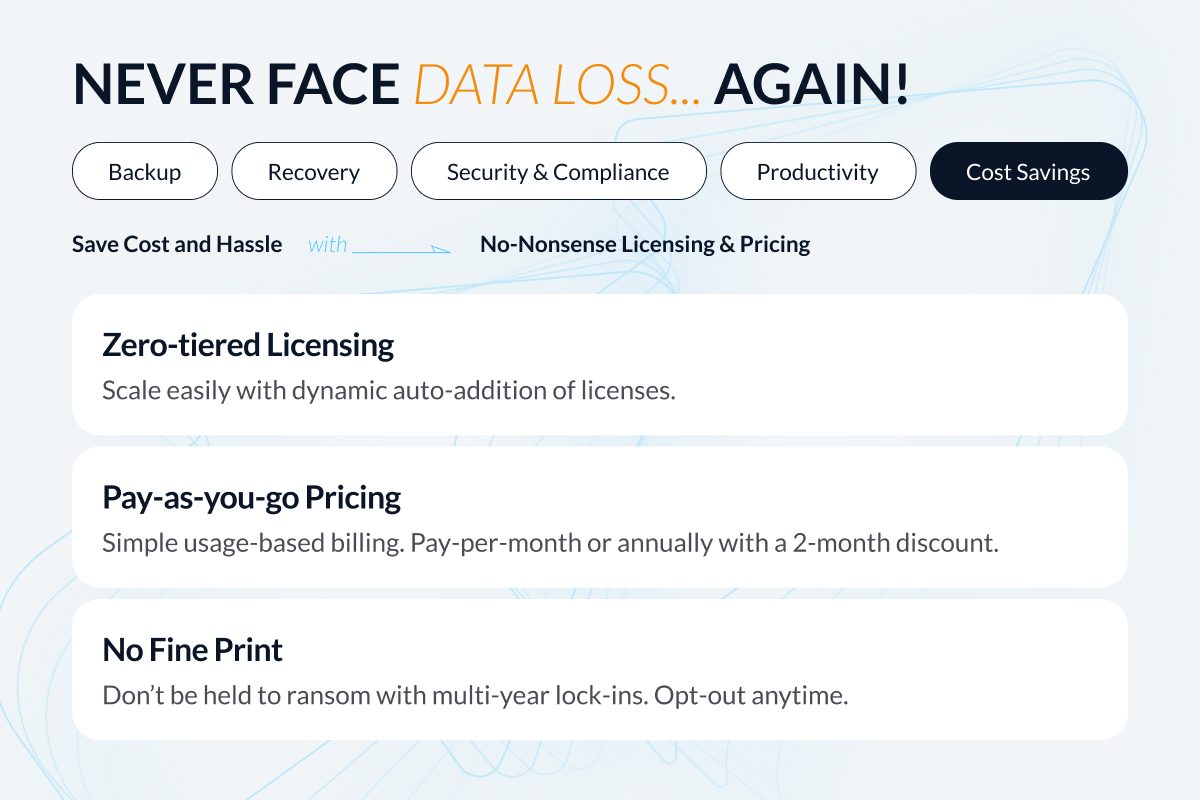


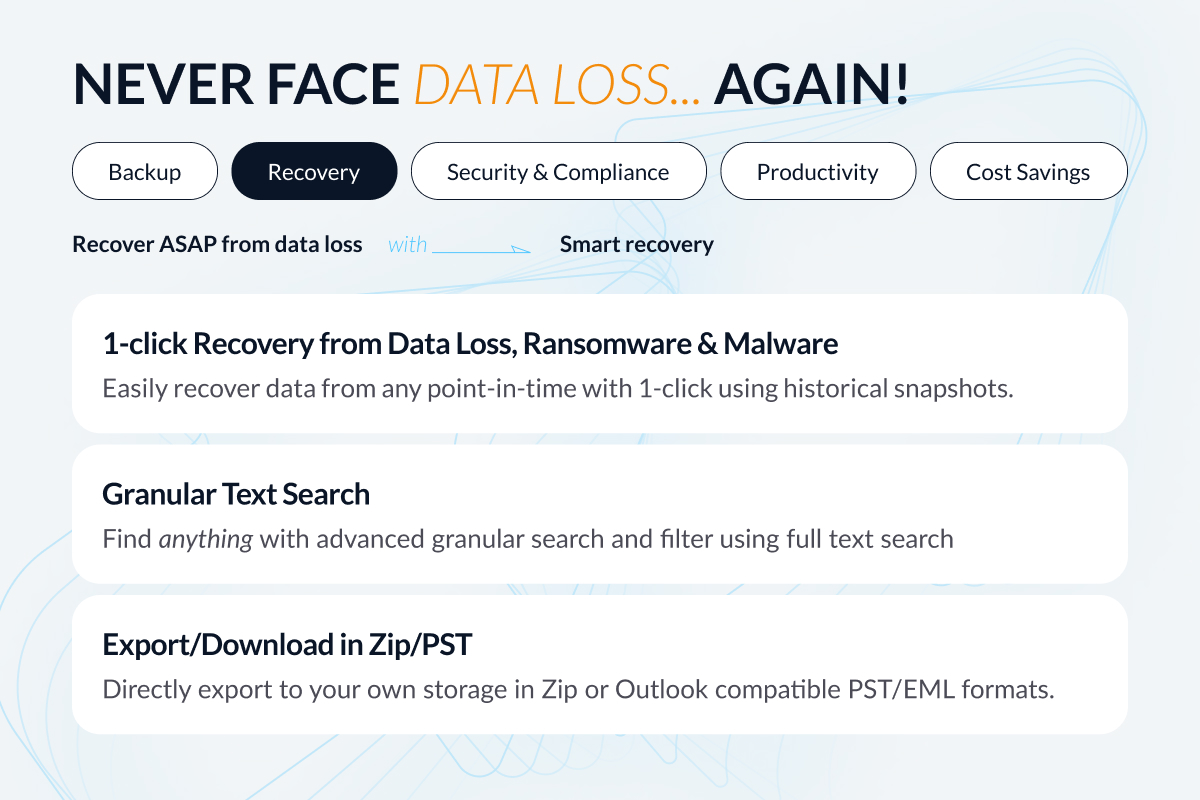
總覽
COMPREHENSIVE AND SECURE BACKUP & RECOVERY for Google Workspace, so your never have to face data loss again! Protect your business-critical Google Workspace data with CloudAlly enterprise-grade SaaS backup and point-in-time recovery for all your Google Workspace data - Gmail, Drive (including Team Drives), Calendar, Contacts. Google Workspace cannot protect you from SaaS data loss at your end due to human error, malicious intent, sync errors or malware. Native options are time-bound and cumbersome. Audit requirements too mandate demonstrable backup and recovery capability. Don’t risk losing your valuable Google Workspace data to a security lapse or data breach. Protect your company from data loss with CloudAlly top-rated and proven SaaS backup and recovery. WHY PICK CLOUDALLY? SAAS PIONEERS with 20,000+ customers Backup on Your Terms! - CloudAlly pioneered SaaS backup in 2011 - Consequently, our products are mature and robust. - CloudAlly Google Workspace backup is the #1 backup and restore solution on the Google Marketplace. - Best-of-breed and award-winning: Proven backup and recovery capabilities. Ranked by Newsweek as a top SaaS backup provider by over 10,000 IT Pros COMPREHENSIVE AUTOMATED BACKUP - Back up the entire Google Workspace - Comprehensive backup of Google Workspace data - Gmail, Drive (including Team Drives), Calendar, Contacts, including metadata. - Automated/on-demand backup: Support for automated backup, on-demand backup, and selective backup. - Backup monitoring and alerts: Easily monitor backups with daily backup summaries and exception-only email notifications. EASY ANYTIME/ANYWHERE RESTORE WITH UNLIMITED DATA RETENTION - Flexible recovery options - Point-in-time recovery with chronological snapshots and drill-down navigation, granular restore with search and filter capability, and cross-user restore. - Restore data to any storage - Amazon S3, Azure, Box, Dropbox or use your own storage (BYOS) - Unlimited data retention for stress-free recovery that is not time-bound - Non-destructive recovery that does not overwrite the latest changes, maintains folder structure and shared folder permissions. INTUITIVE ADMIN-FRIENDLY UI - Intuitive UI and quick recovery - compatible with Google Workspace for fast recovery in a couple of clicks. - Advanced user management and transparent monitoring - administrative tools with, status monitoring, and activity logs. - Simplified employee on-boarding and off-boarding with support for cross-user recovery, auto-addition of new accounts and auto-archival of old accounts. EXCEPTIONAL CUSTOMER SERVICE FROM REAL EXPERTS - Dedicated Customer Support Hub - with multi-channel support by ticket, call, chat or email - 24x7x365 “real person” customer service - we take pride in being your data protection partners with highly-responsive customer support - Adoption support: Exhaustive knowledge base with video tutorials and user guides SECURE CREDENTIALS - Certified and Audit-ready: ISO 27001, Google, Salesforce.com, Microsoft and AWS certified, AES-256 bit data encryption, and 99.9% uptime SLA. - Compatible with international regulations: GDPR and HIPAA compliant with global data centers in the US, Canada, EU or Australia - Secure authentication support for OAuth and MFA/2FA FLEXIBLE LICENSING - Flexible licensing options for rapid scalability support - Customized secure billing - PCI compliant payment processor with billing options tailored to your organization’s requirements. - Zero red-tape - We’re customer-focused with a flat organizational structure Protect your Organization from Data Loss. Start your 14 Day Free Trial Now: https://app.cloudally.com/sign-up View our CloudAlly Backup for Google Workspace demo video: https://youtu.be/2RBKeWG7d9Y Best in class customer support: https://support.cloudally.com/
其他資訊
搜尋
清除搜尋內容
關閉搜尋
Google 應用程式
主選單



